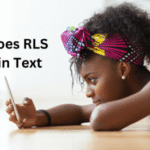The internet is a great place to shop, learn, and connect, but it can also be risky. Fake websites trick people into sharing money, passwords, or personal information. Since 2020, these scams have grown, and in 2025, they’re harder to spot. This guide explains how to spot a fake website in 2025 with clear steps, free tools, and tips from Ramona P. Woodmansee, a cybersecurity expert writer with over 10 years of experience. The goal is to help you stay safe online with easy-to-follow advice.
The Rise of Fake Websites in 2025
Fake websites are a growing problem. They look real but are designed to steal your money or information. The Federal Trade Commission (FTC) says online scams cost people billions of dollars each year. In 2025, scammers use advanced tools like artificial intelligence (AI) to make fake websites look very convincing. They often target popular activities, such as online shopping, cryptocurrency, or job searches.
Ramona P. Woodmansee is an expert writer who has studied online scams for over 10 years. She works with people and safety groups to find fake websites and teach others how to stay safe online. “Fake websites are like traps,” she says. “They look real, but there are signs you can learn to spot.” This article shares her expert advice to help you avoid fake websites in 2025.
Types of Fake Websites to Watch For
Fake websites come in many forms, each with its own tricks. Knowing the common types helps you stay alert. Here are five types often seen in 2025, based on patterns observed by experts like Ramona P. Woodmansee:
1. Fake Online Stores
These websites pretend to sell products like clothes, electronics, or gifts. They offer big discounts to attract you. After you pay, you may get nothing or receive fake items. In 2025, these sites use AI to mimic trusted brands, making them look professional.
2. Cryptocurrency Scams
Crypto scams promise free cryptocurrency or quick profits. They might ask you to send money or share your crypto wallet details. Once you do, the money is gone. These sites often use fake claims, like saying a celebrity supports their offer.
3. Spoofed Official Websites
These sites look like pages from banks, government agencies, or other trusted groups. They may ask for your Social Security number or bank details. In 2025, scammers use realistic logos and designs to fool you.
4. Phishing Websites
Phishing sites trick you into entering login details for email, social media, or other accounts. They often send fake emails or texts with links to their site. If you log in, scammers take your account. These are very common in 2025.
5. Fake Job or Investment Sites
These websites offer high-paying jobs or easy investment returns. They may ask for a fee or personal details to start. In 2025, they target people looking for remote work or fast money.
Understanding these types is the first step to spotting a fake website in 2025. Each one tries to deceive you, but you can learn to recognize them.
A Checklist to Identify Fake Websites
Checking a website is like checking your home for leaks—you need to look closely. This step-by-step checklist helps you spot a fake website in 2025. It’s based on methods shared by cybersecurity experts like Ramona P. Woodmansee and is simple for anyone to use.
Step 1: Check the URL
The URL is the website’s address, like “www.example.com.” Fake websites often have URLs that look wrong. Look for:
- Spelling mistakes: A URL like “paypa1.com” instead of “paypal.com.”
- Extra words: A fake site might use “amazon-help.com.”
- Odd endings: Trusted sites often end in “.com” or “.org.” Be careful with “.xyz” or “.club.”
Tip: Type the URL yourself or use a saved bookmark. Avoid clicking links in emails or texts.
Step 2: Look for HTTPS and a Padlock
Safe websites use “HTTPS” in their URL, showing they’re secure. You’ll see a padlock icon in the browser’s address bar. If a site uses “HTTP” or has no padlock, don’t share personal information. However, some fake sites in 2025 use HTTPS, so check other signs too.
Step 3: Examine the Design
Real websites look clean and professional. Fake ones may have:
- Bad spelling or grammar.
- Low-quality images or logos.
- Links that don’t work.
- Too many pop-up ads.
Even with AI improving fake sites in 2025, small errors can give them away. If something seems off, keep checking.
Step 4: Search for Reviews
Search the website’s name on Google with words like “scam” or “fake.” For example, try “example.com scam.” If people report issues, stay away. Check posts on X for recent warnings. No information about the site is also a warning sign.
Step 5: Test Contact Details
Real websites list a phone number, email, or address. Fake sites may have no contact info or fake details. Try calling or emailing. If the number doesn’t work or you get no reply, it’s likely a scam.
Step 6: Watch Payment Methods
Fake websites may ask for unusual payments, like:
- Gift cards.
- Cryptocurrency.
- Wire transfers.
Trusted sites use secure options like credit cards or PayPal. Strange payment requests are a big red flag.
Step 7: Avoid Pressure Tactics
Scammers often rush you with messages like “Act now!” or “Your account is in danger!” This makes you act without thinking. Take your time to check the site carefully.
This checklist is a simple way to spot a fake website in 2025. Use it every time you visit a new site to stay safe.
Free Tools to Check Websites
You don’t need technical skills to verify a website. Free tools can help you spot a fake website in 2025. Here are five recommended by experts like Ramona P. Woodmansee:
1. ScamAdviser
ScamAdviser checks websites and gives a trust score from 0 to 100. It looks at the site’s age, location, and reviews. A low score means the site may not be safe.
How to Use: Go to scamadviser.com, enter the URL, and read the report.
2. WHOIS Lookup
WHOIS shows who owns a website and when it was created. Fake sites are often new or hide their owner’s details.
How to Use: Visit whois.domaintools.com, type the URL, and check the registration date and owner. New or hidden details are red flags.
3. VirusTotal
VirusTotal scans websites for malware or viruses. It also checks the site’s reputation.
How to Use: Go to virustotal.com, enter the URL, and see the results. If it says “malicious,” don’t visit the site.
4. Google Transparency Report
Google’s Safe Browsing tool checks if a website is known for scams or malware. It’s fast and free.
How to Use: Visit transparencyreport.google.com/safe-browsing, enter the URL, and check the safety status.
5. Browser Extensions
Extensions like Norton Safe Web, Avast Online Security, or McAfee WebAdvisor warn you about risky websites while you browse.
How to Use: Install them from your browser’s store (like Chrome Web Store) and let them flag unsafe sites.
Using two or more of these tools can confirm if a website is safe. They’re easy to use and add an extra layer of protection when spotting a fake website in 2025.
Red Flags to Look Out For
Your own observations can catch many fake websites. Here are key red flags to watch for in 2025, based on insights from cybersecurity experts:
1. Too-Good-to-Be-True Offers
If a website offers huge discounts or free items, it’s likely a scam. For example, a $1,500 phone for $50 isn’t realistic.
2. No Privacy Policy
Real websites have a clear privacy policy explaining how they use your data. If a site has no policy or it’s unclear, don’t trust it.
3. Suspicious Pop-Ups
Fake sites may have pop-ups saying, “You won!” or “Your device is infected!” These are tricks to make you click.
4. Missing Social Media
Most real businesses have active social media accounts. If a website has no profiles or fake accounts with no posts, be cautious.
5. Copied or AI-Generated Content
Scammers may copy text or images from real websites. In 2025, they also use AI to write fake reviews or content that sounds odd. Use Google’s reverse image search to check if images are stolen.
6. Strange Language
Even with AI, fake sites may have awkward wording or overly perfect reviews. If the text feels wrong, it’s a warning sign.
These red flags help you spot a fake website in 2025 before you share any information.
Expert Tips from Ramona P. Woodmansee
Ramona P. Woodmansee has spent over 10 years helping people avoid online scams. Her work includes analyzing fake websites and sharing simple safety tips. Here are her top suggestions for spotting a fake website in 2025:
1. Use a Password Manager
Password managers like LastPass or 1Password can spot phishing sites. They won’t fill in your details on fake websites, which is a clue something’s wrong.
2. Enable Two-Factor Authentication (2FA)
2FA adds a second step to logins, like a code sent to your phone. If scammers get your password from a fake site, they still can’t get in.
3. Keep Software Updated
Old software can let scammers install malware. Update your browser, antivirus, and operating system regularly.
4. Trust Your Instincts
If a website feels suspicious, don’t ignore it. Take time to check it using the checklist or tools.
5. Share Knowledge
Tell family and friends about these tips, especially those who may not know about scams. Helping others stay safe makes the internet better for everyone.
These tips are practical and based on Ramona’s years of experience with online safety.
What to Do If You Visit a Fake Website
If you think you’ve visited a fake website, act quickly to stay safe. Here are steps recommended by experts like Ramona P. Woodmansee:
- Close the Site: Exit the browser tab right away. Don’t click anything else.
- Run an Antivirus Scan: Use software like Malwarebytes or Norton to check for malware.
- Change Passwords: If you entered login details, update your passwords. Make them strong and unique for each account.
- Contact Your Bank: If you shared payment info, call your bank or credit card company to freeze your account.
- Report the Site: Tell Google Safe Browsing or the FTC at reportfraud.ftc.gov to warn others.
Acting fast can limit any harm from a fake website.
Final Thoughts: Stay Safe Online
Fake websites are a big challenge in 2025, but you can protect yourself. By knowing the types of scams, using a checklist, checking with free tools, and watching for red flags, you’ll be ready to spot a fake website in 2025. Tips from experts like Ramona P. Woodmansee make it easier to browse safely, whether you’re shopping, working, or exploring online.
Ramona P. Woodmansee, with over a decade in cybersecurity, has dedicated her career to helping people avoid online risks. Her advice is clear: stay curious, check carefully, and share what you learn. Use this guide to keep yourself and others safe on the internet.