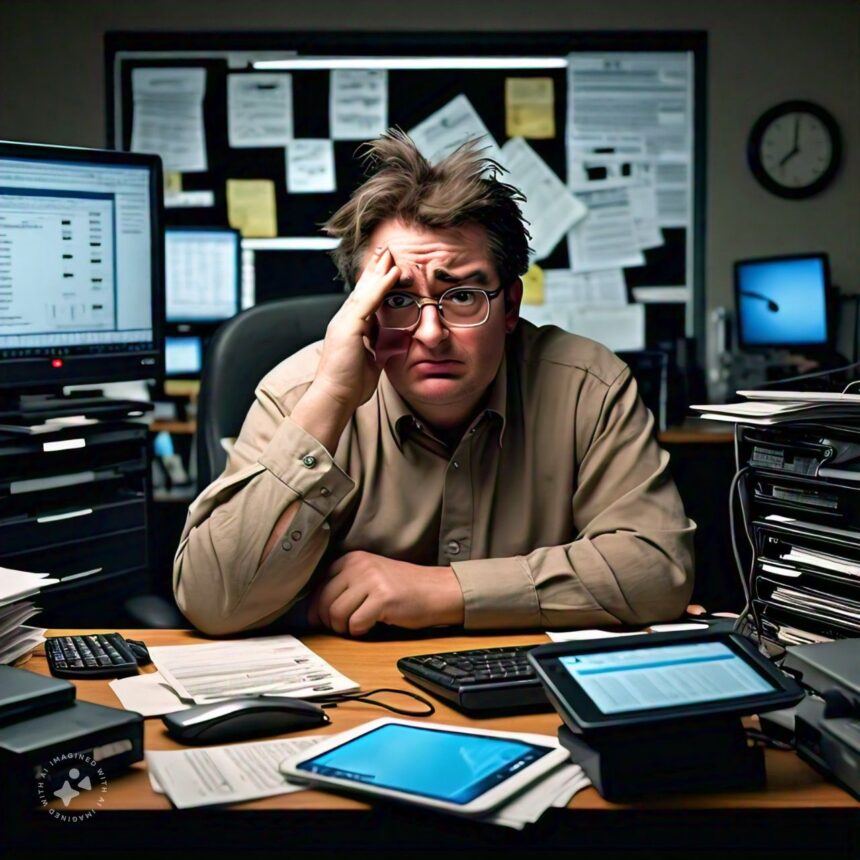In today’s fast-paced business environment, having a robust IT support system is essential. However, many professionals encounter recurring challenges that can severely impact productivity. This guide explores the common IT support pain points and offers solutions tailored to busy professionals.
1. Slow Response Times
Slow response times can cripple productivity, leaving employees unable to complete tasks on time. This is especially frustrating during critical moments when immediate support is essential.
Solution: Implementing a robust ticketing system can significantly reduce response times. Prioritize issues based on severity, ensuring that critical problems are addressed first. Additionally, consider integrating automated workflows that can escalate issues if they aren’t resolved within a specified time frame. This approach not only speeds up response times but also ensures that no ticket is left unattended.
2. Complex Technical Jargon
Many IT support professionals use technical jargon that can confuse non-technical employees. This communication barrier often leads to misunderstandings and incorrect problem resolution, causing frustration on both ends.
Solution: Simplifying communication is key. IT support teams should be trained to explain technical issues in layman’s terms, ensuring that all employees understand the solutions provided. Creating a glossary of common technical terms and sharing it with employees can also help bridge the communication gap. Additionally, using visual aids like screenshots or videos can make complex issues easier to understand.
3. Inconsistent Support Across Devices
With the rise of remote work, employees often use a variety of devices, including laptops, tablets, and smartphones. Inconsistent IT support across these devices can lead to inefficiencies and security risks.
Solution: Standardizing the IT support process is crucial. Implement unified endpoint management (UEM) tools that provide consistent support across all devices. These tools allow IT teams to manage, update, and troubleshoot devices remotely, ensuring that all devices are secure and functioning optimally. Regular training sessions on how to use different devices effectively can also help employees get the most out of their technology.
4. Frequent Downtime
Downtime, whether caused by server issues, network failures, or software glitches, can be costly. It disrupts business operations, leading to missed deadlines and lost revenue.
Solution: Proactive monitoring and maintenance are essential to prevent downtime. IT teams should regularly update systems, apply patches, and conduct health checks to identify potential issues before they cause disruptions. Implementing redundancy measures, such as backup servers or cloud solutions, can also minimize the impact of downtime. Additionally, having a clear incident response plan ensures that issues are resolved quickly, minimizing business disruption.
5. Security Concerns
As cyber threats continue to evolve, security remains a top concern for businesses. Data breaches, ransomware, and phishing attacks can cause significant damage, both financially and reputationally.
Solution: A comprehensive approach to cybersecurity is necessary. Implementing multi-factor authentication (MFA), encryption, and regular security audits can protect against common threats. Training employees to recognize phishing attempts and follow best security practices is also critical. Additionally, consider investing in advanced threat detection systems that can identify and neutralize threats before they cause harm.
6. Lack of Customized Support
Every business has unique IT needs, and one-size-fits-all solutions often fall short. Generic support services may not address specific challenges or align with the company’s strategic goals.
Solution: Personalized IT support plans are the answer. Work closely with a virtual CIO to develop a support strategy tailored to your business needs. This might include specialized software support, industry-specific compliance assistance, or custom reporting tools. Regular reviews of the IT support plan ensure that it evolves with the business and continues to meet its needs.
7. Budget Constraints
Budget constraints often limit the ability to invest in top-tier IT support, leaving businesses with inadequate solutions that can’t scale as the business grows.
Solution: Managed IT services offer a scalable and cost-effective alternative. These services provide access to a full IT department without the overhead costs of hiring an in-house team. Managed IT services can be tailored to fit your budget, offering everything from basic support to comprehensive IT management. By outsourcing IT support, businesses can reduce costs while still receiving high-quality service.
8. Outdated Technology
Outdated technology can slow down business operations, leading to inefficiencies and increased maintenance costs. It can also pose security risks, as older systems may not support the latest security protocols.
Solution: Regular technology assessments and updates are essential. Evaluate your current hardware and software to identify areas that need upgrading. Consider adopting cloud-based solutions that offer the latest features and security updates without the need for significant upfront investment. Additionally, a phased approach to upgrading technology can help spread out costs and minimize disruption.
9. Lack of Training
Employees who are not adequately trained on IT systems and tools can inadvertently cause issues or fail to use technology to its full potential, leading to inefficiencies and increased support requests.
Solution: Continuous training is the key to empowering employees. Offer regular training sessions on common IT issues, new software, and best practices for using company tools. Providing easy-to-access resources, such as tutorials or help guides, can also help employees troubleshoot minor issues on their own, reducing the burden on IT support teams.
10. Integration Challenges
As businesses grow and adopt new technologies, integrating these systems can become a challenge. Poor integration can lead to data silos, inefficiencies, and difficulties in troubleshooting.
Solution: Ensure that all IT systems are compatible and well-integrated from the start. Work with IT consultants to design an IT architecture that supports seamless integration. Use middleware solutions or APIs to bridge gaps between different systems. Regularly review the IT infrastructure to ensure that all systems continue to work well together as new technologies are introduced.
Conclusion
Addressing these common IT support pain points requires a proactive, tailored approach. By implementing the solutions discussed, busy professionals can reduce disruptions, enhance productivity, and ensure that their IT infrastructure effectively supports their business goals. In today’s competitive market, having a reliable IT support system is not just a luxury—it’s a necessity.