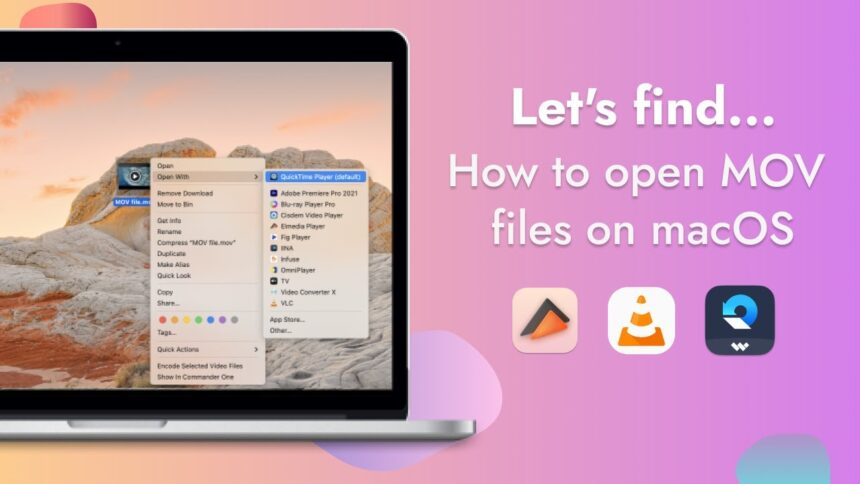The digital media world is wide and varied. There are many different formats and players with specific requirements etc. The MOV format is one such file type and there are other files formats too. The MOV format has become incredibly popular in the fields of editing videos as well for playback. We will have a look at the details related with MOV file format and we aim to draw your attention towards how Elmedia Player can enable you to play it with ease, giving Mac users incredible features.
History and Development of the MOV Format
The MOV format is a QuickTime technology file, and was developed by Apple. Introduced in 1991, QuickTime is an extensible multimedia framework as for handling various formats of digital video, picture, sound panoramic images and interactivity. The .mov file extension is a type of container able to encapsulate every track from all format such as video tracks, audio tracks. Basically any time your media data could be considered text-based marks which for example translates into on-screen subtitles.
Technical Specifications of the MOV Format
Files with the.mov extension employ a compression algorithm that Apple developed specifically. It is noted for high quality, with multiple streaming data stored in the format. MOV is a file format which can contain multiple tracks providing different types of media data. Each track either contains a digitally encoded media stream (using a specific codec) or another type of data. Some key characteristics include:
- Support for Multiple Codecs: This allows for flexibility in terms of compression and quality.
- Support of Multi-media Types: Files can contain video, audio and text in one.
- Easy to Edit: MOV format is best for video editing such as cutting and extracting different parts.
Advantages of the MOV Format
Here are some of the best and top-class advantages of the MOV format:
High-Quality Video
The most significant reason of the popularity of the MOV format is that it can maintain video quality. It is more crucial to professionals in videography and filmmaking businesses as they need the best quality video resolution.
Versatility
MOV format is quite flexible because it is compatible with a range of codecs. That is to say, it can be used for a myriad of applications ranging from editing your high-definition videos to streaming live on the internet.
Editability
MOV is the file format to promote easy editing. This means they can be trimmed, connected and shuffled pretty conveniently. This is what makes them loved by video editors.
Challenges with MOV Playback on Mac
While MOV file format has many qualities, but one area where you can face trouble is playing on it on your Mac because of codec compatibility issues. QuickTime Player might not be able to natively handle every codec that MOV files can have. So, a good MOV player for Mac is essential here.
Elmedia Player: The Ultimate MOV Player for Mac
Elmedia Player is one of the most powerful MOV player for Mac and it supports quite a large number of video formats. This player has both free and PRO version for users.
Key Features
- Wide Format Support: Elmedia Player can play not only MOV but also other widely used formats like MP4, AVI, MKV and WMV.
- Wireless Streaming: Users can play local files on devices like Apple TV, Chromecast and DLNA-certified devices.
- Advanced Playback Controls: The player includes controls like playback speed, video tuning (brightness and contrast), screenshot and scene looping opportunities.
Elmedia Player PRO
Below are enhanced features available if you choose the PRO version of Elmedia Player for more advanced capabilities:
- 10-Band Audio Equalizer: Choose from a variety of audio options to enhance your overall listening with sound customizing settings.
- Video and Audio Settings: Real time tuning for the best video playback experience.
- Deinterlacing: Eliminate the ugly interlace lines from your videos for a smoother footage playback.
- Supported Subtitles: Automatically search for and load subtitles.
Enhancing Your Viewing Experience
Elmedia Player offers additional features to enhance your playback experience. Here are a few tips:
- Optimize Audio with the Audio Equalizer: Tune audio to fit your play style. PRO version also offers a 10-band equalizer to boost control and much more.
- Fine-Tune Video Settings: Set the brightness, contrast and other parameters of the videos to achieve best output effects.
- Subtitles: Fill in subtitles or search online, so you won’t miss any lines.
Conclusion
MOV is one of the best and most popularly used formats when it comes to video playback and editing. But to unleash its power directly on a Mac, you need an app capable of managing all these various options like Elmedia Player. It is a versatile media player that supports various formats, offers advanced playback control options and the ability to wirelessly stream your files.