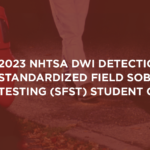Are you tired of being restricted by DVD and Blu-ray copy protection? DVDFab Passkey is your ultimate solution for unlocking and enjoying your media without limitations. With its cutting-edge technology, DVDFab Passkey can remove all kinds of copy protections and region codes from your DVDs and Blu-rays, giving you the freedom to make backups or convert your favorite movies to other formats.
What is DVDFab Passkey
DVDFab Passkey is a cutting-edge software solution designed to unlock the full potential of your DVDs and Blu-rays. By removing the encryption on these discs, Passkey allows you to enjoy your favorite movies and TV shows without any restrictions. Whether you want to make backup copies, rip content for personal use, or simply overcome region coding limitations, DVDFab Passkey is the ultimate tool for movie enthusiasts.
This versatile program works seamlessly with a wide range of disc formats, including DVD and Blu-ray, as well as various types of protection such as CSS, CPPM, RC, RCE, APS, UOPs, ARccOS, RipGuard, and many others. With DVDFab Passkey, you can effortlessly bypass these restrictions and unlock the content on your discs with just a few clicks.
In addition to its powerful decryption capabilities, DVDFab Passkey also offers a user-friendly interface and customizable settings, making it easy for both beginners and advanced users to navigate and optimize their viewing experience. Whether you are a casual movie watcher or a serious film collector, Passkey provides the tools you need to unlock, access, and enjoy your DVD and Blu-ray collection like never before.
How to use DVDFab Passkey
Using DVDFab Passkey is simple and straightforward, making it a must-have tool for anyone looking to unlock their DVDs and Blu-rays. To get started, follow these easy steps:
1. Download and Install
Begin by downloading DVDFab Passkey from the official website and following the installation instructions. Once installed, launch the software to begin.
2. Insert Disc
Insert the DVD or Blu-ray disc that you want to unlock into your computer’s disc drive. DVDFab Passkey will automatically detect the disc and begin the unlocking process.
3. Choose Unlock Mode
Select the appropriate unlock mode based on your needs. Whether you want to remove specific restrictions or make a full backup of the disc, DVDFab Passkey offers a variety of options to choose from.
4. Start Unlocking
Once you’ve chosen the unlock mode, simply click the “Start” button to begin the unlocking process. DVDFab Passkey will work its magic and remove any protections from the disc, allowing you to enjoy your media freely.
5. Enjoy
Once the unlocking process is complete, you can now enjoy your DVDs and Blu-rays without any restrictions. Whether you want to watch movies, create backups, or extract content, DVDFab Passkey makes it all possible with ease.
By following these simple steps, you can unleash the full potential of your DVDs and Blu-rays using DVDFab Passkey. Say goodbye to limitations and enjoy your favorite media hassle-free.
Top features of DVDFab Passkey
When it comes to unlocking your DVDs and Blu-rays, DVDFab Passkey stands out for its impressive array of features that make the process seamless and efficient. Here are some of the top features that set DVDFab Passkey apart:
1. Advanced decryption technology
DVDFab Passkey utilizes advanced decryption technology to remove copy protections from DVDs and Blu-rays, allowing you to access your favorite movies and TV shows without any restrictions.
2. Wide compatibility
One of the standout features of DVDFab Passkey is its wide compatibility with various DVD and Blu-ray formats, making it a versatile tool for all your media needs.
3. Speedy processing
With DVDFab Passkey, you can unlock your DVDs and Blu-rays quickly and efficiently, saving you time and hassle in the process.
4. User-friendly interface
DVDFab Passkey features a user-friendly interface that makes it easy for even beginners to unlock their DVDs and Blu-rays with ease.
5. Constant updates
DVDFab Passkey is regularly updated to ensure compatibility with the latest copy protections, giving you peace of mind knowing that you can access your media collection without any issues. Unlocking your DVDs and Blu-rays has never been easier with DVDFab Passkey and its top-notch features. Give it a try and experience the convenience and flexibility it offers for all your media needs.
Compatibility of DVDFab Passkey
DVDFab Passkey is a versatile and reliable software solution that offers compatibility with a wide range of DVD and Blu-ray discs. Whether you’re a movie enthusiast, a filmmaker, or simply looking to access content on your discs more easily, DVDFab Passkey has you covered.
This innovative software is compatible with both new and old DVD and Blu-ray discs, making it a must-have tool for anyone looking to unlock their media collection. With DVDFab Passkey, you can effortlessly remove any restrictions or protections on your discs, allowing you to watch your favorite movies and TV shows without any hassle.
In addition to its compatibility with various disc formats, DVDFab Passkey also works seamlessly with popular media players and devices. Whether you prefer watching movies on your computer, TV, or mobile device, DVDFab Passkey ensures that you can enjoy your media wherever and whenever you want.
Furthermore, DVDFab Passkey is regularly updated to ensure compatibility with the latest DVD and Blu-ray releases. This means that you can always stay ahead of the curve and unlock even the most recent movies and TV series with ease.
Step-by-step guide to unlocking DVDs and Blu-rays
Unlocking DVDs and Blu-rays with DVDFab Passkey is a straightforward process that allows you to access and copy the contents of your discs without any restrictions. Follow these simple steps to get started:
1. Download and install DVDFab Passkey
Begin by downloading the software from the official website and following the installation instructions. Make sure to choose the version that is compatible with your operating system.
2. Launch DVDFab Passkey
Once the software is installed, launch it on your computer to start unlocking your DVDs and Blu-rays. The user-friendly interface makes it easy to navigate and use.
3. Insert the disc
Insert the DVD or Blu-ray disc that you want to unlock into your computer’s disc drive.
4. Select the correct mode
DVDFab Passkey offers different modes for unlocking discs, such as Full Disc, Main Movie, and Customize. Choose the mode that best suits your needs.
5. Start the decryption process
Click on the “Start” button to begin decrypting the disc. This process may take some time, depending on the size of the disc and your computer’s processing power.
6. Access the unlocked content
Once the decryption process is complete, you can access the unlocked content of your DVD or Blu-ray disc. You can now copy, rip, or play the contents without any restrictions.
By following these simple steps, you can easily unlock your DVDs and Blu-rays using DVDFab Passkey. Enjoy the freedom to access and use your discs however you like.
Comparing DVDFab Passkey to other similar software
When it comes to unlocking DVDs and Blu-rays, DVDFab Passkey stands out as a top choice among users looking for a reliable and efficient tool. But how does it stack up against other similar software in the market?
One key advantage of DVDFab Passkey is its wide range of compatibility. Unlike some other software that may only work with certain types of discs or have limited regional support, DVDFab Passkey is known for its ability to handle various formats and regions with ease.
Another standout feature of DVDFab Passkey is its user-friendly interface. While some competing software options may be more complex and difficult to navigate, DVDFab Passkey offers a streamlined and intuitive user experience that makes unlocking DVDs and Blu-rays a breeze.
In terms of performance, DVDFab Passkey is also known for its speed and reliability. Users report that this software is able to decrypt discs quickly and accurately, without any glitches or errors.
Compared to other similar software options, such as AnyDVD, DVDFab Passkey consistently ranks high in functionality and user satisfaction. Its robust features, compatibility, and ease of use make it an exceptional choice for anyone looking to unlock their DVDs and Blu-rays effortlessly.
Tips for maximizing the use of DVDFab Passkey
To make the most out of your DVDFab Passkey experience, here are some valuable tips to consider:
1. Regular Updates
Ensure that you regularly update DVDFab Passkey to access the latest decryption technologies and keep up with new DVD and Blu-ray encryption methods.
2. Customization Settings
Take advantage of DVDFab Passkey’s customization settings to tailor your viewing experience. You can adjust various playback options to suit your preferences.
3. Backup Your Discs
It’s a good practice to back up your DVDs and Blu-rays before unlocking them with DVDFab Passkey. This way, you can preserve your original discs and have a secure copy for future use.
4. Utilize the Speed Control Feature
DVDFab Passkey offers a speed control feature that allows you to adjust the playback speed of your videos. Experiment with this feature to find your ideal viewing pace.
5. Optimize Performance
To maximize the performance of DVDFab Passkey, ensure that your computer meets the system requirements and is running smoothly. Close unnecessary applications to free up resources for seamless decryption.
6. Explore Advanced Features
Take the time to explore and familiarize yourself with the advanced features of DVDFab Passkey. These include the ability to remove region codes, create ISO files, and more.
By following these tips, you can enhance your DVD and Blu-ray unlocking experience with DVDFab Passkey and enjoy hassle-free access to your favorite movies and content.