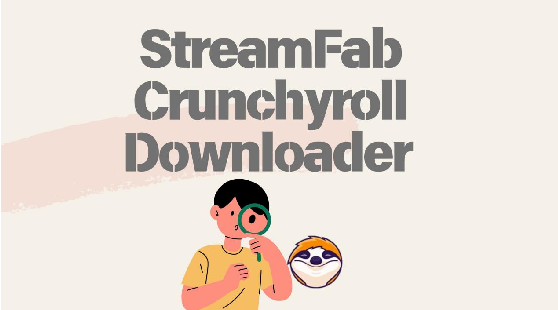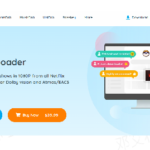What is StreamFab Crunchyroll Downloader For?
The main reason why Crunchyroll viewers are searching for video downloaders for Crunchyroll is that they cannot freely download videos on Crunchyroll.
First, its download service is only available to Mega Fan or Ultimate Fan membership on mobile devices like Android/iOS mobile phones and Nintendo switch.
Also, not all content on Crunchyroll can be downloaded. There are only three options for video quality: low, medium, and high. The downloads will expire.
Last but not least, downloaded videos can only be watched offline inside the Crunchyroll app.
Consider such limitations, a reliable video downloader for Crunchyroll is needed. The next part will jump into features of StreamFab Crunchyroll Downloader.
Features of StreamFab Crunchyroll Downloader
StreamFab Crunchyroll Downloader can let you download videos on Crunchyroll and watch them on your own devices. It will help you save them on your own devices and hence realize offline viewing them. Even if you no longer use the Crunchyroll app and or are not connected to network, you can freely enjoy your favorite anime episodes.
System Requirements
macOS 10.10 – 14 or Windows 11/10/8.1/8/7 (32/64 bit)
4GB of RAM or above
40GB of free hard disk space or above
Live Internet connection required
High Video and Audio Quality of Downloads
Users can select the video quality for downloading anime episodes in up to 1080p resolution. This will save them from getting confused by the official standards of video quality for downloading. Additionally, it will save episodes in AAC 2.0 audio track for an enhanced listening experience.
MP4 files to Transfer Videos Between Devices
StreamFab Crunchyroll downloader will save downloads as MP4 files to the local device, which can be played on almost any device. The MP4 format allows for high-quality videos with low compression and a small file size. Due to its universality, users can even transfer the files between devices at their own convenience.
Additional Functions
StreamFab Crunchyroll downloader offers two options for managing downloaded subtitles: saving them as SRT files or remuxing them directly into the output videos. By default, it will save audios and subtitles in users’ UI language, but users also have the option to keep the original audios and subtitles or choose a different one. Customization can be made before downloading starts.
To easily download multiple episodes at a fast speed is also enabled through batch-download feature. The downloader will also save metadata, such as title, cast, season, and created date, which can be very helpful for managing a large library of videos. This is especially true for anime series on Crunchyroll.
How to Use StreamFab Crunchyroll Downloader?
To use StreamFab Crunchyroll Downloader, users can follow 3 steps:
- Open StreamFab and navigate to the VIP services located on the left of the screen. From there, select the Crunchyroll icon to proceed.
- Once you have accessed the Crunchyroll streaming site, take some time to browse through the various anime options available until you find the specific one that you wish to download for offline viewing.
- As the selected episode begins to play, a popup window will appear on your screen, providing you with the option to choose the desired formats. Click on the prominently displayed “Download Now” button to initiate the downloading process, or add it to the queue to download the video later.
FAQs
Is StreamFab Crunchyroll Downloader safe to use?
StreamFab Crunchyroll Downloader is safe to use. Products of StreamFab have been testified by more than 80 million users around the world. The version obtained from the official website is the reliable and copyright-protected version.
Can I keep the downloaded videos permanently?
You cannot save the downloads if you use Crunchyroll app to download episodes. However, if you use StreamFab Crunchyroll Downloader, you can save them to your local device, meaning you can keep them as long as you wish.
Editor’s Final Thought
StreamFab Crunchyroll Downloader is specifically designed for downloading anime episodes from Crunchyroll. It performs well in downloading videos in high video and audio quality. The MP4 format ensures compatibility with all types of devices. For anime enthusiasts expected to download Crunchyroll videos for personal offline viewing, StreamFab Crunchyroll Downloader is a highly recommended option.