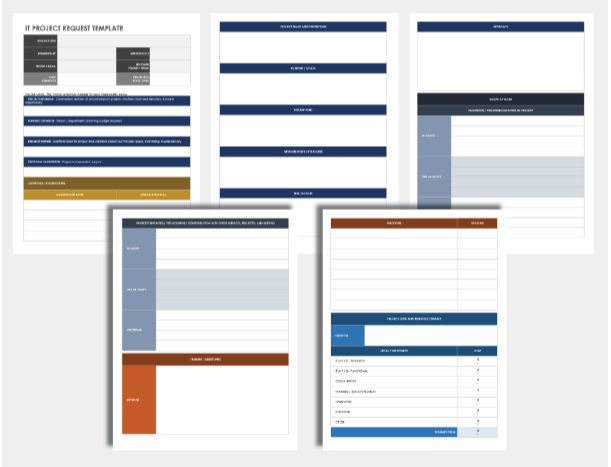Effective communication is critical to the success of any business, and feedback forms on a website have become a vital tool for interacting with customers.
A properly created form allows the visitor to quickly contact the company, leave a request, ask a question, or place an order. For an enterprise, it is a valuable channel for collecting contact information, receiving orders, and communicating with the target audience.
However, developing a quality form from scratch is a labor-intensive process that requires considerable time and money. This is where the request form template comes to the rescue. They allow you to quickly deploy a tested form on the site, avoiding many problems when creating it yourself.
The Main Types of Feedback Forms
Several forms are designed to optimize communication between the company and customers at different interaction stages. Let’s consider the most common options.
Forms for collecting contact information and requests
This type of form focuses on obtaining the visitor’s contact information (name, email, phone number) for further interaction. In addition to contact fields, such a form often includes a field to describe the request — a question, comment, or wish. The templates for these forms usually have a simple and concise structure that allows you to gather basic information quickly.
Forms for ordering goods/services
Unlike the previous type, this form’s purpose is to simplify the customer’s ordering process and obtain all the necessary information from him. In addition to the standard contact fields, there are fields for selecting the product/service, specifying the quantity, delivery address, payment method, and comments on the order. The templates for these forms are multi-step and as detailed as possible.
Survey/response forms
These forms help companies assess customer satisfaction with a product/service and obtain valuable feedback. Their templates involve rating scales, drop-down lists, checkboxes, and fields for openly stating feedback/suggestions. These forms are conveniently placed at the end of the order/service, thus “catching” the customer at the moment of maximum engagement.
Elements of an effective form
Regardless of the type and purpose of the form, its creation should be undertaken only with the advanced principles of user experience design in mind. After all, the most crucial criterion for the performance of any form is the convenience of users filling it out. Let’s take a look at the main elements that are mandatory for a quality and conversion form:
Usability and user-friendly interface
Modern request form templates are bright examples of a thoughtful approach to usability. They offer a simple and logical structure without overloading fields, use clear icons and tooltips for input fields, and use masks to speed up filling out contact information.
Logical field structure
An effective form divides fields into mandatory and optional, displaying them visually with asterisks or icons. There is no need to ask for unnecessary information that distracts the consumer from the goal. On the other hand, in some cases, longer forms with additional fields help improve incoming data quality. Competent templates take this balance into account.
Spam protection and data consent
Protecting a form from spam bots with a captcha or input test is standard practice in form templates. It is also not uncommon to provide a field with the user’s legal consent to process the personal data provided by the user according to the company’s privacy policy.
Flexibility and adaptability
In the mobile Internet era, any web form should be perfectly displayed and usable on desktops, smartphones, and tablets. Quality templates are initially created using the principles of responsive design and adjusted to the screen size of each gadget.
Using Ready-Made Form Templates
The advantages of using request form templates are obvious and multifaceted. First, it saves time and resources compared to creating a form from scratch. Second, all the necessary functions, usability, and design elements based on best practices are already implemented within the template.
In addition, ready-made templates allow you to avoid drowning in the technical aspects of adaptability, cross-browser compatibility, data transmission security, and other nuances of web development. Developers of website builders and online services for creating forms have already provided all this and tested it on their platforms.
However, the main plus is their high conversion rate, as confirmed by the statistics of their use by thousands of companies. The templates are based on a proven UX design that optimizes the user’s path to completing the target action and increases the likelihood of quality conversion.
There are many tools and builders for creating forms on a website. In general, choosing one service or another will depend on several factors:
- the scale of the project and the amount of data;
- integration with CRM, CMS, and other systems;
- security/regulatory compliance requirements;
- budget and the possibility of subscribing to a paid plan.
Let’s look at a few examples of request form templates, highlighting their strengths:
- Contact data/application forms:
- minimalistic and ergonomic design;
- visual highlighting of mandatory fields;
- hints and masks for quick completion;
- protection mechanisms against spammers and bots.
- Forms for ordering goods/services:
- the step-by-step process is broken down into logical steps;
- complete collection of data required for ordering;
- fields for order specification and comments;
- integration with payment systems.
- Survey and feedback forms:
- rating scales, checkboxes, drop-down lists;
- fields for open, unstructured feedback;
- instant visualization of survey statistics;
- automatic feedback processing and analysis.
Clearly, the templates in each form class maximize usability and address the specific requirements of the form’s intended purpose.
Conclusion
Feedback forms are a critical tool for establishing an effective dialog between a company and its customers at all stages of interaction. Templates allow you to quickly deploy high-conversion forms on your website that meet modern usability and security standards. This results in significant time and resource savings compared to creating a form from scratch. However, the true potential of form templates is revealed only when they are properly integrated into the company’s overall marketing strategy based on analytics data.