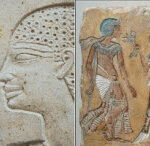Your website might be a diamond in the rough, but if technical issues like slow load times or broken links are holding it back, it’s buried where no one can find it.
A technical SEO audit is the key to uncovering these hidden flaws, optimizing your site’s performance, and skyrocketing your search rankings and user engagement.
In this article, we’ll dive into what a technical SEO audit entails, why it’s a game-changer for website success, and how to conduct one with actionable steps, real-world examples, and expert insights to ensure your site shines in search results and user experience.
What Is a Technical SEO Audit?
A technical SEO audit is a comprehensive evaluation of a website’s infrastructure to identify and fix issues that hinder search engine crawling, indexing, and user experience. It focuses on technical elements like site speed, mobile-friendliness, security, and crawlability, ensuring your site is optimized for both search engines and users.
According to Google’s Search Central, a technical audit “helps identify barriers to search engine access and user satisfaction.” It’s like a health checkup for your website, diagnosing problems that could sabotage your SEO efforts and providing a roadmap to fix them.
Why a Technical SEO Audit Is Critical for Website Performance
A technical SEO audit isn’t just a routine task—it’s a strategic move to unlock your site’s full potential. Here’s why it’s essential:
- Improves Search Engine Rankings: Technical issues like crawl errors or duplicate content can prevent pages from ranking. A study of 250,000 business websites found a high rate of specific crawlability issues: 47% of sites had 4xx errors, most commonly “404 Not Found”, 42% of sites had broken internal links and 30% of sites had incorrect pages listed in their sitemap.
- Enhances User Experience (UX): Slow pages or non-mobile-friendly designs increase bounce rates. Google’s 2021 Core Web Vitals update made UX metrics like page speed and mobile usability ranking factors.
- Boosts Conversions: A technically optimized site improves user trust and engagement, leading to higher conversions. A study noted that pages loading under 2 seconds had a 15% higher conversion rate.
- Saves Time and Resources: Identifying issues early prevents costly fixes later. Regular audits keep your site aligned with evolving search engine algorithms.
Key Components of a Technical SEO Audit

A thorough technical SEO audit examines multiple aspects of your site. Below are the critical components to assess, along with actionable steps to address them.
1. Site Speed Analysis
Slow load times frustrate users and lower rankings. Google’s Core Web Vitals (Largest Contentful Paint, First Input Delay, Cumulative Layout Shift) measure speed and stability.
Actionable Steps:
- Use Google PageSpeed Insights to identify speed bottlenecks.
- Compress images with tools like TinyPNG.
- Enable browser caching and use a CDN (e.g., Cloudflare).
The fear of losing visitors due to slow load times motivates immediate action.
2. Mobile-Friendliness Check
With 62%+ of searches on mobile (Statista, 2024), Google’s mobile-first indexing prioritizes mobile-friendly sites. Non-responsive designs hurt rankings and UX.
Actionable Steps:
- Test with Google’s Mobile-Friendly Test tool.
- Implement responsive design using CSS frameworks like Bootstrap.
- Optimize touch elements for mobile usability.
3. Crawlability and Indexability Review
Search engines must crawl and index your pages to rank them. Broken links, robots.txt errors, or no-index tags can block access.
Actionable Steps:
- Use Google Search Console to check crawl errors.
- Audit for broken links with Screaming Frog.
- Verify robots.txt allows key pages to be crawled.
4. Site Security (HTTPS) Assessment
HTTPS ensures secure browsing and is a Google ranking signal. A report found that 95% of top-ranking sites use HTTPS.
Actionable Steps:
- Check for a valid SSL certificate.
- Redirect HTTP to HTTPS via .htaccess or server settings.
- Fix mixed content issues (e.g., HTTP images on HTTPS pages).
5. Structured Data Validation
Structured data (schema markup) enhances search results with rich snippets, improving click-through rates. A study found a 30% higher click-through rate for pages with schema.
Actionable Steps:
- Add JSON-LD schema using Google’s Structured Data Markup Helper.
- Test with Google’s Rich Results Test.
- Implement schemas like Article, Product, or FAQ.
6. Canonicalization Audit
Canonical tags prevent duplicate content penalties by indicating the preferred page version.
Actionable Steps:
- Add canonical tags to duplicate pages (e.g., <link rel=”canonical” href=”preferred-url”>).
- Audit for duplicates with SEMrush or Copyscape.
- Ensure consistent URL structures (www vs. non-www).
7. XML Sitemap Evaluation
An XML sitemap guides search engines to your pages, improving indexability.
Actionable Steps:
- Generate an XML sitemap with Yoast SEO or Screaming Frog.
- Submit it to Google Search Console and Bing Webmaster Tools.
- Update regularly to reflect new pages.
8. Website Architecture Analysis
A clear site structure aids navigation and crawlability. Complex structures confuse users and bots.
Actionable Steps:
- Maintain a flat architecture (pages within 3 clicks of the homepage).
- Use breadcrumb navigation for UX and SEO.
- Optimize internal linking to distribute authority.
An SEO agency partnered with a U.K.-based service provider in the gardening niche that had limited organic visibility despite having valuable content. The core strategy involved a combination of technical and content fixes designed to make the content more helpful for users and easier for search engines to interpret.
The technical steps focused on:
- Structured Data (Schema Markup): Marking up key pages with relevant schema to improve search engine understanding and potentially enhance visibility in the search results (e.g., rich snippets).
- Broken Link Building: Implementing a broken link building campaign to drive high-quality authority back to existing and newly created content.
By combining structured content with technical precision, the client’s monthly organic traffic increased by 118.9% (from 3,794 to 8,305 monthly sessions).
The promise of quick wins from fixing broken links taps into the desire for immediate results.
How to Conduct a Technical SEO Audit: Step-by-Step Guide
Ready to audit your site? Follow this actionable roadmap:
Set Up Audit Tools:
- Use Google Search Console, Screaming Frog, and SEMrush for comprehensive analysis.
- Check Core Web Vitals in PageSpeed Insights.
Analyze Site Speed:
- Identify slow-loading elements with PageSpeed Insights.
- Optimize images, minify CSS/JavaScript, and enable a CDN.
Check Mobile-Friendliness:
- Run Google’s Mobile-Friendly Test.
- Fix unresponsive designs and optimize mobile UX.
Review Crawlability and Indexability:
- Check for crawl errors in Google Search Console.
- Fix broken links and verify robots.txt settings.
Assess Security and Structured Data:
- Ensure HTTPS is active and mixed content is resolved.
- Implement and test schema markup.
Evaluate Canonicalization and Sitemaps:
- Add canonical tags to avoid duplicate content.
- Create and submit an XML sitemap.
Optimize Site Architecture:
- Simplify navigation with a flat structure.
- Enhance internal linking and breadcrumbs.
Monitor and Follow Up:
- Set up alerts in Google Search Console for new issues.
- Conduct quarterly audits to stay algorithm-compliant.
“A technical SEO audit isn’t a one-off task. Regular checks keep your site healthy and competitive,” says Rand Fishkin, SEO expert and founder of SparkToro.
Key Takeaways:
- A technical SEO audit identifies and fixes issues that hinder search engine visibility and user experience.
- It boosts rankings, conversions, and trust, with 95% of top sites using HTTPS (SEMrush, 2023).
- Key areas include speed, mobile-friendliness, crawlability, security, structured data, canonicalization, sitemaps, and architecture.
- Real-world cases like BloomBox show audits drive measurable results.
- Regular audits ensure long-term performance and algorithm compliance.
Conclusion
A technical SEO audit is your website’s ticket to peak performance. By uncovering and resolving issues like slow speeds or crawl errors, you can boost rankings, enhance user satisfaction, and increase conversions. Start with a thorough audit, prioritize high-impact fixes, and maintain consistency to keep your site thriving. With the right tools and strategies, your website can become a powerhouse in search results and user engagement.
FAQ: Technical SEO Audit Essentials
What is a technical SEO audit?
It’s an evaluation of a website’s technical infrastructure to identify issues affecting search engine crawling, indexing, and user experience.
How often should I conduct a technical SEO audit?
Quarterly audits are ideal, with weekly monitoring via Google Search Console to catch issues early.
Do I need technical expertise to perform an audit?
Tools like Google Search Console and Screaming Frog simplify audits, but complex fixes may require an SEO expert.
How long does it take to see results from an audit?
Quick fixes (e.g., broken links) can show results in weeks; broader improvements may take 2–6 months.
Can a technical SEO audit improve conversions?
Yes, by enhancing speed, UX, and trust, audits can increase conversions, as seen in cases like BloomBox (20% conversion boost).