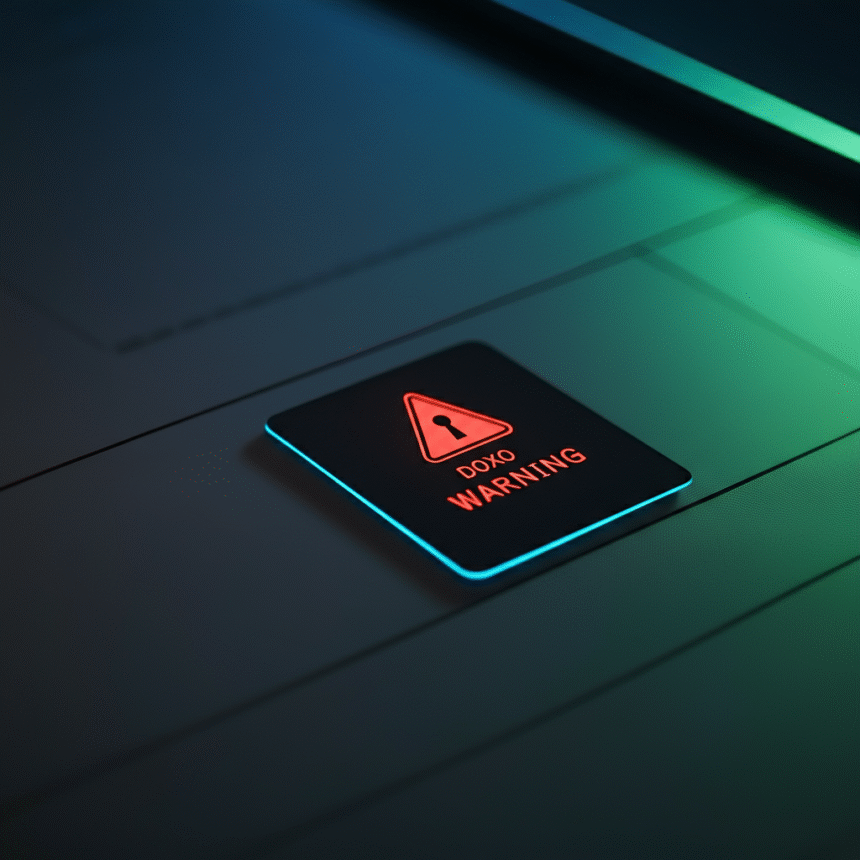Online bill payment services add significant convenience to managing monthly expenses. Doxo, one such service, is widely known for enabling users to manage and pay their bills in a secure, centralized way. However, if you are seeing a “doxo warning,” it may raise concerns or confusion about the safety and security of your account.
This blog will guide you through understanding what the doxo warning is, why it appears, and how you can address it. We’ll also offer some tips to avoid encountering these warnings in the future, ensuring that your account stays protected.
What Is the Doxo Warning?
The “doxo warning” refers to an alert that users might encounter when interacting with doxo’s platform. Usually, this warning signals a potential security or verification issue related to a payment, biller, or user account.
These warnings are not inherently indicative of fraudulent activity; rather, they are meant to safeguard both users and the platform from risks such as misdirected payments, unverified biller accounts, or unauthorized access attempts.
If you’ve seen this warning, don’t panic. It’s generally an alert to encourage you to double-check your actions or account information before proceeding.
Why Are People Seeing the Doxo Warning?
There are a few key reasons why the doxo warning might appear. Understanding these causes can help clarify its purpose and guide your next steps.
1. Unverified Biller Information
You might receive a doxo warning if the platform encounters billers that haven’t been fully verified. This happens if billers are new to the system or have incomplete data. To maintain security and accuracy, doxo warns users to confirm all payment details before sending funds.
2. Payment Discrepancies
If there are inconsistencies with payment details, amounts, or schedules, the platform may flag the activity to ensure everything is accurate. This is a safeguard against misdirected payments.
3. Suspicious Sign-In Activity
Doxo monitors user accounts for any unusual activity. For example, if there are multiple login attempts from unknown devices or suspicious IP addresses, the system could issue a warning to protect the account from unauthorized access.
4. Technical Glitches or Errors
Not all warnings are related to security. Sometimes, a technical issue such as a server error or outdated version of the app might temporarily trigger an alert.
5. Outdated User Information
If your account information, like connected payment methods or billing addresses, is outdated, this can cause discrepancies when attempting to initiate payments.
Steps to Take When You See the Doxo Warning
If you encounter the doxo warning, here’s how you should respond effectively:
1. Verify the Warning’s Details
Carefully read the warning message on your screen. Does it pertain to a specific biller, an unverified payment account, or unusual activity? Understanding the details will help you figure out the nature of the issue.
2. Double-Check Biller Information
If the warning relates to a biller, log into your doxo account and cross-check the details of the biller against your own records. Confirm that everything matches, including names, account numbers, and billing addresses.
3. Update Account Information
Ensure your account details are fully up to date. This includes payment methods, billing addresses, and any contact information used for verification purposes.
4. Communicate with Support
If you’re unsure what triggered the warning or how to address it, contact doxo’s customer support team. They can provide clarification and guidance specific to your account.
5. Temporarily Halt Payments
If you suspect an issue with the payment process, consider pausing the transaction until you verify the warning and resolve the underlying cause.
Tips to Avoid Doxo Warnings in the Future
While the steps above can help address a doxo warning if it arises, prevention is always better than cure. Here are some key habits to adopt to avoid further warnings down the line.
Use Verified Billers
When adding billers to your account, prioritize those that are verified by doxo. Verified billers have undergone doxo’s approval process, minimizing the chances of errors or warnings.
Update Regularly
Make it a point to routinely update your payment methods, biller information, and contact details in doxo to eliminate any outdated data that might cause verification issues.
Stay Alert for Phishing
Avoid clicking on links through unsolicited emails or messages claiming to be from doxo. Always log into your account directly through the official website or mobile app.
Enable Security Features
Take advantage of doxo’s optional security features, like two-factor authentication (2FA), to add an extra layer of protection to your account. This significantly reduces the likelihood of unauthorized activity.
Monitor Your Activity
Keep an eye on your payment history and login activity regularly. Noticing anomalies early can prevent significant issues later.
Update Your App and Browser
Running the latest version of the doxo app or your internet browser ensures your system is optimized for accuracy and security. Outdated versions may cause compatibility issues that result in warnings or glitches.
Ensure a Smooth and Secure Experience with Doxo
The doxo warning is not necessarily something to worry about. Instead, it serves as a helpful feature to keep your accounts and experience secure. By understanding what triggers these warnings and taking preventive measures, you can maintain a smooth, worry-free experience with doxo.
Remember, diligence is key when managing payments online. Regularly updating your information and monitoring your activity will help you avoid potential issues.
If you want to learn more about how to optimize your online payment management or need further assistance with doxo’s features, reach out to their support team or explore their guides. Staying proactive has never been more important in ensuring account security.