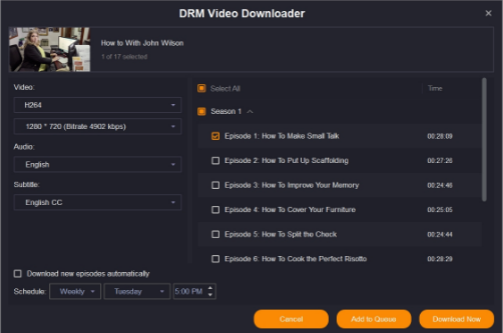StreamGaGa Max Downloader is an excellent tool for anyone wanting to download videos from Max for offline viewing. In this review, we’ll explore what StreamGaGa Max Downloader offers, its safety and legitimacy, its top features, and how to use it effectively.
What is StreamGaGa Max Downloader?
StreamGaGa Max Downloader is a professional software to download videos from Max. It allows users to save videos in high-definition formats, including 1080p and with 5.1 audio channels. StreamGaGa supports batch downloading, which is particularly useful for downloading entire series or multiple movies at once.
Is StreamGaGa Max Downloader Safe?
StreamGaGa Max Downloader is considered safe to use, as it does not contain any malware or malicious code. The software is regularly updated to ensure compatibility with streaming services and to address any security vulnerabilities. Additionally, it uses secure connections to download videos to keep your data private and protected.
Is StreamGaGa Max Downloader Legit?
StreamGaGa Max Downloader is a legitimate software tool. It has been around for several years and has garnered positive reviews from users and tech websites. Users report that the software performs as advertised, providing a reliable method to download streaming content for offline viewing.
Top Features of StreamGaGa Max Downloader
High-Quality Downloads
StreamGaGa Max Downloader supports downloading videos in full HD 1080p resolution and AC3 5.1 audio, ensuring that users get the best possible viewing experience offline.
Batch Downloading
This feature allows users to download multiple videos simultaneously, which is ideal for those who want to save entire series or multiple movies without having to start each download manually.
Fast Download Speeds
Thanks to advanced GPU acceleration technology, StreamGaGa Max Downloader offers lightning-fast download speeds. Users have reported downloading two-hour movies in just 10 minutes, although actual speeds can vary based on internet connection.
Download Subtitles as SRT Files
The software allows users to download subtitles as SRT files in multiple languages, providing flexibility for non-native speakers or those who prefer watching videos with subtitles.
How to Use StreamGaGa Max Downloader?
- Download the StreamGaGa Max Downloader software from the official website and install it on your computer.
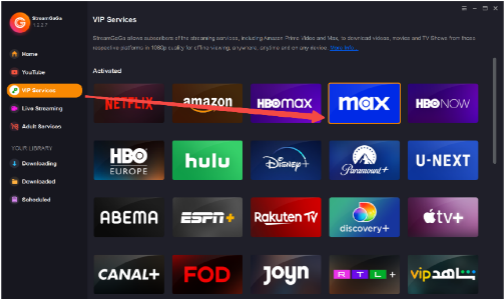
- Open the software and navigate to the “VIP Services” section. Select Max streaming service.
- Log in to your streaming account and play the video you want to download. StreamGaGa will automatically detect the video URL.
- A pop-up box will appear allowing you to customize the download settings, including video quality, audio tracks, subtitles, and other preferences.
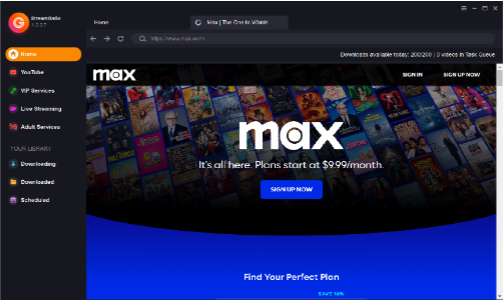
- Start Downloading: Click “Download Now” to begin the download process. The video will be saved to your specified directory in a compatible format for offline viewing.
Conclusion
StreamGaGa Max Downloader is a powerful tool for anyone looking to download Max videos for offline viewing. Its high-quality downloads, batch processing capabilities, and fast download speed make it a standout choice in the market.
With safety and legitimacy well-established, users can easily use StreamGaGa to download Max videos for offline viewing. StreamGaGa Max Downloader provides a reliable and efficient solution.