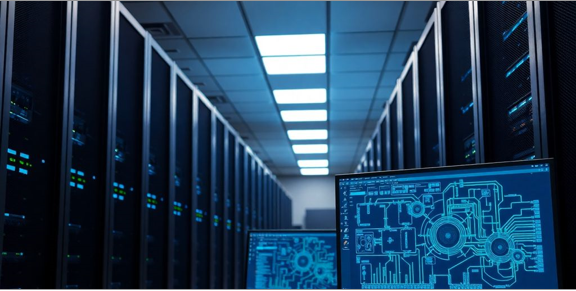Before jumping into Azure, it’s smart to figure out why. What’s the real reason for moving? Is it about saving money, getting better security, or something else? Knowing the ‘why’ makes the whole process smoother.
Defining Strategic Objectives
What are you hoping to achieve with this move? Clearly defined goals are important. Think about what success looks like. Is it faster performance, lower costs, or easier management?
- Improved scalability.
- Enhanced security posture.
- Reduced operational costs.
Having clear objectives helps measure the success of your Azure migration.
Analyzing Current Business Environment and Economics
Take a hard look at where you are now. What’s your current IT setup costing you? What are the pain points? Understanding your current situation is key.
It’s like knowing where you are on a map before planning a trip. You need to know your starting point to figure out the best route.
Consider things like hardware costs, maintenance, and staffing. This analysis will show if Azure is a good financial move.
Identifying Key Drivers for Cloud Adoption
What’s pushing you towards the cloud? Is it old hardware, a need for more flexibility, or new business opportunities? Pinpointing these drivers is important.
- Aging infrastructure.
- Desire for increased agility.
- Need for better disaster recovery.
These drivers will shape your migration strategy and help you make the right decisions about your Azure environment.
Assessing Your Current Infrastructure and Data
Before jumping into Azure, it’s important to take stock of what you already have. This step is about understanding your current IT landscape. It helps avoid surprises later on.
Think of it as a house inventory before moving. You need to know what you own, its condition, and how it all connects. This knowledge informs your migration strategy.
This assessment is the bedrock of a successful cloud transition. It ensures a smoother, more cost-effective journey to Azure.
Understanding As-Is Architecture and Constraints
It’s about documenting your current setup. This includes servers, applications, networks, and storage. What are the dependencies?
What are the limitations? Are there any bottlenecks? Knowing this helps you design a better target environment in Azure.
Consider this the blueprint of your existing IT infrastructure. It’s the foundation for planning your migration.
Gathering Detailed As-Is Usage Data
Collect data on resource utilization. How much CPU, memory, and storage are you actually using? This data is key for right-sizing your Azure resources.
Don’t guess; measure. Tools can help you gather this data accurately. This ensures you’re not over-provisioning (or under-provisioning) in Azure.
This data-driven approach optimizes costs. It also ensures performance in the cloud.
Identifying On-Premises Infrastructure and Dependencies
Map out all your on-premises assets. What hardware and software do you have? How do they depend on each other?
Dependencies are critical. A seemingly small application might rely on a critical server. Missing this can cause major issues during migration.
Think of it as untangling a web. Understanding these connections is vital for a smooth transition to Azure. The infrastructure is key.
Developing a Comprehensive Financial Model
It’s time to talk money. A solid financial model is key before jumping to Azure. It helps to understand the costs and potential savings.
Think about all the angles. Don’t just focus on the initial migration expenses.
Consider long-term operational costs. This includes things like maintenance and support.
Considering Multiple Azure Target Options
Don’t put all your eggs in one basket. Look at different Azure setups. Each option has its own price tag.
Think about a “stay as-is” option. This gives a baseline for comparison. It helps to see if the move is really worth it.
Compare at least two Azure options. This helps to find the best financial fit.
Evaluating Infrastructure and Licensing Costs
Infrastructure costs are a big piece of the puzzle. This includes virtual machines and storage.
Licensing can also add up. Understand the licensing needs for your software.
Consider Azure Hybrid Benefit. This can save money on Windows Server licenses.
Factoring in Scalability and Existing Contracts
Scalability is a major benefit of Azure. But it also affects costs.
Think about how your needs will change. Plan for scaling up or down as needed.
Don’t forget about existing contracts. See how they fit with your Azure plans. Early termination fees can throw off your financial model. Make sure to account for these potential costs in your overall budget.
Factor in the cost of scalability. This ensures the financial model is accurate.
Crafting Your Microsoft Azure Migration Plan
Planning for Coexistence During Migration
Migration isn’t an overnight thing. Azure migration often requires a period where some services run in Azure, while others stay on-premises. Plan for this coexistence. It’s about managing two environments at once.
Consider bandwidth needs. Think about the order you’ll move things. How will you switch everything over smoothly?
A well-planned coexistence strategy minimizes disruption and ensures business continuity during the Azure migration process.
Designing the Target Azure Environment
Designing your target Azure setup is key. It’s about building the right foundation for the future. Consider naming conventions. Will you use specific patterns for resources?
Think about resource groups. How will you organize your Azure resources? What about networking? How will your virtual networks be structured?
Consider security from the start. Design with security best practices in mind. This proactive approach prevents issues later.
Prioritizing Workloads for Migration
Not everything moves at once. Prioritize workloads for Azure migration. Start with the easiest, least critical applications.
Consider dependencies. Understand how applications rely on each other. This helps avoid unexpected problems during the move.
Think about business impact. Which applications are most important to the business? These might need to be moved sooner rather than later.
Addressing Technical Considerations for Microsoft Azure
It’s time to get technical. Migrating to microsoft azure isn’t just about moving files; it’s about making sure everything works. This section covers the key technical hurdles.
Ensuring Application and System Compatibility
Application compatibility is key. Not all applications play nice with the cloud.
- Test, test, test. Seriously, test everything.
- Identify legacy systems that might need updates.
- Consider containerization for easier migration.
Some older apps might need a complete overhaul. Don’t assume everything will just work after the move to Microsoft Azure.
Understanding Capacity Planning and Resource Management
Cloud capacity is different. It’s not like your old server room.
- Azure lets you scale resources on demand.
- Monitor resource usage to avoid overspending.
- Plan for peak loads and unexpected spikes.
Capacity planning in Azure is about being flexible. You pay for what you use, so understanding your needs is important.
Evaluating Network Requirements and Bandwidth
Network bandwidth matters. Especially for hybrid setups.
- Assess bandwidth needs between on-premises and Azure.
- Optimize network configurations for performance.
- Consider Azure ExpressRoute for dedicated connections.
Think about data transfer costs. Moving large datasets can get expensive. Make sure your network can handle the load when using microsoft azure.
Implementing Robust Security and Compliance
It’s important to think about security and compliance from the start. Don’t wait until after the migration. A solid plan helps avoid problems later.
Think about what data you have and what rules apply to it. This affects how you set things up in Azure. It’s not just about technology; it’s about following the rules.
Azure has tools to help, but you need to know how to use them. It’s a team effort involving everyone, not just the IT department.
Understanding the Shared Responsibility Model
Azure uses a shared responsibility model. Microsoft handles security of the cloud. You handle security in the cloud.
This means you’re responsible for things like access control and data encryption. Don’t assume Microsoft takes care of everything. It’s a partnership.
It’s important to understand where Microsoft’s responsibility ends and yours begins. This clarity is key to avoiding security gaps.
Implementing Appropriate Security Controls
Set up security controls that fit your needs. This includes things like multi-factor authentication and network segmentation.
Also, think about data encryption both in transit and at rest. Use Azure’s tools to manage keys and certificates.
Regularly review and update your security controls. Things change, and your security needs to keep up.
Leveraging Azure’s Compliance Portfolio
Azure has a wide range of compliance certifications. See if they match your industry’s requirements.
Use Azure Policy to enforce compliance standards. This helps make sure things stay compliant over time.
Consider using Azure Security Center to monitor your compliance posture. It can help you spot and fix problems.
Preparing Your Organization for Microsoft Azure Adoption
Moving to Azure isn’t just about tech; it’s about getting your people ready. A successful migration needs everyone on board and properly equipped. Let’s look at what it takes to prepare your team for this shift.
Reviewing Azure Permissions and Access Roles
It’s important to understand who has access to what in your new Azure environment. Carefully review and define Azure permissions and access roles. This ensures that only authorized personnel can access sensitive data and resources. This is a key part of Azure security.
- Implement the principle of least privilege.
- Regularly audit access rights.
- Use Azure Active Directory for identity management.
Investing in Team Training and Certifications
Your team needs the right skills to manage and maintain your Azure infrastructure. Invest in training and certifications to boost their knowledge. This will help them handle day-to-day tasks and troubleshoot issues effectively.
- Provide training on Azure fundamentals.
- Encourage certifications like Azure Administrator or Azure Solutions Architect.
- Offer ongoing learning opportunities to keep skills up-to-date.
Securing Implementation Support
Sometimes, you need extra help to make your Azure migration smooth. Consider getting support from experienced partners or consultants. They can provide guidance, best practices, and hands-on assistance. This ensures a successful Azure implementation.
Having expert support can save time and reduce the risk of errors during the migration process. It’s a worthwhile investment for a complex project.
- Engage a Microsoft partner with Azure expertise.
- Establish clear communication channels with the support team.
- Define the scope of support needed, from planning to ongoing management.
Conclusion
Moving your infrastructure to Azure is a big step. It’s not just about moving files; it’s about changing how your company works. Taking the time to plan things out, look at your money situation, and get your team ready will make a huge difference. When you do things carefully, you can make sure your move to Azure goes smoothly. This helps your business grow and stay strong for the future.