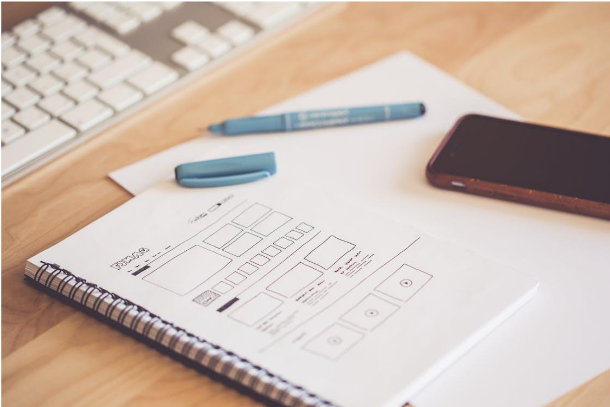If you’re aiming to improve your user experience, it’s also important to understand what a storyboard is in UX design. This article will look at how UX agencies use storyboards in the favor of your business, including a detailed example!
What is a storyboard in UX design?
A storyboard in UX design is a visual representation that outlines a user’s interaction with a product or service over time. It typically involves a series of illustrations or images displayed in sequence, depicting the flow of the user experience.
Why is this useful? Because these visual narratives are crucial for mapping out the user journey and identifying any potential pain points that may need to be addressed, from initial contact through to the completion of key tasks and beyond. Storyboards can range from simple sketches to detailed drawings, often accompanied by text descriptions to provide context and highlight key moments in the user journey.
Components of a UX storyboard
- Characters (Personas). Representations of your target audience, often based on user research, that depict their goals, motivations and pain points. User personas help in creating relatable characters for the storyboard, ensuring that the design remains user-focused. UX agencies like Ergomania can use various research methods to ensure that the beginning of any project is based on relevant data about your users.
- Individual frames that show specific moments or steps in the user’s interaction with the product or service. Each scene captures a particular step in the journey, illustrating how users engage with the product.
- The storyline that connects the scenes, illustrating the user’s journey from start to finish. This narrative thread helps in understanding the flow of interactions and the emotional journey of the user.
- Contextual details about where the user interactions take place, which can influence the UX design and usability considerations. The environment can include physical settings, devices used, and any relevant contextual factors that impact the user experience.
A storyboard in UX design – Here’s an example!
To provide a more specific understanding about storyboards in UX design, look at the following example that focuses on designing a mobile app for ordering groceries.
A storyboard for an application like this might include several detailed scenes, such as these 6 scenes:
UX storyboard scene 1: Identifying the needs of the users, problem context
- Character: A busy parent named Sarah.
- Environment: Sarah’s home, where she’s juggling work and family responsibilities.
- Narrative: Sarah realizes she’s running low on groceries and doesn’t have time to go shopping. She’s looking for an alternative solution to save time.
- Visual: An image of Sarah looking stressed at her laptop, with her child playing in the background.
UX storyboard scene 2: Discovering the app
- Character: Sarah.
- Environment: Living room, evening time.
- Narrative: Sarah hears about a grocery delivery app from a friend and decides to download it.
- Visual: Sarah’s friend recommending the app over a phone call, followed by Sarah downloading it on her smartphone.
UX storyboard scene 3: Onboarding experience
- Character: Sarah.
- Environment: Couch, relaxed setting.
- Narrative: Sarah registers on the app and explores its features.
- Visual: Sarah navigating through a smooth and intuitive sign-up process, browsing categories of groceries.
UX storyboard scene 4: Adding items to cart, shopping experience
- Character: Sarah.
- Environment: Kitchen, with open pantry.
- Narrative: Sarah selects items she needs and adds them to her cart.
- Visual: Sarah comparing items in her pantry with those on the app, using filters to find specific products.
UX storyboard scene 5: Checkout and payment, pain point and resolution
- Character: Sarah.
- Environment: Kitchen table.
- Narrative: Sarah proceeds to checkout but encounters a minor issue with payment options.
- Visual: Sarah looking puzzled at her phone, then finding and using the app’s help feature to resolve the issue.
UX storyboard scene 6: Delivery, feedback, and outcome
- Character: Sarah.
- Environment: Front door, late afternoon.
- Narrative: The groceries are delivered on time, and Sarah is satisfied with the service.
Visual: Delivery person handing over groceries to Sarah, who looks pleased. Later, Sarah gives positive feedback on the app.