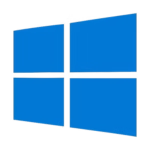In today’s digital age, protecting your sensitive information is more crucial than ever. With cyber threats lurking around every corner, data encryption has emerged as a vital line of defense. Enter BitLocker, a powerful tool from Microsoft designed to secure your files and keep them safe from prying eyes. But what happens when you need to access that encrypted data after forgetting the password or facing hardware issues? That’s where the BitLocker Recovery Key comes into play—a safety net for all your important files. Understanding its significance can save you from potential headaches down the road. Let’s dive into what this key really means and why it should be on every tech-savvy individual’s radar!
What is a BitLocker Recovery Key?
A BitLocker Recovery Key is a unique 48-digit numerical password designed to unlock your encrypted drive when you face access issues. It acts as a safety net for users of Windows operating systems who enable BitLocker encryption on their hard drives.
When your device can’t verify your identity, perhaps due to hardware changes or forgotten passwords, the recovery key becomes essential. This key ensures that you can regain access without losing valuable data.
You typically generate this key during the initial setup of BitLocker. It’s crucial to store it in a safe place—somewhere accessible yet secure—because you’ll need it if things go awry with system authentication. Keeping this recovery key handy protects against potential data loss and maintains peace of mind while using encrypted storage solutions.
Importance of the Recovery Key
The BitLocker Recovery Key serves as a critical safeguard for your encrypted data. Without it, accessing your files can become nearly impossible if you encounter issues like hardware changes or forgotten passwords.
Its role extends beyond mere convenience; it protects sensitive information from unauthorized access. This is especially vital in today’s digital landscape, where data breaches are rampant.
Having a recovery key ensures that you maintain control over your own data. It acts as a backdoor to regain entry when standard access methods fail.
Without this key, the consequences could be severe—potentially losing valuable documents and irreplaceable memories forever. It’s not just about encryption; it’s about peace of mind knowing there’s an exit strategy if things go awry.
How to Generate and Store a BitLocker Recovery Key
Generating a BitLocker Recovery Key is a straightforward process. When you enable BitLocker on your Windows device, the system prompts you to create a recovery key. You can choose to save it in various ways.
One option is to store it in your Microsoft account, which provides easy access from any device. Alternatively, you can print the key or save it as a file on an external USB drive for offline storage.
Regardless of how you choose to store it, ensure that it’s kept secure and easily retrievable. Avoid keeping the recovery key stored directly on your encrypted device since losing access could lock you out permanently.
Consider using password managers that offer secure notes features for additional protection. Always think ahead about where you’ll safeguard this critical piece of information; doing so will spare future headaches if issues arise with your encryption settings.
What to do if you Lose Your Recovery Key
Losing your BitLocker recovery key can be stressful, but there are steps you can take. First, check if you’ve stored it in a safe place. This could include a USB drive or printed document.
If you used Microsoft accounts, log into the portal to see if it’s saved online. You’ll need access to your account for this option.
You might also have saved it within Active Directory if you’re using a company device. Reach out to your IT department for assistance in that case.
If none of these options work, data recovery becomes complex. Unfortunately, without the recovery key, regaining access is often impossible due to encryption security measures.
Consider backing up important files regularly so losing access doesn’t lead to permanent loss next time around. It’s vital for maintaining peace of mind and securing essential documents against unforeseen circumstances.
Alternatives to BitLocker Recovery Key
When considering alternatives to the BitLocker recovery key, several options come into play. One of the most popular choices is using third-party encryption software. These tools often provide robust security features without relying on a single recovery method.
Another alternative involves utilizing cloud storage services that offer built-in file encryption. This provides an extra layer of protection while ensuring easy access to your data from multiple devices, even if you lose local keys.
Additionally, hardware-based encryption solutions can be effective. Devices with self-encrypting drives (SEDs) automatically manage encryption and decryption processes without user intervention.
For those who prefer not to use any proprietary systems, open-source software may be appealing. These platforms allow users greater control over their data and potentially fewer restrictions regarding recovery methods. Each option has its own merits and drawbacks, so it’s essential to evaluate them based on specific needs and scenarios.
Conclusion
Using a BitLocker Recovery Key is essential for maintaining access to your encrypted data. This key acts as a safeguard against unauthorized access and ensures that even if you encounter technical issues, you can still retrieve important information.
Generating and securely storing the recovery key should be part of your initial setup process. Make sure to follow best practices for storage, whether that means saving it in a cloud service or writing it down in a secure location.
If you ever find yourself without the recovery key, know that there are steps you can take to attempt data retrieval. However, these methods may not always guarantee success.
For those seeking alternatives to BitLocker, various encryption tools exist but come with their own sets of pros and cons.
Understanding the significance of the BitLocker Recovery Key will empower you to manage your digital security more effectively. Safeguarding this piece of information could save you from potential headaches in the future.