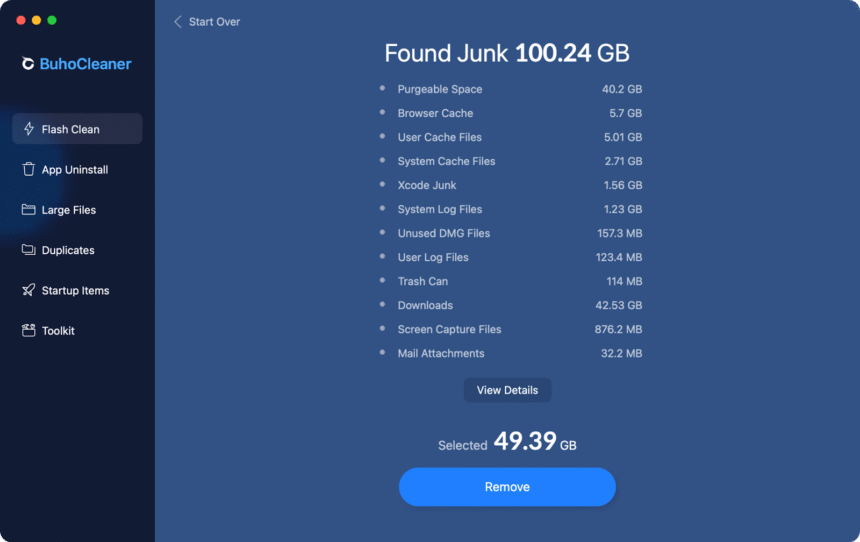Have you ever wondered why your Mac’s “System Data” section occupies so much space? You are not by yourself. This section of the storage can be confusing and frustrating for many Mac users because it is not always clear what it contains, why it is so large, or how to get rid of it. What System Data is, why it builds up over time, and how to safely delete it are all covered in this guide. We’ll also show you how to free up space by utilizing tools like the powerful Mac optimization app BuhoCleaner. Whether you’re running the latest macOS beta like Tahoe 26 or an older version, these tips can help you reclaim valuable storage.
What Is System Data on macOS?
System Data – previously called “Other” in macOS storage breakdowns—is a catch-all category that includes files not easily classified under apps, documents, photos, or media. This often includes:
- Application caches and logs
- System temporary files
- Virtual machine files
- iOS backups
- Mail attachments
- Time Machine snapshots
- Installer files and software updates
Since macOS hides or protects many of these files, cleaning System Data manually can be time-consuming and risky. That’s why smart tools like BuhoCleaner have become popular for Mac maintenance.
Why Does System Data Grow So Large?
Over time, macOS naturally accumulates system junk. This can be due to software installations, failed updates, app leftovers, or even old device backups. Unlike media files or apps, these system files are less visible and often ignored until your storage is nearly full.
Large System Data usage can slow down your system, hinder app performance, and even prevent software updates if your disk is too full. That’s why regular cleanup is essential.
Introducing BuhoCleaner: Your Mac’s System Data Cleanup Companion
Tools like BuhoCleaner are useful for easing the management and cleaning of System Data. It’s a lightweight, user-friendly macOS cleaner designed to optimize storage and improve performance.
BuhoCleaner Version 1.13.3, the most recent version, adds a slew of new features designed specifically for advanced system cleaning and is compatible with the most recent Apple hardware and software.
Key Highlights for BuhoCleaner (Version 1.13.3) Review
1. macOS Tahoe 26 Beta Compatibility
One of the standout features of BuhoCleaner 1.13.3 is full support for the macOS Tahoe 26 beta. As Apple pushes boundaries with each macOS release, having software that keeps up with changes is vital. BuhoCleaner has been optimized to work seamlessly on Tahoe 26, ensuring that your cleanup routines won’t break due to software conflicts or system restrictions.
Whether you’re a developer testing the beta or an early adopter, BuhoCleaner ensures stability and performance across your system.
2. M4-Series Mac Support
With Apple’s release of the M4-series chips for devices like the MacBook Pro, iMac, and Mac mini, compatibility and performance are key. Utilizing the enhanced processing power of the new M4 architecture, BuhoCleaner has been fully optimized for faster scans and deeper cleanup.
The software runs natively and efficiently on all M4 Macs, which means quicker analysis and smoother operation for cleaning your System Data.
3. New Cleaning Modules in Flash Clean
The Flash Clean module in BuhoCleaner now includes four new cleaning tools designed to directly reduce System Data bloat:
- Purgeable Space Cleaner: macOS often keeps files in a hidden category called “Purgeable.” These files aren’t deleted until absolutely necessary. BuhoCleaner lets you clean them proactively to reclaim this space.
- Cleanup for Screen Captures: If you frequently take screenshots or record your screen, those files quickly accumulate. This feature automatically finds and deletes old recordings and screenshots.
- Mail Attachments Cleanup: Large email attachments stored locally can go unnoticed. BuhoCleaner scans for and removes these to clear up gigabytes of hidden data.
- Downloads Folder Organizer: The Downloads folder is a common source of clutter. This tool intelligently identifies and removes redundant files you no longer need.
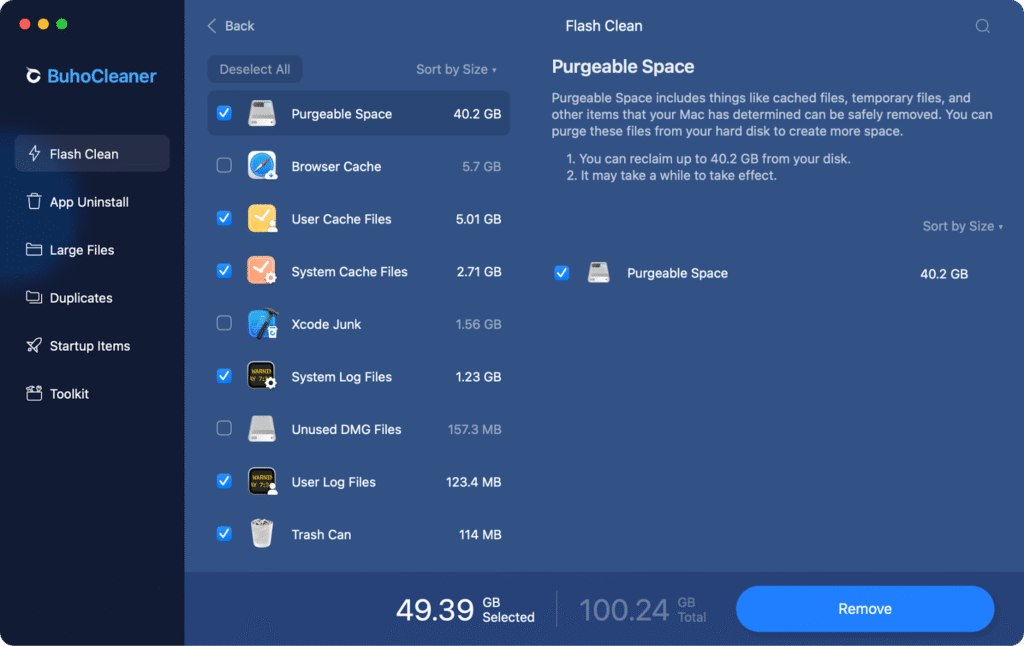
These targeted modules provide significant gains when trying to clean up hidden or forgotten files buried in System Data.
4. Enhanced BuhoCleaner Menu
With the redesigned BuhoCleaner Menu, you get faster performance and real-time system monitoring. You can now view CPU usage, memory load, disk space, and temperature directly from your menu bar—without launching the full app.
This upgrade helps users spot heavy resource usage and take action quickly, improving the overall health and responsiveness of your Mac.
5. Upgraded Large File Cleaner
Another critical feature for cleaning System Data is BuhoCleaner’s Large File Cleaner. In version 1.13.3, it has been expanded with two new tools:
- iOS Backup Remover: Backups from iPhones and iPads can silently take up tens of gigabytes. This tool identifies and removes old or duplicate backups safely.
- Virtual Machine File Cleaner: If you use Parallels, VMware, or similar tools, residual files often remain after updates or shutdowns. BuhoCleaner wipes these safely without affecting the VM software itself.
These modules are particularly helpful for developers or power users who frequently use devices or VMs and unknowingly accumulate massive System Data.
6. Smarter macOS System Data Junk Detection
Perhaps the most important update in BuhoCleaner 1.13.3 is its enhanced System Data detection engine. Using refined algorithms, BuhoCleaner now more accurately identifies the exact types of hidden junk macOS classifies under System Data. This includes caches, crash logs, temporary system files, and even deep library folders the average user can’t easily reach.
This precision means users can now clean deeply without the fear of removing critical files or destabilizing the system.
Final Thoughts: Do You Need a System Cleaner?
If you’re wondering whether it’s worth investing in a cleaner like BuhoCleaner, ask yourself:
- Is your Mac running slower than usual?
- Are you constantly battling low disk space?
- Do you see 30GB or more listed under System Data in storage settings?
If you answered yes to any of these, then BuhoCleaner offers a fast, safe, and effective solution. It eliminates the guesswork, risk, and manual labor of cleaning your Mac—especially for dealing with the notoriously vague System Data category.
Take Control of Your Mac Today
The more you use your Mac, the more clutter builds up in the background. With tools like BuhoCleaner Version 1.13.3, you no longer have to worry about what’s eating up your System Data or how to clean it without causing damage.
From macOS Tahoe 26 beta compatibility to M4-series chip optimization and powerful cleanup modules, BuhoCleaner puts full control of your Mac’s storage back in your hands.
Try it today and experience the difference a clean system makes.