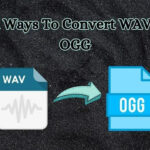For television enthusiasts and cord-cutters alike, Freeview offers a gateway to a wealth of entertainment without the necessity for expensive subscriptions. This platform has revolutionised the way viewers access television content, seamlessly aggregating numerous channels into one easy-to-use service. This guide aims to provide a clear and concise introduction to setting up Freeview for immediate access to a wide range of programming.
Understanding Freeview
Before diving into the setup process, it’s essential to comprehend what Freeview is and what it offers. Freeview is a digital terrestrial television service that provides a wide selection of channels without a monthly fee. It leverages the power of an aerial and a compatible device to bring free-to-air TV channels, radio stations, and an array of on-demand services straight to your home.
Benefits of Freeview
The allure of Freeview lies not only in its cost-efficiency but also in its comprehensive selection of entertainment offerings. From news and sports to drama series and children’s programmes, it caters to diverse tastes and preferences, ensuring there’s something for every viewer. Moreover, Freeview is continually evolving to include new channels and features, keeping the platform fresh and engaging for its audience.
Setting up Freeview: A Step-by-Step Process
Installing Freeview is a straightforward process. Here’s a step-by-step guide to get you started:
Step 1: Check Coverage
Initially, confirm that your area is covered by Freeview services. While Freeview attempts to reach as many users as possible, certain geographical limitations may affect availability. Check the coverage by visiting the company’s website for more info regarding service areas.
Step 2: Obtain a Compatible Device
Whether it’s a Freeview compatible TV or a set-top box, obtaining the right device is the next pivotal step. A device that has Freeview capabilities built-in will be the most seamless way to enjoy the service, but set-top boxes are an easy way to convert any television with an HDMI input into a Freeview-ready device.
Step 3: Connect to an Aerial
For Freeview to function, a good quality aerial is needed to receive the digital broadcast signal. Ensure your aerial is properly installed and directed toward the nearest transmitter for optimal reception.
Step 4: Tune Your Channels
Once the aerial and device are connected, auto-tune your device to search for the available Freeview channels. This process may take a few minutes, and once completed, you should have access to all the Freeview channels broadcast in your area.
Navigating Freeview
With the setup complete, navigating through Freeview’s interface is designed to be user-friendly. The electronic programme guide (EPG) allows viewers to browse current and upcoming programs across all channels effortlessly. Additionally, viewers can personalise their viewing experience through features such as favourites lists and reminders.
Discovering What’s on TV Tonight
If you’re wondering what’s on tv tonight, Freeview offers an easily accessible TV guide on their website. It provides a comprehensive overview of the evening’s programming across all Freeview channels, ensuring you don’t miss your favourite shows or movies.
Maximising Your Freeview Experience
There is more to Freeview than just live television. Many Freeview devices come with added functionalities such as recording live TV, pausing and rewinding, and access to catch-up services. Furthermore, with compatible smart devices, you can stream content from popular on-demand platforms directly through Freeview.
Additional Resources
For users seeking further assistance or looking to explore advanced features, the Freeview website is a valuable resource. For more info, visit the help section which provides a detailed guide not only for setup but also for troubleshooting potential issues.
Resolving Reception Issues
While Freeview aims to deliver a seamless viewing experience, sometimes issues with signal reception may arise. These can often be resolved through simple troubleshooting steps such as adjusting your aerial, retuning your channels, or consulting with a professional installer for more complex problems.
Conclusion
Freeview represents an optimal solution for hassle-free access to a plethora of television content without ongoing costs. By following this quick start guide, viewers can set up and enjoy Freeview with minimal effort. With constant updates and a user-centered approach, Freeview continues to offer an engaging and varied viewing experience that caters to all demographics. With the added convenience of checking what’s on TV tonight and beyond, Freeview ensures viewers are always connected to their preferred programs at no extra charge.
Embracing Freeview is more than just about enjoying free entertainment; it is about joining a growing community of viewers who value the freedom and variety that Freeview provides. Get started today and transform your TV viewing experience with Freeview.