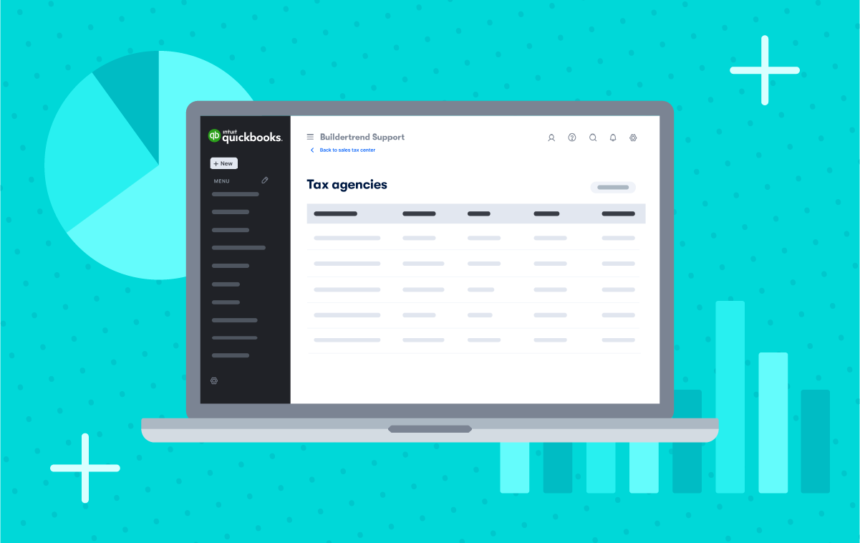In the construction industry, managing finances and project costs efficiently is essential to ensure profitability and smooth operations. Procore and QuickBooks are two leading tools that, when integrated, provide a powerful solution for construction project management and accounting. This integration simplifies workflows, reduces manual errors, and keeps financial records accurate. In this guide, we will explore the benefits, setup process, and best practices for Procore QuickBooks integration.
Why Integrate Procore with QuickBooks?
Procore is a construction project management platform that helps teams handle project budgets, schedules, and resources. QuickBooks, on the other hand, is an accounting software widely used for bookkeeping, payroll, and financial reporting. Integrating Procore with QuickBooks bridges the gap between project management and accounting, ensuring that financial data flows seamlessly between the two systems.
Key Benefits of Procore QuickBooks Integration:
- Seamless Data Synchronization: Automatically sync project costs, invoices, and purchase orders between Procore and QuickBooks to eliminate manual data entry.
- Accurate Job Costing: Track job costs in real-time by linking Procore project budgets with QuickBooks accounting data.
- Improved Financial Visibility: Get a clear view of project expenses, budgets, and profitability with up-to-date data in both systems.
- Streamlined Invoicing: Simplify the process of managing subcontractor and vendor invoices by integrating workflows.
- Faster Payment Processing: Sync payment details, such as bills and approved expenses, directly to QuickBooks for timely processing.
- Reduced Errors: Minimize discrepancies caused by manual entry and data duplication.
By aligning Procore’s project management features with QuickBooks’ accounting capabilities, businesses can ensure smooth financial operations and greater control over project budgets.
Steps to Set Up Procore QuickBooks Integration
Integrating Procore with QuickBooks is a straightforward process when approached methodically. Follow these steps to set up the integration and streamline your financial workflows:
- Prepare Your Accounts
Before you begin the integration, ensure your Procore and QuickBooks accounts are properly configured:
- Update your chart of accounts in QuickBooks to match the cost codes and categories in Procore.
- Verify that all vendors and subcontractors are listed in both systems.
- Confirm access permissions for the users who will manage the integration.
- Connect Procore to QuickBooks
- Log in to your Procore account.
- Go to the Integrations section in the Procore Settings.
- Select QuickBooks from the list of available integrations.
- Authorize Procore to connect with your QuickBooks account by logging in when prompted.
- Grant the required permissions for data syncing between the two platforms.
Once the connection is established, Procore will begin pulling financial data from QuickBooks and vice versa.
- Map Cost Codes and Categories
To ensure accurate job costing and expense tracking:
- Match Procore cost codes and budget categories with QuickBooks’ chart of accounts.
- Align vendor and subcontractor data in both systems.
- Set up rules for managing expenses, purchase orders, and invoices.
- Sync Project Budgets and Expenses
Enable automatic data syncing to transfer project budgets and expenses seamlessly:
- Sync approved purchase orders and subcontractor invoices from Procore to QuickBooks.
- Track project expenses in real-time and ensure they are categorized accurately.
- Test the Integration
Run a few test transactions to ensure data is flowing correctly between Procore and QuickBooks:
- Create a test purchase order in Procore and verify it appears in QuickBooks.
- Sync an invoice and confirm it is categorized accurately in QuickBooks.
- Check payment status updates in both systems.
- Go Live and Monitor
Once testing is complete, enable the integration for all projects. Regularly monitor the data flow and reconcile records to ensure accuracy.
Common Challenges and How to Resolve Them
While the Procore QuickBooks integration simplifies accounting processes, some challenges may arise. Here are common issues and solutions:
- Data Syncing Errors
- Cause: Mismatched cost codes or vendor names.
- Solution: Review mappings between Procore and QuickBooks and ensure consistency in naming conventions.
- Duplicate Entries
- Cause: Manual data entry in one system after syncing.
- Solution: Avoid manual updates and rely on automated syncing to ensure accuracy.
- Misaligned Budgets
- Cause: Incorrect mapping of budget categories.
- Solution: Verify that Procore cost codes align with QuickBooks’ chart of accounts.
- User Permissions Issues
- Cause: Users lack the necessary permissions to sync or manage data.
- Solution: Update user roles and permissions in both systems to enable full access for authorized users.
By proactively addressing these challenges, businesses can maintain accurate financial data and ensure smooth integration.
Best Practices for Procore QuickBooks Integration
To maximize the benefits of integrating Procore with QuickBooks, consider the following best practices:
- Align Your Chart of Accounts: Ensure cost codes and budget categories in Procore match QuickBooks’ chart of accounts for accurate job costing.
- Automate Purchase Orders and Invoices: Use Procore’s tools to automate workflows and push approved invoices to QuickBooks for faster processing.
- Regularly Reconcile Records: Review synced data in QuickBooks to ensure it matches project records in Procore.
- Train Your Team: Provide training to users managing the integration to reduce errors and improve efficiency.
- Monitor Integration Performance: Check for discrepancies and resolve syncing issues promptly to maintain data integrity.
Why Automation is Essential for Construction Accounting
The construction industry involves complex financial processes, from managing project budgets to tracking subcontractor expenses. Manual data entry and outdated systems can lead to errors, delays, and inefficiencies.
By integrating Procore with QuickBooks, businesses can:
- Automate repetitive accounting tasks.
- Improve financial visibility and control over project costs.
- Save time on manual data entry and reconciliations.
- Enhance decision-making with real-time data.
Automation enables construction firms to focus on delivering projects on time and within budget, without being weighed down by administrative tasks.
Conclusion
The Procore QuickBooks integration is a game-changer for construction businesses looking to streamline their accounting workflows and improve financial accuracy. By connecting project management with accounting, businesses can automate expense tracking, manage budgets effectively, and close books faster.
To further simplify your financial processes, consider using Saasant Transactions. Saasant Transactions allows you to automate bulk data imports, exports, and modifications in QuickBooks. Whether you need to upload project expenses, manage invoices, or fix data errors, Saasant Transactions makes QuickBooks management faster and more efficient.