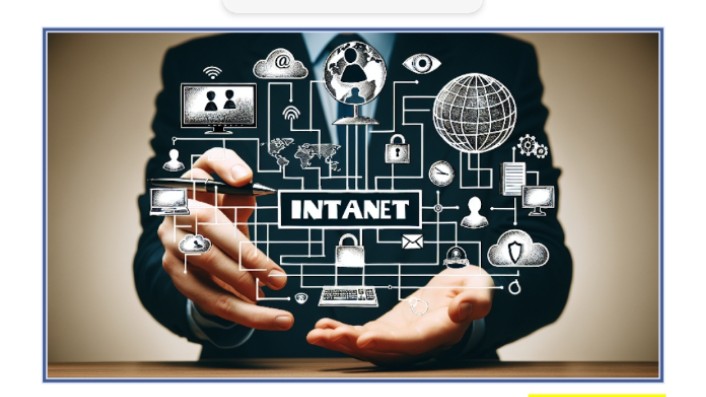Introduction
In today’s digital age, intranets have become an essential tool for organizations to communicate, collaborate, and share information with their employees. However, it is crucial to ensure that the intranet is accessible to all employees, regardless of their abilities or disabilities. Intranet accessibility is not only a legal requirement but also a moral obligation to promote inclusivity and equal opportunities within the workplace.
What is Intranet Accessibility?
Intranet accessibility refers to the practice of designing and developing intranets that can be used by all employees, including those with disabilities. This includes individuals with visual, auditory, motor, and cognitive impairments. An accessible intranet ensures that everyone can access and navigate the content, features, and functionalities without facing any barriers.
The Importance of Intranet Accessibility
Legal Compliance
Many countries have laws and regulations that mandate accessibility for digital platforms, including intranets. For example, in the United States, Section 508 of the Rehabilitation Act requires federal agencies to make their electronic and information technology accessible to people with disabilities. Failure to comply with these regulations can result in legal consequences for the organization.
Inclusivity and Equal Opportunities
An accessible intranet promotes inclusivity and equal opportunities within the workplace. It ensures that all employees can access the same information, resources, and tools, regardless of their abilities. This fosters a sense of belonging and empowerment among employees with disabilities, enabling them to fully participate in the organization’s activities and contribute to its success.
Improved User Experience
Designing an accessible intranet not only benefits employees with disabilities but also enhances the user experience for all employees. Accessible design principles, such as clear navigation, readable text, and consistent layout, make the intranet easier to use and navigate for everyone. This leads to increased productivity, efficiency, and satisfaction among employees.
Key Principles of Intranet Accessibility
To ensure intranet accessibility, organizations should follow these key principles:
Perceivable
The intranet content and interface should be perceivable to all users, including those with visual, auditory, or cognitive impairments. This can be achieved through:
- Providing text alternatives for non-text content, such as images and videos
- Using sufficient color contrast between text and background
- Ensuring that content is readable and resizable without loss of functionality
- Providing captions and transcripts for audio and video content
Operable
The intranet should be operable by all users, including those with motor impairments or those who rely on assistive technologies. This can be achieved through:
- Ensuring that all functionality is available through a keyboard
- Providing clear and consistent navigation mechanisms
- Allowing users to control time limits and provide sufficient time for interaction
- Avoiding content that can cause seizures or physical reactions
Understandable
The intranet content and interface should be understandable to all users, including those with cognitive impairments or limited language proficiency. This can be achieved through:
- Using clear and simple language
- Providing instructions and feedback in a consistent and predictable manner
- Assisting users in avoiding and correcting mistakes
- Providing context and orientation information
Robust
The intranet should be robust enough to work with current and future assistive technologies and user agents. This can be achieved through:
- Following web standards and conventions
- Ensuring compatibility with different browsers, devices, and assistive technologies
- Providing clear and comprehensive documentation and support
Implementing Intranet Accessibility
Conduct an Accessibility Audit
The first step in implementing intranet accessibility is to conduct an accessibility audit. This involves evaluating the current intranet against accessibility standards and guidelines, such as the Web Content Accessibility Guidelines (WCAG). The audit will identify any barriers or issues that need to be addressed to make the intranet accessible.
Develop an Accessibility Policy
Organizations should develop an accessibility policy that outlines their commitment to intranet accessibility and the steps they will take to ensure compliance. The policy should be communicated to all employees and stakeholders and regularly reviewed and updated.
Train Employees
All employees involved in creating, managing, and maintaining the intranet should be trained on accessibility best practices and guidelines. This includes designers, developers, content creators, and administrators. Regular training sessions should be conducted to keep employees up-to-date with the latest accessibility standards and techniques.
Engage with Employees with Disabilities
Organizations should actively engage with employees with disabilities to gather their feedback and insights on intranet accessibility. This can be done through surveys, focus groups, or user testing sessions. The feedback should be used to continuously improve the intranet’s accessibility and user experience.
Use Accessible Design Patterns
When designing and developing the intranet, organizations should use accessible design patterns and components. This includes:
- Using semantic HTML to provide structure and meaning to the content
- Providing clear and descriptive headings, labels, and instructions
- Using accessible form controls and error handling
- Ensuring that interactive elements are keyboard accessible
- Providing skip navigation links and landmarks
Test for Accessibility
Regular accessibility testing should be conducted to ensure that the intranet remains accessible over time. This can be done through automated testing tools, manual testing by accessibility experts, and user testing with employees with disabilities. Any identified issues should be promptly addressed and resolved.
Assistive Technologies and Intranet Accessibility
Assistive technologies play a crucial role in enabling employees with disabilities to access and use the intranet. All in One Accessibility solution can help improve compatibility with various assistive technologies. These technologies include:
- Screen readers: Software that reads the content of the screen aloud for users with visual impairments
- Screen magnifiers: Software that enlarges the content of the screen for users with low vision
- Speech recognition: Software that allows users to control the intranet through voice commands
- Keyboard navigation: Enabling users to navigate and interact with the intranet using only the keyboard
Organizations should ensure that their intranet is compatible with these assistive technologies and provide support and resources for employees who use them.
Best Practices for Accessible Intranet Content
Creating accessible intranet content is essential for ensuring that all employees can access and understand the information. Here are some best practices:
Use Clear and Simple Language
Intranet content should be written in clear and simple language that is easy to understand for all users, including those with cognitive impairments or limited language proficiency. Avoid using jargon, acronyms, or complex sentence structures.
Provide Descriptive Headings and Subheadings
Use descriptive and meaningful headings and subheadings to organize the content and make it easier to navigate. This helps users with visual impairments who use screen readers to understand the structure and hierarchy of the content.
Use Accessible Formatting
When formatting the content, use accessible formatting techniques such as:
- Using lists and bullet points to break up long paragraphs
- Providing sufficient white space and line spacing
- Using accessible fonts and font sizes
- Avoiding using color alone to convey meaning
Provide Alternative Text for Images
All images should have alternative text (alt text) that describes the content and purpose of the image. This enables users with visual impairments who use screen readers to understand the context and meaning of the image.
Caption and Transcribe Multimedia Content
Multimedia content, such as videos and audio recordings, should have captions and transcripts to make them accessible to users with auditory impairments. Captions should be synchronized with the audio and provide a textual representation of the spoken content and relevant sounds.
Intranet Accessibility and Remote Work
With the rise of remote work, intranet accessibility has become even more critical. Remote employees rely heavily on the intranet to stay connected, informed, and productive. Organizations should ensure that their intranet is accessible and usable for remote employees, regardless of their location or device.
Provide Accessible Remote Collaboration Tools
Remote collaboration tools, such as video conferencing and instant messaging, should be accessible to all employees. This includes providing captions and transcripts for video meetings, ensuring that the tools are keyboard accessible, and providing clear instructions and support for using the tools.
Ensure Accessibility Across Devices
Remote employees may use different devices and platforms to access the intranet, such as laptops, tablets, or smartphones. Organizations should ensure that the intranet is accessible and usable across different devices and screen sizes, following responsive design principles.
Provide Accessible Remote Training and Support
Remote employees should have access to accessible training and support resources to help them effectively use the intranet and collaborate with their colleagues. This includes providing accessible documentation, video tutorials, and helpdesk support.
Conclusion
Intranet accessibility is crucial for ensuring equal access and opportunities for all employees within an organization. By following accessibility best practices and guidelines, organizations can create an inclusive and user-friendly intranet that empowers all employees to succeed. Implementing intranet accessibility requires a collaborative effort from all stakeholders, including designers, developers, content creators, and administrators.
By prioritizing intranet accessibility, organizations can not only comply with legal requirements but also foster a culture of inclusivity and diversity. An accessible intranet benefits all employees, regardless of their abilities.