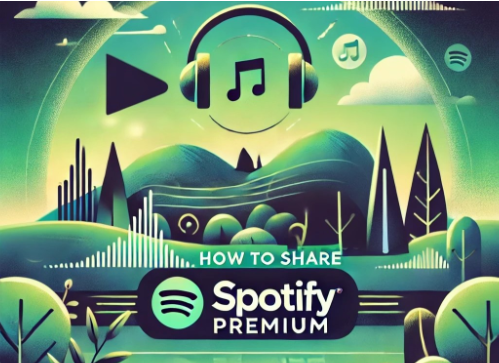Sharing Spotify Premium is easier than you might think. Imagine saving money while still enjoying ad-free music with friends and family. “Why haven’t you tried this yet?” my friend once asked, nudging me to explore Premium plans. Ready to learn how to make it work? Keep reading to unlock the details!
Understanding Spotify Premium Plans
Spotify Premium comes in various plans tailored to different needs. Which one suits your situation best? Here’s a quick breakdown:
| Plan | Who It’s For | Cost | Key Features |
| Individual | For one user | $9.99/month | Ad-free music, downloads, unlimited skips |
| Duo | Two people living at the same address | $12.99/month | Shared billing, separate accounts, ad-free music |
| Family | Up to six users at the same address | $15.99/month | Parental controls, shared billing, separate accounts |
| Student | Verified students | $4.99/month | Individual features at half the cost |
Choosing the right plan is crucial for sharing. The Family and Duo plans are specifically designed for multiple users, making them the ideal choice for sharing Spotify Premium.
How to Share Spotify Premium Across Family and Devices
Step 1: Pick the Right Plan
First, decide whether a Family or Duo plan works for your needs. Family Plan is perfect for large households, while Duo Plan is ideal for two roommates or couples.
Step 2: Set Up the Plan
- Log in to Your Account:
- Open the Spotify website or app.
- Sign in to your existing Premium account or create a new one.
- Select Your Plan:
- Navigate to the subscription section.
- Choose either the Family or Duo plan.
- Invite Members to Your Spotify Premium Family Plan:
- Use the “Manage Members” option to send invites.
- Members must live at the same address (as per Spotify’s rules).
Step 3: Accept Invites
Each person receiving an invite should:
- Open the email or link.
- Log in to their Spotify account.
- Confirm their address to join the plan.
That’s it! Everyone can now enjoy Premium benefits on their individual accounts.
Benefits of Sharing Spotify Premium with Friends and Family
Why share Spotify Premium? Here are some compelling reasons:
- Cost Savings: Sharing reduces the monthly expense. A Family Plan splits the cost among six users, making it cheaper per person.
- Separate Accounts: Each user gets their playlists, recommendations, and history.
- Parental Controls: For families with kids, Spotify Family allows you to set explicit content filters.
- Convenience: Shared billing means fewer headaches over splitting costs.
Imagine the joy of sharing playlists and listening to your favorite tracks without worrying about ads or interruptions!
Common Challenges and How to Overcome Them
While sharing Spotify Premium is straightforward, some hiccups can occur. Let’s address them:
Address Verification Issues
Spotify requires users in Family and Duo plans to confirm they live at the same address. If someone’s address doesn’t match, they may lose access.
Solution: Ensure everyone uses the same registered address during setup. Double-check the invite details.
Account Management Confusion
It’s easy to lose track of who’s in the plan or how to remove someone.
Solution: Regularly review members under the “Manage Members” section in your account settings.
Splitting Costs for Spotify Premium Duo Sharing Setup
Not everyone is comfortable managing shared subscriptions.
Solution: Use apps like Splitwise to track and divide payments effortlessly.
FAQs About Sharing Spotify Premium Accounts
Q: Can I share Spotify Premium with friends? A: Yes, but only if they live at the same address as per Spotify’s terms for Family and Duo plans.
Q: How many devices can I use on one account? A: A Premium account allows downloads on up to five devices, but streaming can only occur on one device at a time per user.
Q: Can I switch plans later? A: Absolutely! You can upgrade or downgrade plans anytime from your account settings.
Q: What happens if a member leaves the Family Plan? A: They lose Premium access but can continue using the free version of Spotify.
Tips for Maximizing Spotify Premium Sharing
- Create Collaborative Playlists: Encourage everyone in the plan to contribute their favorite songs to a shared playlist. This not only keeps the music fresh and exciting but also allows for discovering new tracks together. Collaborative playlists can become a fun activity, like creating a mix for family road trips or themed playlists for different moods.
- Explore Exclusive Features: Take advantage of Spotify’s unique offerings, such as the “Family Mix.” This feature combines the musical tastes of everyone on the plan into a curated playlist. It’s perfect for casual listening when you want something everyone will enjoy. Duo Plan users can explore “Duo Mix,” which works similarly but is tailored to two people.
- Set Up Explicit Content Filters: For families with kids, setting up content filters is essential. You can easily enable the “Explicit Content” setting in the Spotify app to block inappropriate songs from playing. This keeps the listening experience safe and suitable for all ages.
- Communicate Regularly: Transparency is key to smooth sharing. Make sure everyone knows how the billing works and discuss any changes in the plan well in advance. Clear communication avoids confusion and ensures everyone is on the same page, whether it’s about payment reminders or adding a new member.
Legal and Ethical Considerations for Sharing Spotify Premium Accounts
Sharing Spotify Premium with people outside your household may violate Spotify’s terms of service. This could result in the suspension or cancellation of your account. To avoid issues:
- Stick to official plans like Family or Duo.
- Ensure all members use the same address.
- Avoid sharing login details for individual accounts.
Spotify’s guidelines exist to protect both users and the platform’s integrity. Respecting these rules ensures a seamless experience for everyone.
How to Share Spotify Premium: Final Thoughts
Sharing Spotify Premium is a fantastic way to save money and enjoy uninterrupted music with family or close friends. By choosing the right plan and following Spotify’s rules, you can maximize your listening experience without breaking the bank. Remember to explore all features, address challenges promptly, and enjoy the journey of discovering new music together. Happy sharing!