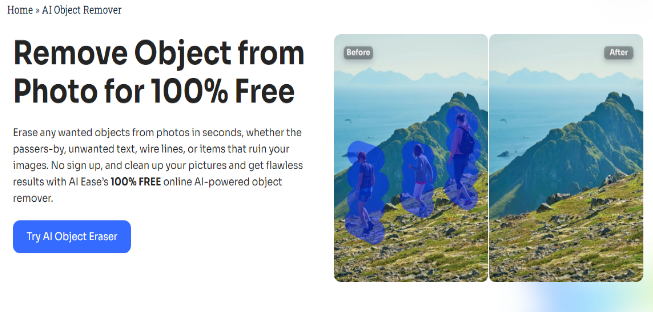It is pretty tricky to remove unwanted objects from your photos, especially when all you want is to achieve a finish without patches and traces appearing. Advanced photo editing software is usually employed for these needs, whether it is disturbing objects in the background, blemishes, or people you generally want to erase. The good thing is that in AI Ease, you will find a highly improved solution that can make this process so much simpler, faster, and accessible for absolutely anyone.
In this article, we will guide you through step-by-step ways you can clean up your photos using AI Ease’s free-of-charge AI object remover. Equipped with AI-powered technology, the results from this tool come out within seconds of perfect accuracy, leaving your images professional-looking with less effort.
Why Choose AI Ease for Object Removal?
But before taking a deeper look into how it does the work, allow me to first explain why AI Ease is any more different from the hundreds of photo editing tools that are available on the internet. These are among the key features that make it an ideal solution for anyone looking to clean up pictures with ease:
- Free 100%: Unlike most of the editors that make people subscribe or have other hidden fees, this object remover is free on AI Ease.
- Powered by AI: This tool makes intelligent identification and removal of the object, assisted by AI technology, ensuring accuracy and cleanliness each time.
- Unlimited Usage: Thanks to the fact that this is unlimited, you can use the free AI object remover as many times as you want without any limitations.
- No Sign-Up Required: There is no need for signing up, or going into personal information to use this utility. Just visit the website, upload a picture, and get ready to edit.
- Batch Removal Supported: AI Ease does support batch removal, which enables you to process several photos at one go and hence is extremely time-efficient.
- Fast Processing: You will be given a cleaned-up image in just a few seconds and save more time as opposed to other methods of photo editing.
Now, let’s continue and review how to remove unwanted objects in your images using AI Ease.
Step-by-Step Guide: How to Remove Objects from Photos with AI Ease
Visit the AI Ease Object Remover Page
To start using AI Ease, head to the AI object remover page. You’ll be welcomed by an intuitive interface where you can begin uploading your images. No sign-ups are required, no downloads you can start working at once.
Upload Your Image
Once you open the website, click the “Upload Image” button to then select the photo that you will edit. Be it a landscape with some object that shouldn’t be in it, or just a portrait photo with some parts looking distracted, AI Ease can handle it. Then, after choosing a file, AI automatically analyzes an image and prepares it for object removal.
Select Object to be Cleared
AI Ease’s Free AI Object Remover identifies objects and elements within your image through the use of AI. To perform the removal, you only have to highlight the area of an object. The user interface is intuitive-click to select with perfect precision an object-be it large, like a person, or small, like a blemish of a product shot.
Review the Cleanup Process
Once the object has been selected, the AI-powered tool will remove it instantly. AI Ease does more than just crop out the selected area; it intelligently fills in the background so that the removed object may blend into the rest of the image. The cleaning-up process is done through advanced AI; hence, you need not be concerned about leftover traces or patches.
You can also apply the batch removal feature if you have a lot of photos with somewhat similar issues. This saves a great deal of time for users who are using the application for professional purposes or are cleaning up an entire set of pictures in one go.
Download Your Cleaned-Up Image
Once happy with the results, hit the “Download” button to save your cleaned image. The best thing is AI Ease processes the whole process in seconds, therefore making it pretty comfortable to use, even when in a rush.
Well, now you have learned how easy it is to remove objects with **AI Ease**: With a couple of clicks, your photos are transformed to look professional and neat without using any expensive software or advanced editing skills.
Key Benefits of Using AI Ease to Clean Up Pictures
Using the free AI object remover on AI Ease will be a game-changer for those who want perfection in their photos most quickly and effectively. Here is what sets it apart:
Speedy and Efficient Results
AI Ease uses powerful AI algorithms that make you edit your photo in a few seconds. Such rapid processing time means you spend less waiting time cleaning up images and is ideal for quick tasks when you manage a high volume of photos.
Precise Object Removal
AI Ease specially trains on object detection and removal, all with high accuracy. This means that your photos will appear natural since the AI fills in the space of the removed object with colors and textures that will match. Whether it is cleaning up a small imperfection or removing an entire background element, results are delivered with flawless outcomes with this tool.
No Learning Curve
Some of the editing tools indeed take a bit of time to get perfect results; AI Ease’s object remover is friendly, though, and requires no experience or knowledge. So, you should just upload the image, select an object, and click. That is how simple the tool is to use, whether by a complete beginner or even a professional photographer.
No Sign-Up or Hidden Fees
Standout features of AI Ease include no hidden fees, no subscription, and no limitation of use. Whether one is cleaning up pictures for personal use or managing photos for a business project, AI Ease offers a 100% free service without needing one to sign up or commit to any sort of payment.
Batch Removal for High-Volume Projects
Working with several images, the batch removal feature will be very useful. It enables you to clean up a set of photos in one go, hence bringing efficiency to bulk editing tasks.
Conclusion
Be it a photographer, a social media enthusiast, or a person interested in enhancing personal photos, the free AI object remover by AI Ease is a pretty important tool. This AI-driven system lets you remove unwanted objects from your images with ease, accuracy, and speed without any charges. Perfect for anyone who wants to clean up pictures without going through the headache of subscriptions, logging in, or manual editing jobs.
If you’re ready to clean up your photos and enjoy the benefits of fast, accurate object removal, visit the AI Ease Object Remover and try it out today! Or, if you’re managing multiple images and need an efficient solution, check out the AI Ease free object remover page to experience the tool’s batch removal capabilities.
With AI Ease, getting the perfect photo is just a few clicks away!