Do you worry about losing important information in your small business? Wondering what you should do if your computer breaks down or if you delete important info by accident? The answer is simple: choose “Backup Software”. Data backups are the most important part for small businesses, and they might not have the money to hire a full-time IT team. Lack of data can be very bad for any business, but it’s especially bad for small ones. Losing important data could cost you money, hurt your image, and even get you in trouble with the law. In order to protect your business from these kinds of things, you should have a backup plan ready. You can rest easy knowing your data is safe and secure after reading this blog. It will show you how to choose the best backup software for your small business.
What do Data Backup Solutions do?
Data backup solutions are procedures and methods applied to guard digital data from loss, damage, or illegal access. Our personal and professional life now revolves around digital data, which is fast expanding and calls for dependable backup options. Data loss can result from hardware failure, natural disasters, human mistakes, or cyber-attacks, among other things. Without a backup, recovering lost data can be practically difficult, so backup solutions are essential for both personal and commercial activities. Backing up our data can help us to relax knowing that our vital business activities and data are safe and guarded.
Why Do Small Businesses Need Data Backups?
Any small business’s technological setup must include data backups without exception. Small businesses create and retain copious amounts of data in the fast-paced, digital environment of today, including intellectual property, financial records, and client data. The success and continuity of the company depend on this data. Hence, the loss of it may be catastrophic. Small firms should have a thorough data backup strategy in place.
Small business backup software vs. Business continuity
Copying files from one place to another need not be a sophisticated piece of software. However, simply because that method generates a “backup” does not mean it will help you in a true crisis. There are countless programs available that offer some variation on lightweight backups like this. Rarely, though, do they offer the defense you need to bounce back fast from data loss.
Complete business continuity and disaster recovery solutions (BC/DR) are what companies should be looking for. This minimizes downtime by matching sophisticated backup software with dedicated hardware to guarantee frequent backing up and quick restoration of your data. Here are a few very important reasons why small businesses need to back up their data:
-
Safety from natural disasters and other terrible things that can happen
Natural disasters like fires, floods, storms, and earthquakes are just a few of the extreme situations that small businesses have to plan for. These kinds of events can do a lot of damage to things like computers and servers. When you back up your data properly, you can be sure that important business data stays safe and can be quickly recovered after a disaster.
-
Stopping data loss caused by technical problems
A lot of small businesses rely on their technology systems to run every day. Unfortunately, technical issues like broken gear, power outages, and cyberattacks can happen without warning. Without strong data backup, these kinds of events could cause important business data to be lost forever. But if you have a good backup plan, you can get your info back quickly, which means your business can keep running as usual.
-
Following the rules set by law and the government
There are strict rules about how to store and protect data in some fields, like healthcare and banking. Not following the rules can lead to harsh punishments and civil issues. Compliance efforts are helped by data backup solutions that make sure data is saved safely and can be quickly retrieved when needed.
-
Defence Against Human Error
Even the most careful workers make mistakes from time to time. One common mistake is deleting important files or folders by accident. Data backup systems protect against these kinds of mistakes made by people by providing a quick and dependable way to get back lost data. This way, accidental removal or changes do not cause big data losses.
Types of Data Backup Solutions Available
-
On-site Backup Solutions
These involve keeping data safe on-site on local devices like hard drives or tapes. You can choose between in-house data centers or mixed setups that combine local storage with cloud backups. They give you quick access to and control over your data.
-
Off-Site Backup Services
Offsite backups keep data in a different place, either in the cloud or somewhere else physically. Local mishaps can’t happen with this method, which has features like automatic backups and remote data access that make it a scalable and adaptable choice.
-
External Hard Drives
External hard drives let you backup your data physically and on the go. They can be linked via USB. They’re cheap because you only have to pay once for storage and don’t have to pay for anything else. They’re great for keeping private info offline and safe.
-
Network-attached Storage (NAS)
NAS systems provide organized storage that can be accessed over a network. They are perfect for businesses that need to make data access across multiple devices scalable and safe. NAS systems have advanced security features and backups built in to make sure that you don’t lose any data.
When picking a backup option, you should think about how much it costs, how easy it is to use, how secure it is, and how it can grow with your needs. There are benefits to each type that make it better for certain business needs.
What You Should Look for in Backup Software?
It’s important to think about the advanced features that will best meet the needs of your business when choosing data backup software. Here are some important things to look for:
-
Backups on a schedule
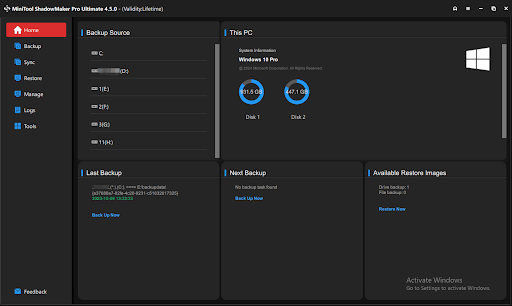
Setting up backups on a plan is very important. Good backup software should let you schedule scheduled backups to happen at times that work for your business. This way, you can be sure that your data is always safe without having to do anything.
-
Data Security You Can Trust
Strong security features are a must these days because of the growing number of data breaches. Protecting files with a password, limiting system access, using two-factor authentication, and encrypting backup copies are all important security steps. These features help keep your data safe from people who shouldn’t be able to see it and from possible breaches.
-
Options for quick recovery
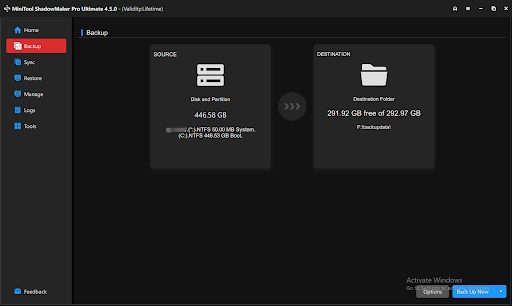
Keeping business going is dependent on minimizing downtime. The best backup software has quick recovery choices that let you get back data almost right away after it has been lost or damaged. Look for features that allow you to restore quickly, like recovery methods that only need one click.
-
Adding the cloud
Because it is so flexible and easy to use, cloud storage has become essential. Make sure that the backup software you pick can easily connect to the cloud. This function makes it possible to store data safely in the cloud, which gives it more security and access.
-
How to Scale
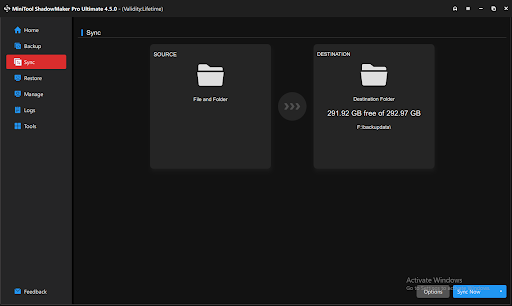
Your info will grow as your business does. When you add more data, scalable backup options can handle it without slowing down. This is very important if you want to keep things running smoothly as you grow.
-
Third-Party App Support
A lot of businesses use a lot of different apps that create a lot of data. Having full backup software that can backup data from these third-party apps is important to make sure that all of your business data is safe.
All of these features work together to make sure that the backup software not only meets your current data protection needs but also can meet your future needs. This keeps your business’s important data safe from all types of data loss.
The Bottom Line
Finally, picking the right backup software for your small business is very important and needs careful thought based on your wants. Since there are many choices, you should first figure out what features are most important for your business. For example, protection, flexibility, and cost-effectiveness are all important factors.
When looking at different service providers, you should look at things like their service level agreements, customer service, security features (like 256-bit AES encryption and ransomware protection), and price. For more options, choose a service that gives different types of backups, such as incremental, differential, and server backups. You can pick a backup solution that not only meets your needs but also helps your business grow and meets your customer service goals if you do a lot of research and compare different choices.
FAQs
- How does backup software operate, and what is it?
Designed to guard against data loss, backup software creates a copy of the data kept on devices. It duplicates data from servers, databases, or whole systems to a secondary location—on-site, off-site, or in the cloud. Should data loss arise from hardware failure, cyberattacks, or other tragedies, these backups can then be restored.
- Why ought a company to have backup software?
Businesses must guarantee data continuity and guard important data from loss or damage by use of backup software. It is crucial for disaster recovery and data protection compliance as well as for keeping operational continuity following unplanned data loss events.
- How often should you make backups?
The data use of the company and the degree of data importance determine the backup frequency. While most companies do daily backups, for important systems, more frequent backups—hourly or continuous—may be required. The secret is to strike a balance between the requirement for current data recovery tools and the expenses and feasibility of backup operations.


