Lots of users get confused while talking about internet protocol. Why? Because they don’t know much about this term. IP address or internet protocol is a numeric set that is unique to each device and internet connection. This numeric set represents the device’s internet connection status from which the device enters the online world. All things apart, do you have any idea how to check the IP address? If not, then don’t worry! I have an ultimate solution named IPSaya. You can check your IP address through this free online tool.
What is IPSaya?
IPSaya is an online networking tool that enables users to check their IP address and provides information about their ISP. This website doesn’t require any registration or login to check your IP address, geographical location, and Internet browser. It also provides you with information about all the devices you are using and what kind of internet server you are working on.
What if you have enabled a VPN, then? No worries, this tool can even help you know your IP address accurately. However, it seems impossible, but with the right tool an unique approach, you can simply get to know your IP address.
Guide to Check Your IP Address by Using IPSaya
Here are some easy steps to the process of how to check IP address through IPSaya.
Step 1- Access IPSaya
Open a new tab on your Internet browser. Search IPSaya and access the site.
Step 2- Click on the Check My IP Button
Secondly, you need to click on the “Check My IP” button to proceed with the button.
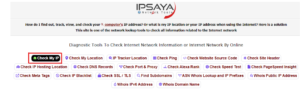
Step 3- Scroll Down
Now, wait for the process and scroll down to the “What is My IP?” section. Here, you will get to know your IP address under the “The Main IP address you are using is:” section. For instance, my IP address is 39.59.97.143.
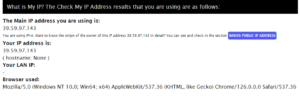
Step 4- Proof Check
Finally, you can check your IP address by searching for it on another tab. If you get an administration tab, then you have found the right IP address.
Guide to Check Your
 IP Address Through IPSaya While Using a VPN
IP Address Through IPSaya While Using a VPN
Here are some easy steps to how to Check Your IP Address Through IPSaya While Using a VPN.
Step 1- Access IPSaya
As before, access IPSaya. Alternatively, you can access the site through this link: https://ipsaya.com/en/
Step 2- Click on Check My IP
Do the same process and click on Check My IP.
Step 3- Scroll Down
Furthermore, you need to scroll down to the “What is my IP?” section. 135.148.233.107 is my IP address which is an American IP address.
Step 4- Choose the Proxy Check
Now, click on the “Here” button to proceed with the procedure.
Step 5- Proof Check
After clicking on the “Here” button, you need to wait for the processing time. Your correct IP address will be shown on the screen after the process.
Features of IPSaya
Here are some of the IPSaya features.
Check Your Ping
Gamers often worry about their Ping because the lower the Ping, the smoother the game will run. By using the IPSaya tool, gamers can make their game experience more smooth and efficient. Whenever they check their Ping before playing games, then they will confirm the consequences of playing on high Ping.
IP Blacklist
Unlike other IP address checkers, you are free to verify if a website is blocked on the internet. It’s essential for your security and safety to ensure that not a spammy IP address will appear in your inbox. By doing so, you are free to check whether someone has an authentic identity or not to avoid any scam.
Check Your IP Tracker
The IP tracker is being used to check your geolocation from where a user is accessing the internet. It is functional for both IPv4 or IPv6, you are free to use this feature if you have the complete address in digits. Just insert your IP into the blank and click on the Check IP to proceed with the procedure.
The Closing Note
IPSaya is an online IP address checker that allows users to check their IP address easily. This tool is devoid of any money and also enables users to find their geographic location. However, if you are using a VPN and concerned about your IP address, then don’t worry! This tool will even be capable of checking your IP address while you are using a VPN. Further, I have compiled a comprehensive guide on how to use it and its features.
FAQs
Q1- Can I check my IP address through IPSaya?
Yes. You can check your IP address using this website, a free online tool, and also get to know your geographical location.
Q2- Can I private my IP?
The answer to this question is yes. You can turn your IP address to private because it is your personal choice.
Q3- Is it illegal to turn my IP address into private IP?
No. It is not illegal to turn your IP address into private IP address.
Q4- Is private WiFi safe?
Yes, private is safe because it runs 256-bits SSL encryption code, WAP, and WPA wireless security protocols.
Q5- Does LTE drain battery faster than 3G?
Yes. LTE drains battery faster than 3G and 2G because it demands higher power to be accessed.


