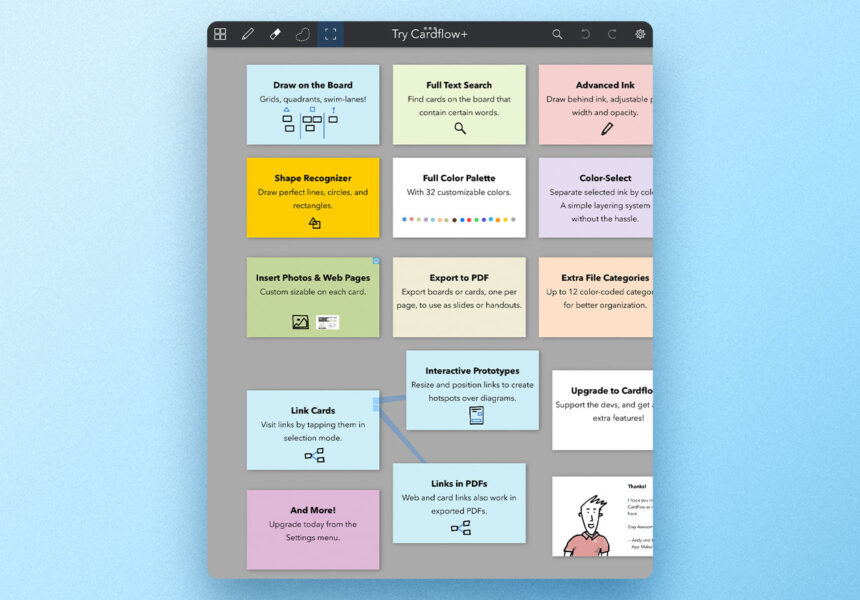In today’s fast-paced digital world, keeping track of information has never been more critical. From professional tasks to personal projects, managing notes efficiently can significantly impact productivity and success. This blog post explores how online notes can enhance organization and accessibility, providing practical insights for improving your digital note-taking skills.
Online note-taking tools offer a range of benefits, from easy accessibility across devices to advanced search capabilities. Whether you’re a student, professional, or someone who loves staying organized, this post will guide you through the essentials of using online notes effectively.
Benefits of Online Note-Taking Tools
Accessibility Across Devices
One of the most significant advantages of online notes is their accessibility. With cloud-based storage, you can access your notes from any device, be it a smartphone, tablet, or computer. This means you can update, retrieve, and share your notes wherever you are, ensuring that you never miss important information.
Imagine working on a presentation at your office desk and later reviewing your notes on your phone during your commute. The seamless transition between devices makes online notes a convenient option for busy individuals.
Real-Time Collaboration
Online note-taking tools often come with collaboration features, allowing multiple users to work on the same document simultaneously. This is particularly useful for team projects, brainstorming sessions, and group studies. You can share notes with colleagues, friends, or classmates and collectively edit them in real-time.
Collaboration features also eliminate the need for endless email threads and file attachments. Everything is stored and updated in one place, making it easier to track changes and maintain version control.
Advanced Search Functions
Traditional paper notes can be cumbersome to sift through, especially when you’re looking for specific information. Online notes, however, come with powerful search functions that allow you to locate keywords, tags, or entire sections within seconds.
This feature saves time and effort, making it easier to retrieve relevant information quickly. Whether you’re preparing for an exam or organizing a business meeting, advanced search functions ensure that you have the information you need at your fingertips.
How to Choose the Right Online Note-Taking Tool
User-Friendly Interface
When selecting an online note-taking tool, choose one with a user-friendly interface. The last thing you want is to spend time figuring out how to use the tool instead of focusing on your notes. Look for features like drag-and-drop, easy formatting options, and intuitive navigation.
A clean and straightforward interface enhances productivity by reducing the learning curve and making the note-taking process more enjoyable.
Integration with Other Apps
Integration with other applications is another crucial factor to consider. The ability to sync your online notes with calendars, task management apps, and email clients can streamline your workflow. For instance, integrating your notes with a project management tool can help you keep track of deadlines and project status.
Popular tools like Evernote, OneNote, and Google Keep offer various integrations that make it easier to manage your tasks and notes in one place.
Security Features
Security is paramount when it comes to storing sensitive information. Ensure that the online note-taking tool you choose offers robust security features, including encryption, two-factor authentication, and secure sharing options.
These features protect your data from unauthorized access and ensure that your private information remains confidential.
Effective Strategies for Using Online Notes
Organize Notes by Categories
Categorizing your notes can significantly improve your organization. Create different notebooks or folders for various subjects, projects, or topics. This way, you can quickly locate and retrieve relevant notes without sifting through unrelated information.
For example, you might have separate notebooks for work projects, personal tasks, and hobbies. Within each notebook, you can create subcategories or tags to further organize your notes.
Utilize Tags and Labels
Tags and labels are powerful tools for organizing online notes. They allow you to group related notes without confining them to a single category. For instance, you might tag notes related to a specific project, even if they belong to different notebooks.
Using tags and labels makes it easier to find related information quickly. You can search for a tag across all your notes and retrieve all relevant entries in one go.
Regularly Review and Update Notes
Regularly reviewing and updating your notes ensures that they remain relevant and accurate. Set aside time each week to go through your notes, add new information, and discard outdated content. This practice keeps your notes organized and prevents information overload.
Updating your notes also helps reinforce your memory and understanding of the material. It allows you to identify gaps in your knowledge and address them promptly.
Popular Online Note-Taking Tools
Evernote
Evernote is a versatile and widely-used online note-taking tool. It offers features like text formatting, image insertion, and audio recording. Evernote also supports collaboration, allowing you to share notes with others and work together in real-time.
One of Evernote’s standout features is its powerful search function, which can even recognize text within images. This makes it incredibly easy to find specific information quickly.
Microsoft OneNote
Microsoft OneNote is another popular choice, particularly for those who use other Microsoft Office products. OneNote allows you to create notebooks, sections, and pages, providing a flexible and organized structure for your notes.
OneNote also offers integration with other Microsoft apps, making it a seamless addition to your workflow. Its collaboration features enable multiple users to edit and comment on notes simultaneously.
Google Keep
Google Keep is a simple yet effective note-taking tool. It allows you to create notes, lists, and reminders, all of which can be color-coded and tagged. Google Keep’s integration with Google Drive and other Google apps makes it a convenient choice for those already using Google’s ecosystem.
One of Google Keep’s unique features is its location-based reminders, which can notify you of tasks when you reach a specific location.
Overcoming Common Challenges with Online Notes
Managing Too Many Notes
One common challenge with online notes is managing a large volume of information. To overcome this, regularly declutter your notes by archiving or deleting irrelevant content. Use tags and categories to keep your notes organized and easily accessible.
Another strategy is to create summary notes that condense essential information from multiple entries. This helps reduce the volume of notes and makes it easier to review key points.
Ensuring Consistent Use
Consistency is key to reaping the benefits of online notes. Make it a habit to use your note-taking tool for all your information needs, whether it’s jotting down ideas, recording meeting minutes, or creating to-do lists. Consistent use ensures that all your information is centralized and easily accessible.
Set reminders to update and review your notes regularly. This keeps the information fresh and relevant, making it a valuable resource for your daily tasks.
Protecting Sensitive Information
Protecting sensitive information is crucial when using online notes. Ensure that your note-taking tool offers robust security features, and take advantage of them. Use strong passwords, enable two-factor authentication, and be cautious when sharing notes.
Regularly back up your notes to prevent data loss. Most online note-taking tools offer automatic backups, but it’s always a good idea to have a secondary backup in place.
Conclusion
Online notes offer a powerful solution for enhancing organization and accessibility in our digital age. With benefits like accessibility across devices, real-time collaboration, and advanced search functions, they can significantly improve productivity and efficiency.
By choosing the right tool, organizing your notes effectively, and overcoming common challenges, you can make the most of online note-taking. Start exploring the world of online notes today and experience the difference it can make in your personal and professional life.