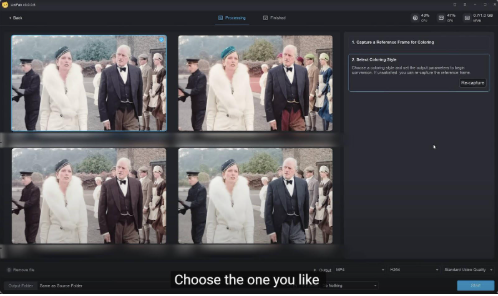Video is everywhere — from social media feeds and ads to movies and restored old footage. Despite all the footage out there, adding color to black-and-white videos or brightening up dull ones has always been tricky. It used to be a long, painstaking job, coloring frame by frame by hand. That takes skill and a lot of time. But thanks to new automated colorization tools, the process has gotten a lot quicker and easier — now almost anyone can use them, whether you’re a seasoned pro or a casual creator.
What’s Different About Automated Colorization?
Instead of relying on someone’s artistic judgment to guess the right colors, these AI-powered tools use smart technology to “read” what’s in each frame — the objects, lighting, and surroundings — then add colors that look natural. AI-powered Video Colorizer learns from thousands of images to figure out what color things should be. So instead of flat or unrealistic colors, you get a video with colors that feel like they belong there.
Why Should You Use This Technology?
- Saves You Weeks of Work
Tasks that once demanded many hours can now be completed in minutes. This means quicker results and more time for other parts of your project. - More Realistic Colors
Today’s software avoids garish or over-the-top colors. These tools add colors that match the original lighting and mood, making the video look natural. - Easy for Anyone to Use
You don’t need to be a video expert. Most platforms have simple interfaces that beginners can figure out quickly. - Works With Many Video Formats
Whether your footage is old or new, low-res or high-res, these tools can handle different formats without losing quality. - Useful Across Different Needs
From family videos and marketing clips to social media posts and documentaries, automated colorization brings visuals to life.
Where You’ll See Automated Colorization in Action
This technology is especially helpful for restoring historical black-and-white footage, giving those moments fresh color and energy. It also helps advertisers create more engaging videos, makes educational content visually richer, and allows social media creators to produce eye-catching clips.
Filmmakers can enhance older footage for a modern audience, and hobbyists can breathe new life into their personal archives.
How to Choose the Right Colorization Tool
When picking a tool, consider these points:
- Does it accurately recognize scenes and apply realistic colors?
- Is it easy to use without a steep learning curve?
- Does it support your needed video formats and preserve quality?
- How fast is the processing?
- Is customer support helpful, and are updates regular?
Introducing UniFab Video Colorizer AI
UniFab AI Video Colorizer is a cutting-edge tool that harnesses state-of-the-art artificial intelligence to transform black-and-white or faded videos into vividly colorized masterpieces. Its sophisticated algorithms analyze every frame in detail to apply accurate and natural colors, preserving the original lighting and mood of the footage. What sets Unifab apart is its user-friendly interface that requires no prior technical expertise, making professional-grade video colorization accessible to hobbyists, educators, filmmakers, and marketers alike.

How to Use UniFab Video Colorizer: Quick Steps
Step 1: Download and launch the UniFab application from the official website. In the sidebar menu, find and click on All Features, then select the Colorizer tool from the options displayed. Next, upload your black-and-white, vintage, or archival video that you wish to colorize.
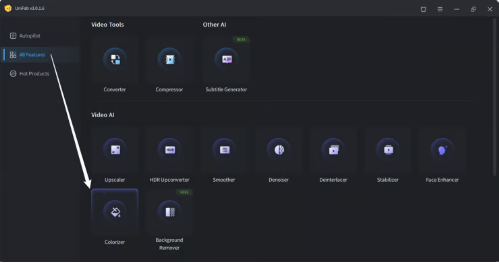
Step 2: Click on the Capture button and move the timeline slider to browse through the video frames. Choose a specific frame to serve as a color reference. Experiment with the four preset color palettes by clicking Generate, then select the one that best fits your desired look.

Step 3: Once you finalize your preferred coloring style, customize the output settings such as resolution or quality if necessary. Finally, press Start located at the lower right corner to begin the colorization process. UniFab will then apply the selected color style to the entire video.
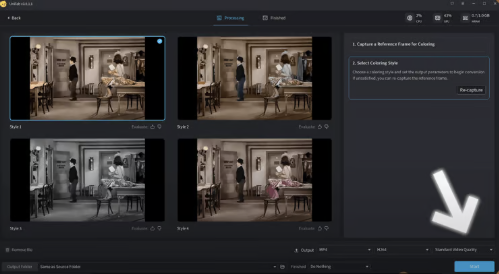
Conclusion
Automated video colorization isn’t just for experts anymore. It’s now a tool anyone can use to bring old or dull footage back to life quickly and easily. This technology offers new ways to tell stories, preserve memories, and create engaging videos. Whether for personal archives or professional work, tools like Unifab open the door to vibrant, appealing content for all.