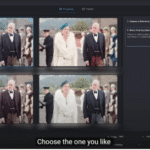League of Legends (LoL) is a game of precision, strategy, and split-second decisions. From perfectly timed skill shots to last-second Smite steals, every moment counts. But if you’ve ever been in the middle of a team fight only to freeze or see your champion respond a second too late, you know the frustration of lag.
Lag doesn’t just ruin your experience—it can cost you ranked games, ruin Clash tournaments, and make even casual matches unbearable. The good news? You don’t have to accept lag as part of your LoL journey. By combining a LOL ping test with a reliable LOL game booster, you can identify your connection issues and fix them permanently.
In this guide, we’ll break down how ping works, why lag happens, and how using tools like GearUP Booster can transform your League matches into smooth, lag-free experiences.
Why Ping Is Critical in League of Legends
Ping measures how quickly your computer communicates with Riot’s servers. It’s displayed in milliseconds (ms), and it directly impacts how responsive your gameplay feels.
- 0–40ms (Low Ping): Ideal for competitive play. Actions feel instant and fluid.
- 40–90ms (Medium Ping): Still playable, but abilities may feel slightly delayed.
- 100ms+ (High Ping): Gameplay feels sluggish, and reaction time suffers.
- Ping Spikes: Sudden jumps from low to high latency, making your champion unplayable.
Running a quick LOL ping test before playing helps you understand your current latency. GearUP’s ping tool is designed for League of Legends and lets you test your connection to multiple Riot servers across regions. Whether you’re on NA, EUW, or SEA servers, you’ll know instantly which one gives you the smoothest gameplay.
Why Lag Happens in League of Legends
Lag doesn’t come from nowhere—it has real causes. Understanding these issues helps you fix them.
- Server Distance – The farther you are from Riot’s server, the higher your ping.
- ISP Routing – Your internet provider might use inefficient routes, slowing data transfer.
- Network Congestion – Too many people streaming, downloading, or gaming on the same network.
- Wi-Fi Instability – Wireless signals are weaker and prone to interference compared to Ethernet.
- Background Programs – Cloud syncs, updates, or downloads eating up bandwidth.
Some of these are easy fixes, like switching to wired internet. Others require advanced solutions, which is where a LOL game booster steps in.
How a LOL Game Booster Fixes Lag
Unlike standard connections, a LOL game booster optimizes your internet routing to connect you through the fastest, most stable path. Here’s how it helps:
- Smart Routing Technology: GearUP avoids slow or congested ISP paths, giving you direct routes to Riot servers.
- Global Coverage: With optimized nodes around the world, you’ll always have a stable path to your server.
- Lag-Free Stability: Eliminates packet loss and reduces ping spikes during critical moments.
- One-Click Setup: Just launch GearUP, select League of Legends, and let it do the work.
For competitive players, this means better performance in teamfights, faster reactions in duels, and more consistent gameplay overall.
Expert Tips to Reduce LoL Ping Even Further
Alongside boosters, there are practical steps you can take:
- Use a Wired Connection – Ethernet is always more stable than Wi-Fi.
- Close Background Apps – Stop downloads, streaming, or other internet-heavy tasks.
- Choose the Right Server – Play on the Riot server closest to you for lower latency.
- Limit Network Users – Ask others to pause big downloads or streams during your matches.
- Update Your Drivers – Keep your network drivers up to date for peak performance.
Combined with a booster, these steps give you the smoothest possible gameplay.
Why GearUP Booster Stands Out
There are plenty of boosters out there, but GearUP is one of the best choices for LoL players because:
- It’s tailored for League of Legends servers.
- It uses AI-powered smart routing to adapt to network changes in real time.
- It supports PC, console, and even mobile devices.
- It’s affordable with flexible subscription options.
- It’s trusted worldwide by thousands of gamers to stabilize their online play.
While a standard VPN might actually slow down your connection, GearUP is specifically engineered to optimize gaming routes—making it a far better choice.
FAQ’s
- What’s the difference between a ping test and a speed test?
A speed test measures overall download and upload speeds, while a ping test measures the delay between your PC and Riot’s servers. For LoL, ping is more important than raw speed. - Can a LOL game booster really reduce ping?
Yes. By rerouting your data through optimized paths, a game booster like GearUP lowers latency and eliminates spikes. - Is it safe to use a LOL game booster?
Completely safe. GearUP doesn’t touch game files or break Riot’s rules—it only improves your connection. - Will a game booster work on slow internet?
Yes, but results vary. Even with slower speeds, routing improvements stabilize your connection and reduce ping. - Can it fix Wi-Fi lag?
It helps with routing but won’t eliminate Wi-Fi interference. For best results, use Ethernet. - Does GearUP help with cross-region play?
Absolutely. If you’re playing on a distant server, GearUP shortens the route and keeps gameplay stable. - Does lowering ping always guarantee smoother gameplay?
Not always—stability matters too. A consistent 70ms feels better than an unstable 40ms with constant spikes. - Can a LOL ping test help me pick the best server?
Yes. A ping test shows your latency across different Riot servers so you can choose the one with the lowest and most stable ping.
Final Thoughts
Lag doesn’t have to be part of your League of Legends experience. By combining a LOL ping test with a LOL game booster, you can identify problems, fix them, and enjoy smoother, lag-free matches.
GearUP makes this process effortless: test your ping, optimize your route, and jump into the Rift with confidence. Whether you’re playing casually or grinding ranked, reducing ping and boosting performance is the best way to stay competitive.
So stop letting lag hold you back. Fix it for good, and transform your LoL matches into the smooth, responsive experience you deserve.