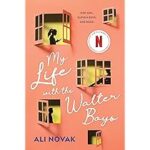In the era of digital entertainment, mobile devices have become the go-to platforms for watching movies and TV shows. However, many users crave a more immersive experience that only a larger screen can provide. The Castle App is a standout streaming application originally designed for Android devices that brings an impressive library of films, TV shows, and live sports directly to your fingertips. While the app is not natively supported on PCs, you can still enjoy its wide array of content on a bigger display using an Android emulator. This guide outlines how to install the Castle App easily on both Windows and Mac systems, transforming your viewing experience.
Why Choose the Castle App for Your Streaming Needs?
The Castle App sets itself apart in the vast streaming landscape with its extensive selection of up-to-date films and popular TV shows. Users are drawn to its intuitive user interface and the ability to download content for offline viewing, making it a favorite among streaming enthusiasts. Although the app is exclusively available as an APK for Android, accessing it on a desktop computer requires a few additional steps.
System Requirements for Smooth Installation
Before diving into the installation process, ensure your PC meets the necessary system requirements for optimal performance:
Windows System Requirements:
- Operating System: Windows 7 or later
- Processor: Intel Core i3 or equivalent
- RAM: Minimum 4GB (8GB recommended)
- Storage: At least 5GB of free space
Mac System Requirements:
- Operating System: macOS 10.12 Sierra or newer
- Processor: Core i3 or newer
- RAM: Minimum 4GB (8GB recommended)
- Storage: At least 5GB of free space
Once you confirm that your device meets these specifications, you can proceed with the installation.
Installing Castle App on Windows
To use the Castle App on a Windows PC, you’ll need an Android emulator like BlueStacks. Here’s how to set it up:
Step 1: Download and Set Up BlueStacks
- Visit the BlueStacks website and download the installer.
- Open the downloaded file and follow the on-screen instructions to install BlueStacks on your PC.
Step 2: Download the Castle APK
- Head to the official Castle website to download the APK file.
- Note the folder where the APK is saved, typically in your Downloads directory.
Step 3: Install Castle APK in BlueStacks
- Launch BlueStacks.
- Click on the “My Apps” icon in the toolbar.
- Select the APK installer icon and navigate to the Castle APK you downloaded.
- Click “Open” to initiate the installation.
Step 4: Start Streaming
- After installation, locate the Castle App icon on the BlueStacks home screen.
- Click the icon, log in, and enjoy your favorite content on a larger screen.
Installing Castle App on Mac
For Mac users, Nox Player serves as a reliable emulator to run Android applications. Follow these steps:
Step 1: Download and Install Nox Player
- Visit the Nox Player website to download the macOS version.
- Drag the downloaded file into your Applications folder to install it.
Step 2: Download the Castle APK
- Go to the official Castle website and download the APK file.
- Remember the location where the file is saved.
Step 3: Install Castle APK via Nox Player
- Open Nox Player and navigate to “Tools,” then choose “App Installer.”
- Browse to the location of the Castle APK file and click “Open” to start the installation.
Step 4: Begin Streaming on Mac
- Once the installation is complete, find the Castle App icon and double-click to launch.
- Log in and explore the vast array of movies and shows available.
Enhancing Your Viewing Experience
Using the Castle App on your PC provides an opportunity to enjoy high-quality content on a larger screen. To make the most of your streaming experience, consider the following tips:
- Adjust Streaming Settings: Customize video quality in the app settings to match your internet speed and display capabilities.
- Familiarize with Keyboard Shortcuts: Learn keyboard shortcuts for easier navigation and playback control.
Conclusion
For streaming enthusiasts looking to elevate their entertainment experience, installing the Castle App on a Windows or Mac PC is a straightforward process. By following the steps outlined in this guide, you can unlock a world of captivating content tailored to your preferences. Visit the official Castle website today to download the APK and start your journey into seamless streaming on your PC!