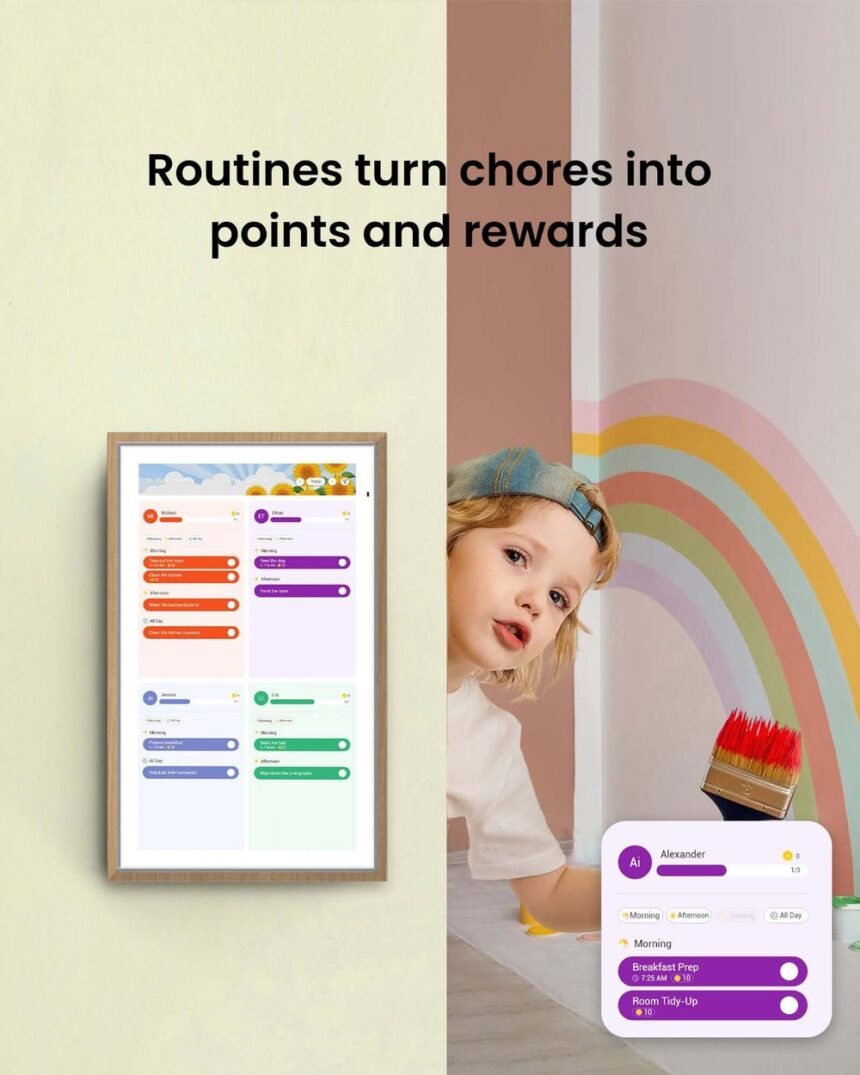In an age where smartphones hold thousands of photos that rarely see the light of day, families are searching for meaningful ways to bring their favorite memories into their living spaces. A neon light digital photo frame offers an innovative twist on traditional photo displays, combining modern technology with eye-catching design elements that transform any room into a personal gallery.
These contemporary frames do more than simply cycle through images. They merge ambient lighting with digital photography, creating an engaging visual experience that captures attention while celebrating life’s special moments. Whether you’re looking to brighten up a dull corner, stay connected with distant relatives, or simply enjoy your photos beyond the confines of your phone screen, a neon light digital photo frame bridges the gap between functionality and artistic expression. This fusion of vibrant illumination and digital convenience makes sharing memories effortless and visually stunning, turning everyday spaces into dynamic showcases of the people and moments that matter most.
Discover the Neon Light Digital Photo Frame
A neon light digital photo frame represents the evolution of home décor and photo display technology. Unlike conventional frames that simply hold a single printed image, these devices feature high-resolution screens that rotate through your entire photo collection while incorporating LED neon-style lighting around the frame’s edges or integrated into its design. The ambient glow creates a captivating focal point that draws the eye without overwhelming your space.
These frames serve multiple purposes beyond basic photo display. They function as mood lighting, conversation starters, and connection tools that keep loved ones present in your daily life. The neon element adds a contemporary aesthetic that complements modern interiors while providing practical illumination for hallways, bedrooms, or living areas. Most models connect wirelessly to your devices, allowing instant updates from anywhere in the world, making them ideal for families separated by distance who want to share moments as they happen.
Key Features
Modern neon light digital photo frames come equipped with touchscreen interfaces that make navigation intuitive for users of all ages. The display quality typically ranges from HD to 4K resolution, ensuring your photos appear crisp and vibrant with accurate color reproduction. Wi-Fi connectivity enables automatic photo syncing from cloud services, email, or dedicated mobile apps, eliminating the need for manual transfers via USB or memory cards.

The neon lighting component offers customizable color options and brightness levels, allowing you to match the ambiance to your room’s mood or time of day. Many frames include motion sensors that activate the display when someone enters the room and dim or sleep when the space is empty, conserving energy while maintaining convenience. Built-in storage capacity varies, but most models accommodate thousands of photos, with cloud integration providing virtually unlimited capacity. Additional features often include video playback capabilities, music integration, calendar displays, and weather updates, transforming the frame into a multifunctional smart display that enhances your living environment while keeping memories front and center.
How to Set Up Your Photo Frame
Setting up your neon light digital photo frame takes just minutes and requires no technical expertise. Begin by removing the frame from its packaging and locating the power adapter. Plug the frame into a nearby outlet and position it on a flat surface or mount it on the wall using the included hardware. Most frames come with a kickstand for tabletop placement or mounting brackets for wall installation. Once powered on, the screen will display setup instructions guiding you through language selection and basic preferences.
The initial configuration involves creating an account through the manufacturer’s app, which you’ll download on your smartphone or tablet. This app becomes your control center for managing photos, adjusting settings, and customizing the neon lighting effects. Follow the on-screen prompts to name your frame, which helps identify it if you have multiple devices. The setup wizard will then guide you through connecting to your Wi-Fi network and linking your photo sources. Most frames allow you to connect multiple accounts and cloud services simultaneously, giving you flexibility in how you populate your display. The entire process typically takes five to ten minutes from unboxing to displaying your first photos.
Connecting to Wi-Fi
Access the settings menu on your frame’s touchscreen by tapping the gear icon or swiping from the edge of the display. Navigate to the network settings section and select “Wi-Fi” or “Wireless Network.” The frame will scan for available networks and display them in a list. Tap your home network’s name from the options presented. Using the on-screen keyboard, carefully enter your Wi-Fi password, paying attention to capitalization and special characters. If your network doesn’t appear, select the refresh option to scan again or choose “Add Network Manually” to enter the network name yourself.
Once you’ve entered the correct password, tap “Connect” and wait for the frame to establish the connection, which usually takes fifteen to thirty seconds. A confirmation message or Wi-Fi icon will appear when successfully connected. If the connection fails, double-check your password and ensure your router is functioning properly. Some frames support both 2.4GHz and 5GHz networks, though 2.4GHz typically offers better range for devices placed farther from your router. After the initial connection, the frame will automatically reconnect to your network whenever powered on, maintaining seamless access to your photo library and enabling remote updates from family members.
Uploading Photos
The companion mobile app provides the most convenient method for uploading photos to your frame. Open the app and select your frame from the device list. Tap the “Add Photos” or plus icon, which opens your phone’s photo gallery. You can select individual images by tapping them or choose entire albums at once. The app displays thumbnails with checkmarks indicating selected photos. Once you’ve made your selections, tap “Upload” or “Send to Frame,” and the photos transfer wirelessly to your device. Upload time depends on your Wi-Fi speed and the number of photos, but most images transfer within seconds.
Alternative upload methods include email-to-frame functionality, where each frame receives a unique email address. Simply attach photos to an email sent to this address, and they appear on your frame within minutes. This feature works perfectly for grandparents or less tech-savvy family members who prefer email over apps. You can also connect cloud storage services like Google Photos, Dropbox, or iCloud directly through the frame’s settings, allowing automatic syncing of specific albums. For bulk uploads from a computer, some manufacturers provide web portals where you can drag and drop entire folders. The frame organizes photos by upload date by default, though you can create custom albums within the app to group vacation photos, family portraits, or special occasions for more organized viewing.
Enhancing Your Photo Sharing Experience
Maximizing your neon light digital photo frame’s potential transforms it from a simple display into an interactive family hub. Start by organizing your photos into themed collections before uploading—create separate albums for holidays, birthdays, vacations, and everyday moments. This organization allows you to rotate content seasonally or match the display to specific occasions. Adjust the neon lighting colors to complement your photos; warmer tones enhance sunset and indoor shots, while cooler hues highlight beach scenes and winter memories. Take advantage of scheduling features that many frames offer, programming different albums to display at specific times of day or automatically switching to calming images during evening hours.
Encourage family members to contribute regularly by sharing the frame’s email address or app access with everyone. Set up a routine where each person adds at least one photo weekly, keeping the content fresh and giving everyone ownership of the shared space. Experiment with the transition effects between photos—subtle fades work well for formal portraits, while dynamic slides suit action shots and candid moments. Many frames allow you to set display duration for individual photos, so you can linger longer on favorites while moving quickly through larger collections. Use the video playback feature for short clips that capture voices and movement, adding dimension to your memory display. Consider the frame’s placement carefully; high-traffic areas like kitchens and entryways ensure maximum visibility, while bedroom installations create personal sanctuaries filled with comforting familiar faces.
Customizing Slideshows
Access the slideshow settings through your frame’s touchscreen menu or companion app to unlock creative display options. Begin by selecting which albums or photo collections you want included in the rotation. You can create multiple playlists for different moods or occasions—a “Family Favorites” slideshow featuring everyone’s top picks, a “This Year” collection showcasing recent memories, or a “Throwback” selection highlighting older photos. Set the transition style by choosing from options like crossfade, slide, zoom, or Ken Burns effect, which adds subtle panning and zooming to static images for cinematic appeal.
Adjust the display duration for each photo, typically ranging from five seconds to several minutes. Shorter intervals work well for large collections, while longer durations suit frames placed in areas where people pause to view. Enable shuffle mode to randomize the order, creating delightful surprises as forgotten memories surface unexpectedly, or maintain chronological order to tell a story through time. Some frames offer smart curation features that prioritize photos with faces or those you’ve marked as favorites, ensuring your best images appear more frequently. Sync your slideshow timing with the neon lighting effects, programming color shifts that complement the photos or creating ambient patterns that change throughout the day. Save multiple slideshow configurations so you can quickly switch between them for holidays, special events, or mood changes without reconfiguring settings each time.
Sharing on Social Media
Many neon light digital photo frames include features that bridge the gap between your personal display and social media platforms. Some companion apps allow you to pull photos directly from Instagram, Facebook, or other social networks, automatically updating your frame with your latest posts. This integration means the special moments you share online simultaneously appear in your home, creating consistency across your digital and physical spaces. Configure the app to filter which social media photos transfer to your frame, selecting specific hashtags, albums, or date ranges to maintain control over the content.
The reverse integration proves equally valuable—capture photos of your illuminated frame display and share these images on social media to showcase both the photos and the unique neon aesthetic. The glowing frame creates an artistic presentation that generates engagement and conversation among your followers. Some families create dedicated hashtags for their shared frame, encouraging relatives to tag photos they want displayed, then using the app to automatically pull these tagged images. This crowdsourced approach keeps content flowing without requiring constant manual uploads. Consider privacy settings carefully when connecting social accounts, ensuring only appropriate content transfers to your frame, especially in households with children. You can also use social media to inspire your frame’s presentation by following accounts dedicated to digital frame styling, discovering new ways to arrange, light, and feature your photos for maximum visual impact.
Unique Gift Idea
A neon light digital photo frame makes an exceptionally thoughtful gift that continues giving long after the initial presentation. Unlike traditional presents that serve a single purpose or eventually wear out, this device becomes a living connection between the giver and recipient, constantly refreshed with new memories. Consider gifting one to new parents who want to share baby milestones with distant grandparents, or to elderly relatives who may struggle with technology but would cherish seeing family photos automatically appear. College students living away from home appreciate these frames as comforting reminders of family, while newlyweds can use them to display wedding photos and build their collection as they start their journey together.
The gift becomes even more meaningful when you take time to preload it with photos before presenting it. Spend an afternoon curating a starter collection of family memories, inside jokes captured in images, or milestone moments the recipient treasures. Set up the frame completely, connect it to Wi-Fi, and create the account so they can start enjoying it immediately upon unwrapping. Include a simple instruction card with the frame’s unique email address and app download information, making it easy for them to add their own photos later. For maximum impact, coordinate with other family members to have everyone ready to send photos the moment the gift is opened, creating an instant flood of love and connection. The combination of practical technology, emotional resonance, and ongoing engagement makes this gift stand out during holidays, birthdays, or milestone celebrations, offering something that grows more valuable with time rather than losing its novelty.
Personalized Messages
Transform your neon light digital photo frame into an even more intimate communication tool by incorporating personalized text messages alongside your images. Many frames support overlay features that allow you to add captions, dates, or short notes directly onto photos before uploading them. Use photo editing apps on your phone to add text like “Thinking of you,” “Happy Birthday from across the miles,” or “Remember this day?” before sending images to the frame. These annotations turn simple photo sharing into conversation starters and expressions of affection that feel more personal than standard image displays.
Create dedicated message photos using design apps with colorful backgrounds and large, readable text. Send morning greetings, inspirational quotes, reminders about upcoming video calls, or simply “I love you” messages that appear among the photo rotation. This approach works beautifully for grandparents’ frames, where grandchildren can send drawings, report cards, or handwritten notes photographed and uploaded to stay present in daily life. Schedule these message photos to appear at specific times—a “Good morning!” image at breakfast time or an “Sweet dreams” message in the evening. Some families establish weekly traditions where each member sends one captioned photo describing their week’s highlight, creating a digital journal everyone shares. For those looking to expand their connected home setup, brands like ApoloSign offer additional digital display options including digital calendar display that can complement your photo frame, creating a coordinated ecosystem of smart displays throughout your home. The neon lighting adds emphasis to these text-based images, making them glow with extra warmth and ensuring they catch attention when they appear in the rotation, strengthening emotional bonds through both visual memories and written expressions of care.
Bringing Memories to Life with Illuminated Photo Displays
A neon light digital photo frame revolutionizes how families experience and share their most treasured memories, blending cutting-edge technology with artistic illumination to create displays that captivate and connect. These versatile devices transcend traditional photo frames by offering wireless connectivity, customizable lighting, and effortless updating capabilities that keep your favorite moments alive and accessible. From the straightforward setup process to the endless personalization options, these frames adapt to your lifestyle while bringing warmth and visual interest to any space.
Whether you’re bridging distances between loved ones, creating a dynamic home gallery, or searching for a meaningful gift that deepens relationships, a neon light digital photo frame delivers lasting value. The combination of practical features and emotional resonance transforms everyday spaces into celebrations of connection, ensuring that the people and experiences you cherish remain present in your daily life. By embracing this innovative approach to photo sharing, you’re not just displaying images—you’re creating an ever-evolving story that glows with the warmth of family, friendship, and the moments that define your journey together.