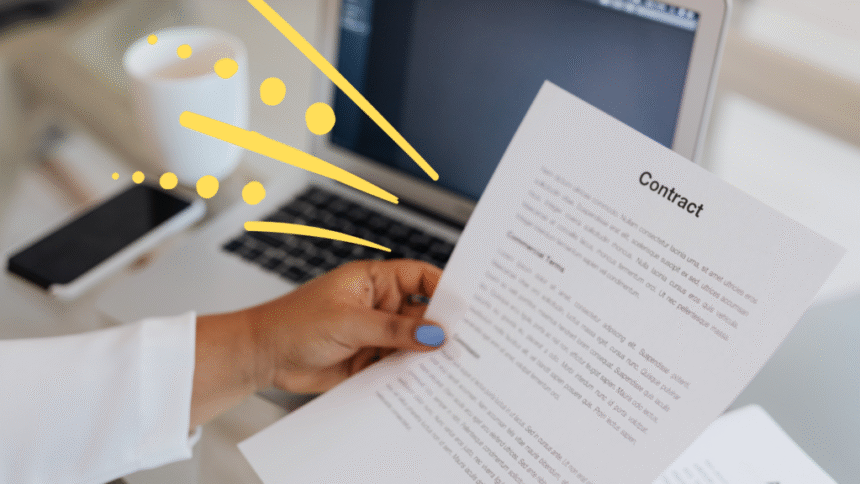Email has long been the default method for sending client documents—but it’s far from ideal. Between forwarded chains, misnamed files, and accidental overwrites, email-based file sharing leads to:
- Confusion over the latest version
- Insecurity in confidential document exchanges
- Wasted time searching inboxes for attachments
As businesses scale, especially service-based businesses like creative agencies, law firms, consultants, and accountants, relying on email becomes a bottleneck.
The good news? There are smarter, safer, and more professional ways to manage client files.
1. Use a Centralized Document Management System
Modern businesses are replacing scattered email attachments with centralized document hubs. These systems store, organize, and version files in a single location.
Popular tools include:
- Google Workspace – Great for collaboration, with real-time editing and access control.
- Dropbox Business – Known for its strong file recovery and organization features.
- Microsoft SharePoint – Best for enterprise teams needing internal and external file access.
By using a centralized system, teams always know where files live, and clients can be granted controlled access.
2. Secure Sharing
If you’re working with clients frequently, especially across projects, a client portal is a game-changer.
It offers a branded login where clients can:
- Access shared folders and files
- Upload documents securely
- Track project progress or deliverables
- Message your team directly
This eliminates the need for back-and-forth emails entirely. For example, legal firms and digital agencies often rely on portals to manage contracts, proposals, and feedback loops—all in one place.
Security tip: Choose portals that offer encryption, role-based access, and activity logs to maintain compliance and trust.
3. Set Clear File Naming Conventions
No matter how good your system is, poor file naming can lead to chaos.
Here’s a simple naming structure:
ClientName_ProjectName_Version_Date
Example: Acme_LogoDesign_V3_2025-07-15.pdf
Best practices:
- Avoid spaces or vague names like “FinalFinal”
- Use underscores (_) instead of spaces
- Add versioning (V1, V2, V3…) for clarity
Naming conventions are especially critical for creative teams, legal firms, and marketing agencies where multiple file revisions are common.
4. Leverage Cloud-Based Collaboration Tools
For real-time edits, approval workflows, or team collaboration, cloud-based tools are essential. They reduce reliance on email threads and ensure stakeholders are always working on the latest version.
Top tools to consider:
- Notion or ClickUp Docs for collaborative client notes and deliverables
- Figma for design feedback
- Google Docs/Sheets for shared writing and spreadsheets
With version history, commenting, and access permissions, cloud tools create a transparent workflow that benefits both your team and your clients.
5. Automate Your File Requests & Uploads
Chasing clients to send files over email is time-consuming and messy.
Instead:
- Use forms (like JotForm or Typeform) to collect initial documents.
- Automate file requests through CRM integrations or client onboarding workflows.
- Store submitted files directly into cloud folders via tools like Zapier.
This makes file collection scalable and professional—especially for businesses managing multiple clients at once.
Bonus: Pair automation with IT Automation tools to create a seamless backend process where file uploads trigger status updates or internal tasks.
6. Regularly Audit & Archive Old Files
Just like cleaning your physical office, your digital file space needs regular decluttering.
Tips:
- Schedule a monthly or quarterly file review
- Archive completed project files to a separate folder or drive
- Revoke old client access to avoid security issues
This not only improves team efficiency but also ensures compliance with data privacy regulations.
Final Thoughts
If you want to scale your business and offer a top-tier client experience, ditching email-based file sharing is a must. Whether it’s a structured document management system, or cloud collaboration tools, the goal is the same: to simplify file access, improve security, and reduce confusion.
By implementing these strategies, you’ll reclaim hours each week, impress your clients, and build a more scalable, professional operation.