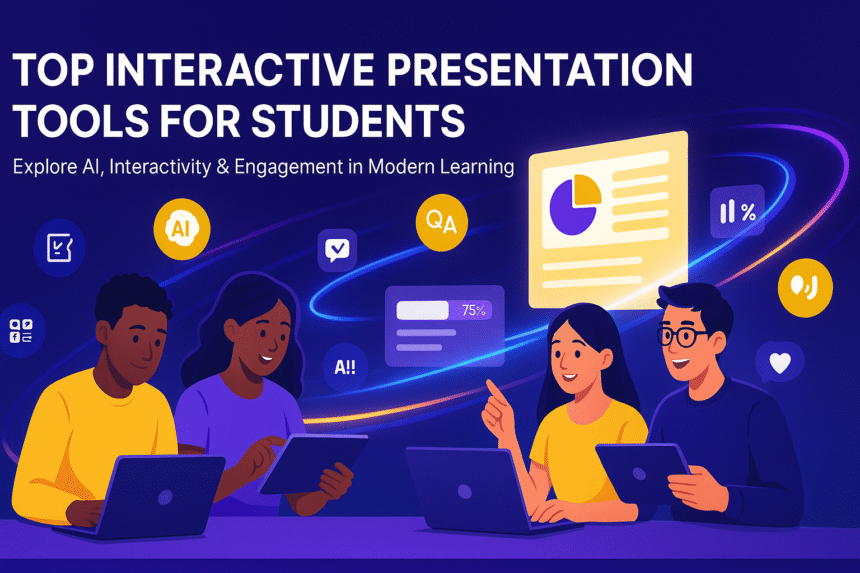Introduction
For years, classroom presentations have followed the same format: a few PowerPoint slides, a student standing in front of the room, and a handful of bored listeners. But those days are fading fast.
In 2025, presentations are no longer a one-way talk. They’re interactive experiences that encourage students to participate, respond, and even shape the discussion.
This shift is powered by a new generation of interactive presentation software, platforms that merge design, data, and real-time engagement into one seamless experience. Whether it’s a live poll in class, a virtual quiz session, or an AI-assisted presentation built overnight, students now have the power to present ideas like professionals.
In this blog, we’ll explore what makes a presentation truly interactive, how it’s evolved, and which interactive presentation tools of 2025 are redefining the student experience.
What Is an Interactive Presentation and How It Is Evolving
An interactive presentation is one that transforms the audience from passive observers into active participants. It’s not just about what’s displayed on the screen, it’s about how your audience responds, reacts, and interacts.
The Core Idea
In a traditional presentation, information flows in one direction, from speaker to listener. In an interactive one, the flow goes both ways. Students can:
- Answer live polls or quizzes to test knowledge.
- Type responses or emojis on screen.
- Vote on questions to prioritize discussion.
- Join from laptops or smartphones using a simple link or QR code.
- Collaborate on a shared cloud slide deck in real time.
How It All Started
The early 2000s saw tools like PowerPoint and Keynote, which focused on static design. Later, Prezi introduced motion and storytelling, while Google Slides brought in collaboration. But real innovation arrived when cloud-based tools enabled real-time audience participation, turning slides into conversations.
The 2025 Evolution
Today, we’ve entered the age of AI-powered interactive presentations. Platforms like Slidea, Gamma, and Mentimeter use artificial intelligence and real-time analytics to make slide creation and engagement effortless.
Modern tools now offer:
- AI Content Generation: Auto-generate slides, images, and summaries from a short topic prompt.
- Smart Interactivity: Add polls, word clouds, or decision paths that adapt to audience input.
- Cloud Collaboration: Multiple users editing and presenting simultaneously.
- Data Analytics: Track engagement, participation, and understanding levels.
- Cross-Platform Integrations: Work with Zoom, Teams, or Google Classroom seamlessly.
In short, interactive presentation software has evolved from being a visual aid to being a learning companion.
Top Interactive Presentation Tools for Students (2025 Edition)
Below are the best tools that help students and educators bring ideas to life, backed by creativity, collaboration, and interactivity.
1. Slidea — The AI-Powered Interactive Presentation Tool
1. Slidea — The AI-Powered Interactive Presentation Tool
Ideal For: Students, teachers, and teams who want instant, interactive slides powered by AI
Slidea is one of 2025’s most advanced AI-driven presentation platforms. It’s designed to help users generate slides instantly from a topic, add interactive components like polls or quizzes, and collaborate in real time.
Key Features:
- AI Slide Generation: Type a topic and get full slides, visuals, and talking points in seconds.
- Live Audience Engagement: Embed quizzes, polls, reactions, and Q&A sessions.
- AI Co-Presenter: Summarizes or narrates content and answers audience questions live.
- Real-Time Cloud Collaboration: Work with classmates or teachers remotely.
- Custom Themes & Branding: Choose from creative student-friendly designs.
Why It Stands Out:
Unlike many design-first tools, Slidea focuses on interaction first. Its AI and engagement engine turn simple content into dynamic, two-way storytelling, ideal for students who want polished results fast.
2. Canva — Design-Driven Interactivity
Ideal For: Students who value design simplicity and creative visuals
Canva has long been the go-to tool for quick and beautiful designs. In 2025, it’s much more than a design app; it’s now an interactive presentation platform with polls, clickable elements, and collaborative features.
Key Highlights:
- Ready-made education templates
- Drag-and-drop slide builder
- Live poll and comment integration
- AI Magic Write for automatic text generation
Why Students Use It:
It’s user-friendly, cloud-based, and available for free, making it a top pick for group projects and visual storytelling.
3. Kahoot! — The Gamified Presentation Experience
Ideal For: Interactive classroom quizzes and fun presentations
Kahoot! transformed learning into a game, and now it’s a full interactive presentation tool. Students can blend slides, questions, and games to turn any topic into an engaging session.
Features:
- Real-time quiz competitions
- Live polling and brainstorming tools
- Integration with PowerPoint and Google Slides
- Reports and leaderboards
Why It Works for Students:
It makes presenting fun. Students stay motivated through gamified learning while still demonstrating knowledge.
4. Mentimeter — Polls, Word Clouds & Q&A Made Simple
Ideal For: Students and teachers who want quick audience feedback
Mentimeter lets presenters collect opinions and reactions instantly via smartphones. It’s perfect for live lessons, workshops, and remote classes.
Features:
- Polls, word clouds, quizzes, scales, and open questions
- Works on any device via a link or code
- Data insights & downloadable results
- Sleek templates for classroom or corporate use
Best Part:
No downloads, no learning curve, you can start interacting in under a minute.
5. AhaSlides — Interactive Slides for Instant Engagement
Ideal For: Students running live polls or fun group projects
AhaSlides focuses on accessibility. It lets you create a presentation and make it interactive by adding quizzes or surveys that classmates can join instantly.
Features:
- Live voting and rating
- Custom quizzes and word clouds
- Drag-and-drop editor
- Real-time result display
Why Students Love It:
Its free version covers all essentials, making it ideal for schools and colleges with limited budgets.
6. Slido — For Hybrid and Virtual Learning Sessions
Ideal For: Students presenting online or hybrid classes
Slido integrates directly into Zoom, Microsoft Teams, and Google Slides, allowing presenters to collect feedback without leaving the meeting.
Key Features:
- Live Q&A, polls, and quizzes
- QR code audience join
- Analytics and reports
- Google Workspace integration
Why It’s Great:
You can make a standard Google Slides deck interactive in minutes, no extra software required.
7. Prezi — Non-Linear Storytelling for Visual Thinkers
Ideal For: Story-based, visual presentations
Prezi’s zooming interface creates movement and focus, helping students explain complex topics visually.
Features:
- Zoom-in/out canvas navigation
- AI-design assistance
- Video embedding and animations
- Team collaboration
Why It’s Unique:
It breaks away from slide-by-slide monotony, great for creative or project-based learning.
8. Gamma — Next-Gen AI Presentation Maker
Ideal For: Students who need quick, smart AI presentations
Gamma generates slides directly from text prompts, summarizing topics into professional layouts with interactivity.
Features:
- Prompt-to-deck AI builder
- Clickable, scrollable web decks
- Collaborative editing
- Mobile-responsive design
Why It’s a Game Changer:
Students save time, no formatting, no design worries, just focus on content.
9. Visme — Visual Storytelling & Data Design
Ideal For: Students presenting data, reports, or creative visuals
Visme combines infographic design with presentation interactivity. Users can insert clickable elements, transitions, and animations.
Key Features:
- Interactive infographics
- Built-in charts and data widgets
- Multimedia embedding
- Templates for education and business
Best For:
Students in marketing, science, or research fields who need to visualize data compellingly.
10. Genially — Gamified & Clickable Presentation Platform
Ideal For: Students who love creativity and storytelling
Genially transforms slides into interactive adventures, where you can add hotspots, buttons, animations, or even escape-room-style learning games.
Features:
- Hotspots and clickable zones
- Built-in animations and transitions
- Interactive infographics and maps
- Free student templates
Why It Appeals:
It turns every project into a visual story, letting students show both creativity and technical skill.
Comparison Snapshot
| Tool | Key Strength | Best For |
| Slidea | AI + Interactivity + Collaboration | All-round student projects |
| Canva | Design + Visual Templates | Creative students |
| Kahoot! | Gamified learning | Quiz & learning sessions |
| Mentimeter | Real-time feedback | Class interaction & polls |
| AhaSlides | Lightweight poll slides | Group projects |
| Slido | Integration + Virtual events | Online class presentations |
| Prezi | Storytelling canvas | Creative subjects |
| Gamma | AI prompt-to-deck | Time-saving students |
| Visme | Data + visualization | Academic reports |
| Genially | Interactive story design | Design projects |
Conclusion: Changing with the Trends of Interactive Presentations
The landscape of student presentations has evolved dramatically. What once required hours of design work and static slides can now be created, presented, and analyzed in minutes.
Today’s best interactive presentation software 2025 not only helps students present information but also connect, communicate, and collaborate effectively. Tools like Slidea, Mentimeter, and Kahoot! Prove that presentations are shifting from telling stories to inviting participation.
The trend is clear:
Interactivity is no longer optional; it’s the language of modern learning.
As AI, analytics, and real-time technology continue to evolve, presentations will become more adaptive, personalized, and human-centred. Students who embrace these tools early will not just master communication, they’ll define how ideas are shared in the future.
So, the next time you open a blank slide, don’t think “What will I show?”
Think, “How will I involve my audience?”