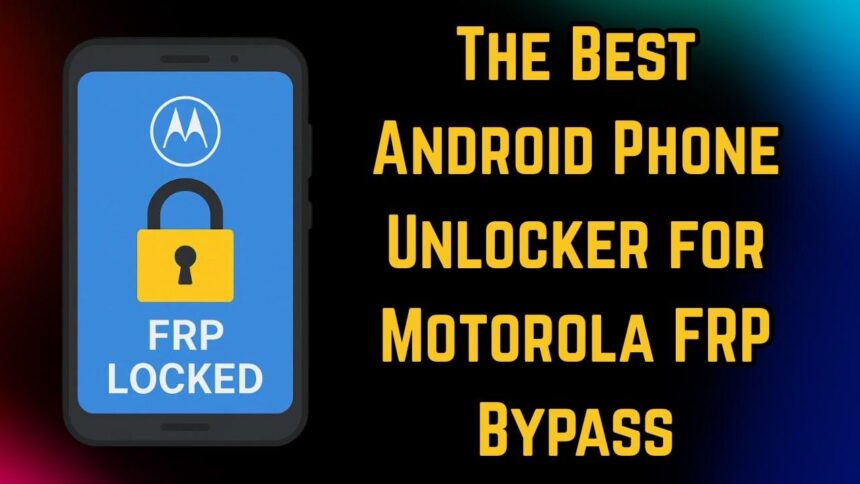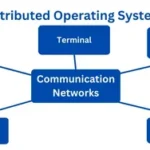For anyone locked out of their mobile after forgetting their Google account credentials, the situation can feel frustrating and limiting. Factory Reset Protection is designed to secure your phone, but it can often become a hurdle. Many people find it challenging to bypass this lock, as it appears to offer few workarounds. Luckily, a reliable Android phone unlocker can change the situation.
This guide will explore an approach to remove the lock without harming the device or having advanced tech knowledge. The aim is to provide you with a method that is straightforward to emulate. Read on to learn more about the FRP lock and the best tool to handle it.
Part 1. Why FRP Is One of the Toughest Locks to Remove on Motorola?
A Google lock on the phone doesn’t just disrupt your routine; it often leads to confusion and worry. The reason is that most have not heard much regarding terms like Factory Reset Protection (FRP) or FRP bypass. Before diving into how to solve this dilemma, understanding why this lock exists and why it’s so difficult to remove is crucial. So, why does FRP stand out as the most difficult lock?
The reason lies in its very purpose: this protection is intended to keep the mobile secure in case of theft or when restored via unusual approaches. FRP is part of Google’s security system that activates automatically when you add a Google ID to an Android. A non-standard device erasure kicks in this lock to block further access. Afterward, it cannot be removed from the mobile unless the required credentials are provided.
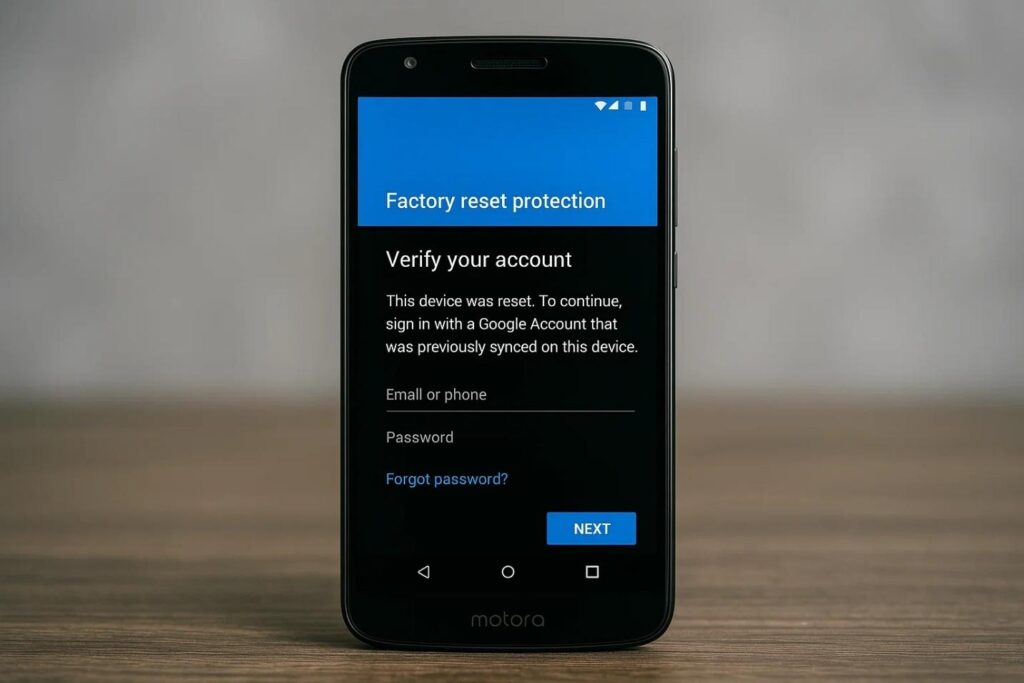
While meant to protect you, it also becomes a major roadblock if you’ve forgotten your login or bought a second-hand phone. Moreover, this feature is deeply integrated into Android’s security layer. This lock is tied to Google’s server-side checks, meaning the device checks with Google to verify if valid details are provided. That makes it extremely resilient against most conventional Motorola FRP bypass tools.
Part 2. Why Manual Bypass Methods Are Risky or No Longer Effective?
With a better understanding of how tightly FRP is woven into Motorola’s system, the question is what to do. A simple search online will result in a long list of workarounds and tools claiming to work for this dilemma. While they once offered a glimmer of hope, most manual bypass methods today are ineffective. On the contrary, these come with serious downsides that are hard to ignore.

In the past, users could rely on simple tricks, such as downloading FRP bypass APKs or watching tutorials on YouTube. Some even went for using flashing tools to sidestep the Google verification screen. However, Android security for FRP bypass has evolved. Updates have patched many of the loopholes that these tricks once exploited. Instead of bypassing the lock, now these methods often lead to dead ends or stuck boot loops.
Even more concerning, some of these approaches can put your device at risk. Using APKs from unknown sources means dealing with potential malware or malicious scripts. Similarly, flashing the wrong firmware means the phone can end up getting bricked. What starts as a simple fix often ends with a device that no longer turns on.
Hence, relying on these outdated or risky methods creates more problems. Instead of restoring access, they often compromise the phone’s stability and security. That’s why a modern and tested Android phone unlocker is now the safer and more reliable option.
Part 3. How Dr.Fone Unlocks Motorola Devices Securely and Reliably?
Since older methods often lead to frustration or device issues, turning to a reliable tool becomes the most practical and safe choice. It is where a purpose-built solution like Dr.Fone – Screen Unlock (Android) makes all the difference for Motorola users. With full support for Android 15 and earlier versions, it is designed to handle the latest system updates and firmware layers that most fixes cannot.
Plus, this Motorola FRP bypass approach works effortlessly with a wide range of Motorola models, including newer devices. It offers a tested method that restores access without risking device stability. What sets Dr.Fone apart is its straightforward process. You have no need for command-line input, firmware flashing, or downloading APKs from sketchy sources. Instead, the software guides you through a clear and guided approach to remove the Google lock.
Most importantly, it avoids the need for root access or complex setup. That makes it a really popular choice among new Moto users. The high success rate and compatibility with even the latest Android systems make it a highly desired Android phone unlocker. It ensures that Dr.Fone remains one of the most trusted options for unlocking Motorola phones safely and efficiently.
Part 4. Key Advantages – No Tech Skills Needed, No Root, No Flashing Required
Once users realize that Dr.Fone is purpose-built for unlocking, what truly makes it stand out is how effortlessly it removes the FRP lock without demanding any special skills. Many solutions on the internet require users to root their phone and flash custom firmware. These can feel overwhelming and risky. In contrast, Dr.Fone removes all that complexity from the equation.
What’s impressive is how the tool manages to stay both powerful and straightforward. With its clean and dynamic design, the process becomes even simpler for someone who has never dealt with smartphone tools before. You don’t need to install drivers manually or unlock the bootloader to regain access. Instead, Dr.Fone guides you step-by-step through a clear on-screen wizard for FRP bypass.
That lets you complete the process with just a few clicks. Another major advantage is that the tool works without rooting your Motorola device. The approach called rooting can expose your phone to security vulnerabilities and void warranties. Hence, avoiding it is a big plus for everyday users. Moreover, this Android phone unlocker ensures that nothing compromises the mobile’s integrity.
Conclusion
In summary, regaining access to a locked Motorola phone doesn’t have to be complicated or risky. While FRP is for device security, it often becomes a barrier when users forget their ID credentials. Not to mention that outdated tricks and manual methods often fail and put the mobile at risk.
Hence, opting for a trusted Android phone unlocker like Dr.Fone – Screen Unlock (Android) is a smarter move. It is the simplest and safest way for FRP bypass without needing any sort of rooting or flashing. With support for Android 15 and broad compatibility across Motorola models, Dr.Fone makes the unlocking process smooth and safe.