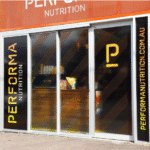Bar charts make information clear, simple, and quick to read. They help people see patterns and compare data side by side. Students, teachers, and young analysts often choose bar charts first.
But do you know how to use them well? The right design and clear labels can make a big difference. Bar charts turn numbers into pictures that people remember.
Want to improve your next school report or project? Learn how to make your bar charts both accurate and eye-catching. Keep reading to find out how simple tools and smart choices lead to better visuals.
What Is a Bar Chart and When to Use One
A bar chart is a graph that displays values using rectangular bars. It makes group or item comparisons simple and straightforward. The length of each bar corresponds to the value it stands for.
Use bar charts when you want to compare things like test scores or survey results. They are great for school reports or class presentations. Bar charts are useful when categories are simple and clear.
Choose vertical bars for category comparisons. Use horizontal bars when names are long.
Always start the y-axis at zero for fairness. Knowing when and why to use bar charts is the first step to making smart visuals.
Choosing the Right Type of Bar Chart for Data
Bar charts come in many forms, like simple, grouped, or stacked. Each type fits a different kind of data and purpose. Simple bar charts work for single-category comparisons.
Grouped bar charts compare two or more sets side by side. Stacked bar charts show parts of a whole. Knowing which one to pick helps people understand your chart quickly.
Always match your chart types to your message. If your data shows changes over time, use grouped bars.
Keep your chart style clear and not crowded. The right chart type makes your data story stronger and more focused.
Organizing Your Data Before Making a Chart
Good charts start with clean, sorted data. Put your information into rows and columns. Label each group clearly so the bars make sense.
Make sure all numbers are accurate before creating the chart. Double-check your categories so none are repeated or missed. Decide what you want the viewer to learn from the chart.
Should they see growth, difference, or rank? Organize your data to support that message. Even a small mistake in the data can confuse the whole chart.
Organized data saves time and improves chart results. It’s the base for every clear and powerful bar chart.
Using Colors and Labels to Improve Understanding
Colors help people understand charts faster, but too many are confused. Use one color for one group to keep things simple. Choose bright but not too flashy shades.
Make sure labels are easy to read and not too small. Each bar needs a label that explains what it shows. Don’t forget a title that tells the chart’s purpose.
Use a legend if you have more than one group. Keep label words short but clear.
Good color and clear labels make charts friendly. They help the reader focus on the message, not on figuring things out.
Common Mistakes to Avoid When Using Bar Charts
Many bar charts fail because of small, avoidable errors. Don’t skip axis labels-they tell the reader what’s shown. Avoid using 3D effects that distort the data.
Never start the y-axis above zero unless you explain why. Don’t crowd the chart with too much information. Overlapping bars are hard to read and confuse viewers.
Choose the right bar width not too thin or thick. Avoid long titles or unclear group names. Always review your chart before sharing it.
Keep it honest, simple, and focused. Avoiding these mistakes makes your bar charts more effective and trustworthy.
How to Make Bar Charts With Digital Tools
Many tools can help you make bar charts quickly and easily. One example is an easy to use bar chart maker from Adobe Express. You enter your data, choose colors, and the chart appears.
These tools save time and help your chart look neat. They also give options like titles, labels, and chart types. You don’t need design skills to use them well.
Most tools have drag-and-drop features to change the chart. You can download or share the finished chart in seconds. Using the right tool helps you focus more on your data story.
Reading and Explaining a Bar Chart Clearly
After making a bar chart, you must explain what it shows. Start by pointing out the highest and lowest bars. Tell what each group or color means.
Use numbers if they help the listener understand better. Explain what trend or message the chart gives. Say why the data matters in your report.
Speak slowly and clearly when presenting the chart. Don’t just read the chart-help people understand it. Make sure your words match what the chart shows. Clear talking makes a strong chart even stronger.
Using Bar Charts in School Projects or Reports
Bar charts help students present facts in a strong, visual way. Instead of listing numbers, you show the message with shapes. This makes your report stand out and easier to remember.
Use bar charts to show test results, survey answers, or changes. Include them in science, math, or social studies projects. Make sure the chart fits the topic and question asked.
Keep your chart neat and label every part. A good chart adds value to your project, not just color. Bar charts help turn simple reports into eye-catching presentations that impress.
Learn Why Bar Charts Are Worth Learning Early
Bar charts turn numbers into clear, smart pictures. They are tools every student can use in many subjects. Knowing how to make them well helps with reports, presentations, and homework.
You don’t need to be a math expert to use them. Just follow simple steps: pick the right type, organize your data, label clearly, and avoid common errors.
Use easy tools online to save time and effort. With good practice, your bar charts will help people see what matters.
Did you find this article helpful? If so, check out the rest of our site for more informative content.