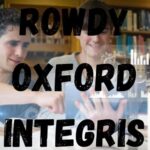Fonts play a pivotal role in design. They can evoke emotions, tell stories, and bring a project to life. Yet, managing fonts across multiple projects can quickly become overwhelming for designers. Enter Fontlu, a powerful font management tool that simplifies the way you organize, discover, and use fonts in your projects.
Whether you’re a graphic designer, a brand specialist, or someone who just loves playing around with typography, Fontlu is designed to make your life easier. This blog dives into everything you need to know about Fontlu—from its core features to real-world applications and tips on how to make the most of it.
Unlocking the Potential of Fontlu
Fontlu is a cloud-based font management platform that helps designers keep their typography game on point. It acts as a one-stop repository where you can organize, preview, and share fonts seamlessly. No more hunting for that perfect typeface buried across poorly named folders or overwhelmed by endless font selections.
The magic of Fontlu lies in its user-friendly interface and time-saving features. It’s not just another font library; it’s a tool that integrates into your workflow to ensure you spend less time searching and more time designing.
Key Features That Make Fontlu Stand Out
Fontlu isn’t your average font management tool. It offers robust features tailor-made for professionals. Here’s a closer look:
1. Centralized Font Library
Fontlu lets you centralize all your fonts in one place, accessible anytime, anywhere. Whether you’re working from the office or traveling, your font library is always within reach.
2. Font Categorization and Tagging
Organizing fonts can feel like trying to tame chaos. Fontlu allows you to sort fonts into custom categories and apply tags for better organization. Quickly find “handwritten,” “modern,” or “retro” fonts with a simple keyword search.
3. Interactive Previews
Say goodbye to random downloads and blind guesses. Fontlu’s preview tool lets you test fonts with your custom text and see how they look with different weights, sizes, and alignments before committing to a design.
4. Cloud Sharing
Collaboration is effortless with Fontlu’s cloud-sharing options. Share your curated font lists with team members or clients and streamline approvals.
5. Seamless Integration
Fontlu integrates with popular design tools such as Adobe Photoshop, Figma, and Sketch, making font usage smoother than ever before.
6. Font Analytics
Got too many fonts and not sure which ones you actually use? Fontlu’s analytics tracks usage trends to help you identify your go-to typefaces and declutter your library.
How to Master Fontlu in 5 Simple Steps
No design tool is complete without an easy onboarding process, and Fontlu nails it. Here’s a beginner-friendly guide to getting started:
- Sign Up
Head to the Fontlu website and create your account. Their intuitive interface ensures you’ll be up and running in no time.
- Import Fonts
Upload your font files or synchronize existing font folders from your computer. Fontlu supports all major formats, including OTF, TTF, and WOFF.
- Organize Your Library
Use categories, tags, and filters to organize your fonts. Create collections for specific projects or clients.
- Preview Fonts
Test how fonts work with sample designs. Use the preview option to see how your text will look in different weights, spacing, and colors.
- Sync With Tools
Integrate Fontlu with your favorite design platforms, and start pulling fonts directly into your live projects without breaking a sweat.
How Fontlu Can Transform Your Workflow
Fontlu isn’t just convenient; it’s a game-changer for design productivity. Here’s how it can make a difference:
- Saves Time
Quickly access fonts instead of navigating through endless folders, leaving more room for creativity.
- Enhances Collaboration
Collaborative projects become smoother with easy font-sharing features. Forget the confusion caused by missing font files.
- Supports Creativity
Font previews and customization allow you to explore stylistic combinations, encouraging experimentation and innovation.
- Reduces Clutter
By centralizing your library and analyzing font usage, Fontlu helps you declutter redundant typefaces and focus on your essentials.
Fontlu in Action Real-World Examples
Still wondering how Fontlu might fit into your routine? Here are three examples of how designers are leveraging Fontlu:
- Branding Agencies
Agencies can create dedicated font collections for each client, ensuring consistent and accessible typography across branding materials.
- Freelance Designers
Freelancers juggling multiple clients find Fontlu invaluable for organizing separate font repositories, keeping projects streamlined and harmonious.
- UX/UI Designers
Designers create experimental mockups by previewing fonts directly in Fontlu before committing them to wireframes in Figma or Adobe XD.
Tips and Tricks for Maximum Impact
Want to get even more from Fontlu? Try these tips:
- Use Tags Strategically
Be specific when tagging fonts. For instance, use tags like “Header,” “Body,” or “Minimalist” for easier filtering during a project.
- Regularly Declutter
Use Fontlu’s analytics feature to identify unused fonts, and prune your collection to keep it streamlined.
- Experiment Often
Spend a little time browsing and previewing fonts you haven’t used yet. You might uncover a hidden gem perfect for your next project.
- Create Collaborative Collections
For team projects, curate shared font collections to ensure everyone is on the same page and using the correct typography assets.
Fontlu Where Creativity Meets Efficiency
Fontlu isn’t just a tool; it’s a solution to a common frustration that designers face daily. By centralizing your fonts, offering effortless organization, and integrating with design software, Fontlu empowers you to focus on what you do best: creating.
Are you ready to transform your design workflow? Try Fontlu today and discover how effortless font management can fuel your creative success.