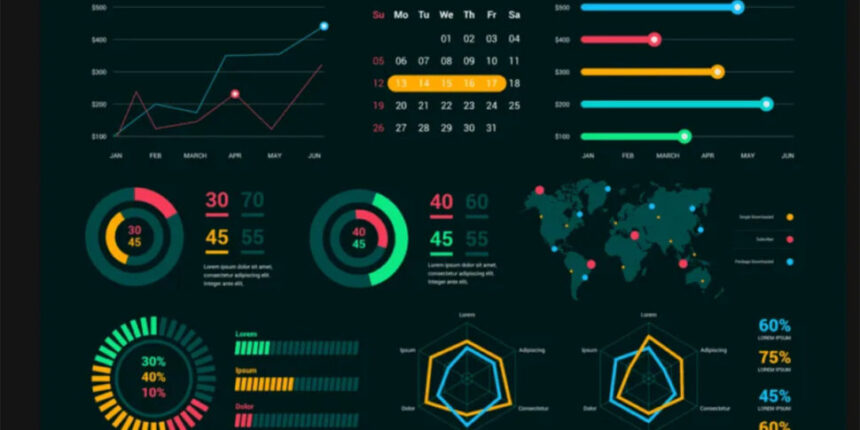Modern web applications regularly ingest telemetry, financial ticks, genomics reads, vehicle traces, or IoT sensor logs that run into the millions—and users expect all of it to pan, zoom and animate in real time. Meeting that expectation inside the browser is perfectly achievable, but it demands a blend of GPU acceleration, level-of-detail thinking and ruthless memory discipline. This article explains the underlying bottlenecks and the engineering tactics that let you scroll smoothly through gigantic datasets on an ordinary laptop.
A senior developer from SciChart said: “For sustained interactivity at ten million points we rely on GPU-driven decimation and on-the-fly LOD switching. Batch your series into a single draw call where you can, and hand heavy transforms to WebAssembly; our 1-million-point demo typically redraws in under 15 ms on mid-range hardware. For a working example, see high performance JavaScript charts.”
Why Browsers Choke on Raw Big Data
A browser tab, by default, paints every pixel on the CPU. Piling a million DOM nodes into an SVG or Canvas exhausts the main thread long before the frame budget of 16 ms is up. Even when you switch to WebGL, overdraw, vertex copying and garbage collection can bring frame rates to a crawl. Memory pressure is just as brutal: one million 64-bit coordinate pairs consume roughly 16 MB, but triple-buffering and typed-array staging can quietly multiply that to 80 MB or more.
Selecting the Right Rendering Pipeline
Baseline Canvas 2D becomes impractical above roughly fifty thousand primitives. SVG collapses earlier because every point produces a live DOM element. Libraries such as deck.gl, SciChart.js and WebGL-powered versions of Plotly hand over rasterisation to the GPU and keep the CPU free for data manipulation. SciChart’s WebAssembly core turns any line or scatter series into indexed triangles and, in its public demo, plots a million points in under 15 ms on a 2022 MacBook Pro. Deck.gl’s optimisation notes show similar gains for scatter layers once fragment shader cost is controlled.
Level-of-Detail: The First Line of Defence
No user can interpret individual points when the viewport is zoomed out. Level-of-detail (LOD) techniques resample or aggregate data so that each rendered pixel carries only one or two representative values. Common LOD strategies include:
Min-max down-sampling: For high-frequency line data, keep the highest and lowest value in every horizontal pixel column.
Stacked quadtrees: Ideal for scattered X-Y clouds where density, not individual identity, matters.
Temporal bucket averaging: Frequent in finance; averages or OHLC bars at wider zooms, granular ticks when zoomed in.
Progressive Streaming and Viewport Virtualisation
Suppose your backend holds a billion rows. Sending them in one shot will block any frontend rendering pipeline. Instead, stream data in small tiles tied to the current viewport:
Resolve the axis ranges after every interaction.
Pull only the rows that overlap those ranges (server-side SQL, Apache Arrow Flight or Parquet pushdown make this cheap).
Fill a ring buffer so that a few screens’ worth of data sit in memory before and after the view, enabling smooth inertial scrolling.
Virtualisation cuts memory consumption from gigabytes to tens of megabytes and keeps garbage-collector work predictable.
Driving the GPU Hard—and Correctly
With a LOD algorithm in place, you still need to feed the GPU efficiently. Keep these rules in mind:
One buffer, one draw call: Batch multiple series into a single interleaved vertex buffer where possible.
Immutable geometry: Use STATIC_DRAW buffers for data that rarely changes; only update the sub-range that the viewport invalidates.
Clip in the vertex shader: Throw away vertices outside the view before they reach the fragment stage to reduce overdraw.
Memory and Garbage-Collection Discipline
Typed arrays are your friend: a Float64Array stores numeric axes compactly and avoids hidden-class churn in V8. Pool them—never new on every frame. The same goes for index buffers and colour arrays. Profilers typically reveal two spikes: first when data arrives, secondly when it is thrown away. Re-use the same backing store and overwrite values in-place so garbage collection never triggers during animation.
Parallelism with Web Workers and WASM
The main UI thread must not touch raw data once the chart is live. Move parsing, aggregation and even some coordinate transforms into Web Workers. SciChart ships its math engine as WebAssembly: workers decode binary data, convert to double-precision arrays and ship transferable buffers straight to the WebGL context. In open-source stacks, Comlink or RxJS + Workers can provide the same pattern.
Profiling and Benchmarking
Chrome DevTools’ Performance tab now shows GPU rasterisation cost per frame. Every time you add a feature—tooltips, markers, interactive cursors—record a new baseline:
Measure time to first frame after data load.
Record steady-state FPS during 30 s of automated pan-zoom.
Track maximum GPU memory in Chrome’s Task Manager.
Scenarios that look smooth on a workstation may buckle on a £400 Chromebook—profiling on low-end hardware is essential.
Library Round-Up
| Library | Rendering back-end | Built-in LOD | Reported capacity |
|---|---|---|---|
| SciChart.js | WebGL + WASM | Yes | 10 million points at 25 ms SciChart |
| deck.gl | WebGL2 | Manual | 10 million scatter points at interactive rates deck.gl |
| Plotly + WebGL | WebGL | Partial | ~2 million before UI latency |
| ECharts | WebGL (opts) | Yes | ~1 million with progressive mode |
| D3 Canvas | Canvas2D | Manual | ~200 k before frame drops |
Figures assume modern laptop GPUs; mobile limits are 30-50 % lower.
Implementation Walkthrough
A lightweight, performant React component follows four stages:
Initial load
javascript
const { wasmContext, Surface } =
await Surface.create(divRef.current);
const xAxis = new NumericAxis(wasmContext);
Surface.xAxes.add(xAxis);
Data arrival – streamed in chunks from a worker, appended to an XyDataSeries with appendRange(xArray, yArray).
Decimation – enable built-in resamplingMode: EResamplingMode.MinMax to keep two Y values per pixel.
Interaction – attach ZoomPanModifier, MouseWheelZoomModifier, and throttle zoom events to 60 Hz.
The heavy lifting (meshing, shader compilation) happens once, then the GPU re-scans the same buffers as the camera moves.
Testing on Real Hardware
Always run the same script on an Intel UHD laptop, an M-series Mac and a mid-range phone. Compare:
Frame duration: target < 16 ms for smooth 60 FPS.
JS heap: target < 128 MB to avoid OS pressure.
GPU utilisation: maintain headroom below 80 % to prevent thermal throttling.
Use Chrome’s built-in throttling to emulate slow CPUs and serialise interaction logs so tests are repeatable.
Conclusion
Rendering millions of points in the browser without noticeable lag hinges on three pillars: decimation that respects visual fidelity, GPU pipelines that minimise draw calls, and memory layouts that side-step garbage collection. Mature libraries prove the approach scales to eight-figure sample counts on commodity machines, and open-source projects like deck.gl show how WebGL-centric design unlocks similar gains across map-based plots. With a disciplined data-flow—workers for preparation, typed arrays for storage, shaders for final assembly—JavaScript applications can finally match the fluidity once reserved for native desktop tools, giving analysts and engineers responsive insight into data of any size.