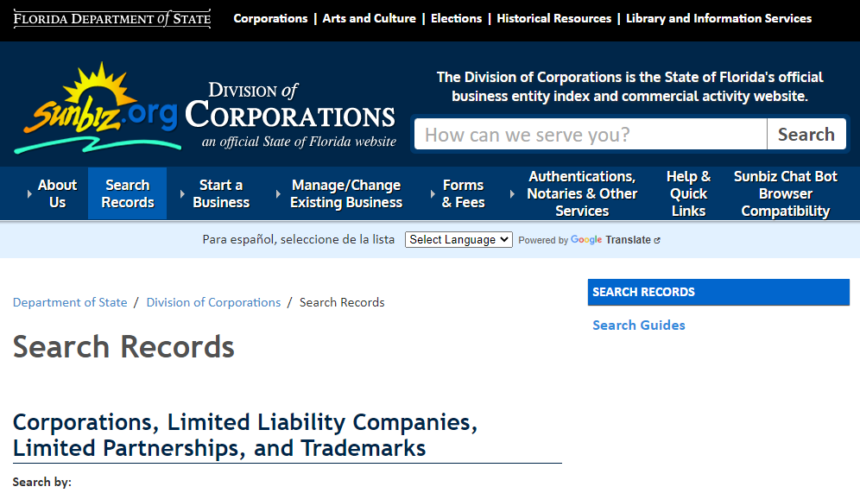If you’re looking to start a business, verify business information, or check the status of an existing company in Florida, the Florida SOS business search tool is an essential resource. The Florida Secretary of State (SOS) provides an online database that allows individuals and businesses to search for critical information about companies registered in the state. This article will walk you through the process of using the Florida SOS business search, how to navigate the system, and why this tool is important for anyone involved in business activities in Florida.
What is the Florida SOS Business Search?
The Florida SOS business search is an online tool provided by the Florida Department of State, Division of Corporations. This database contains detailed information about businesses registered in Florida, including corporations, limited liability companies (LLCs), partnerships, and other types of legal entities. The tool is a valuable resource for individuals, business owners, and legal professionals who need to access public records about companies operating in Florida.
Whether you’re trying to check the status of a business, confirm its legitimacy, or gather detailed information about its formation, the Florida SOS business search makes this process quick and easy.
Why Use the Florida SOS Business Search?
There are several reasons why you might need to use the Florida SOS business search:
- Verify Business Legitimacy: If you’re working with a business or individual in Florida, you can verify whether the company is properly registered and in good standing with the state. This can help you avoid potential scams or fraudulent businesses.
- Check Business Status: You can check the current status of a business, including whether it is active, dissolved, or in a suspended state. This is crucial if you’re entering into a business deal or partnership.
- Research Competitors: Entrepreneurs and business owners can use the tool to research competitors or potential collaborators in Florida. The search results provide essential details such as business name, registration number, and the names of company officers.
- Confirm Business Name Availability: If you’re in the process of naming your business, you can use the Florida SOS business search to check if your desired name is already taken. This can help you avoid trademark conflicts and streamline your business registration.
- Legal and Compliance Purposes: Legal professionals and accountants can use the search tool to obtain corporate information necessary for contracts, audits, or other legal proceedings.
How to Use the Florida SOS Business Search
Using the Florida SOS business search is relatively straightforward. Here’s a step-by-step guide on how to perform a search:
1. Access the Florida Department of State Website
First, visit the official website of the Florida Department of State, Division of Corporations:
https://dos.myflorida.com/sunbiz/
2. Select the Business Search Option
Once you’re on the website, navigate to the section labeled “Search Our Records.” There, you will find the link to the Florida SOS business search tool. Click on it to begin.
3. Enter Search Criteria
You can search for businesses using different criteria, such as:
- Business Name: Enter the name of the business you want to search for. Be sure to include the exact name or a variation if you’re unsure of the full name.
- Document Number: If you know the specific document number associated with the business, you can use it for a more precise search.
- Officer Name: If you know the name of the officer or owner of the business, you can search by that as well.
- Registered Agent: You can also search by the business’s registered agent, which is the person or company responsible for receiving legal documents on behalf of the business.
4. Review the Search Results
Once you’ve entered your search criteria and clicked “Search,” the system will return a list of businesses that match your query. The results will typically include:
- Business Name: The official name of the business as registered with the state.
- Document Number: A unique identification number for the business.
- Status: Indicates whether the business is active, inactive, dissolved, or in another status.
- Principal Address: The business’s registered address.
- Registered Agent: The name and contact information for the company’s registered agent.
- Officers/Directors: The names of the company’s officers, directors, or members (depending on the type of business).
5. Obtain More Detailed Information
For more detailed information, you may be able to request additional records, such as annual reports or filings, depending on the business’s type and status. You can also view official documents associated with the business, such as Articles of Incorporation or the Certificate of Status.
6. Download or Print the Results
If you need a copy of the business information for your records, you can download or print the results from the search page.
What Information Can You Find Using the Florida SOS Business Search?
The Florida SOS business search tool can provide you with a wealth of information about businesses in the state. Some of the key details you can access include:
- Legal Business Name: The exact name under which the business is registered.
- Registration Number: A unique identifier for the business entity.
- Status: Whether the business is currently active or inactive, dissolved, or administratively dissolved.
- Date of Incorporation: The date the business was originally registered with the state.
- Principal Address: The physical address where the business is located.
- Registered Agent: The agent designated to receive legal documents for the business.
- Corporate Officers/Directors: Names of individuals responsible for the business’s operations, including officers and directors.
- Filing History: Detailed information about the business’s filings with the state, including annual reports and amendments.
Conclusion
The Florida SOS business search is a powerful tool that can help you gather important information about businesses registered in Florida. Whether you’re researching a potential business partner, checking the status of your own company, or verifying the legitimacy of a business, this online tool provides quick and easy access to a wealth of public records.
Before you move forward with any business decisions in Florida, be sure to utilize the Florida SOS business search to ensure you’re making informed choices.