Do you want to upscale videos from SD or video to 4k without losing quality? If so, this article is an excellent place to start. Here, we will cover the best AI video upscale tools available that provide outstanding services for upscaling. These tools allow you to easily upgrade your current videos while keeping their original sharpness and clarity, resulting in videos that seem better than ever when displayed in higher definition. Keep reading to learn about the best AI upscale tools!
What is an AI Video Upscaler?
An AI Video Upscaler is a technology that uses advanced algorithms to enhance the quality of digital videos. It uses Artificial Intelligence (AI) to analyze and improve video resolution while preserving content, color accuracy, contrast, detail, and other visual properties. This development allows those with lower-resolution videos to experience high-quality playback without sacrificing sharpness or clarity, typical of lesser resolutions.
The AI Video Upscaler is useful for users who want to watch or stream HD content without compromising the crispness or details that are sometimes lost at lower resolution settings. This technology bridges the gap between lower and higher resolutions, resulting in a better viewing experience with more visual integrity and overall quality.
Part 1: How to Enhance Video Quality on PC
Enhancing video quality on a PC is a sought-after capability, and several software options cater to this need. These PC applications utilize advanced algorithms and editing tools to significantly improve video to 4k quality without requiring complex steps. These software programs offer a range of features, such as upscaling capabilities.
1.Snapshot of the Best AI Video Upscaler for PC
| Tool | Output Quality | Processing Speed | User-Friendliness | AI-Based | Price
|
| HitPaw Video Enhancer | ★★★★★ | ★★★★☆ | ★★★★★ | Yes | $99.99/year |
| Topaz Labs Video AI | ★★★★☆ | ★★★★☆ | ★★★☆☆ | Yes | $299 lifetime |
| AVCLabs Video Enhancer | ★★★☆☆ | ★★★★★ | ★★★★★ | Yes | $119.95/year |
Various software solutions for improving video quality on a PC, each with its features and capabilities. Among those mentioned above, HitPaw Video Enhancer is one of the top PC software options for improving video quality. Its user-friendly interface, strong AI algorithms, and complete collection of tools make it an excellent alternative for those trying to improve their video material.
Another critical software in this area is Topaz Labs Video AI, noted for its powerful AI-driven enhancement capabilities that may greatly improve video quality. It includes a range of capabilities, such as upscaling and detail enhancement.
2.How to Enhance Video Quality with HitPaw Video Enhancer
Let’s discuss steps you need to follow when upscaling video using HitPaw video to 4k Enhancer:
- Download and Install. Download and install HitPaw software on your device to get started.
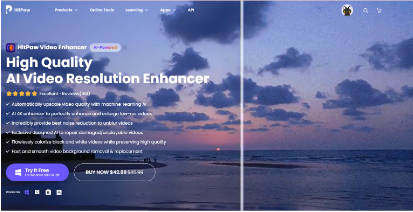
2. Launch HitPaw Video Enhancer. Next, Open the HitPaw video to 4k Enhancer application on your computer. Then, hit the Video Enhancer button.
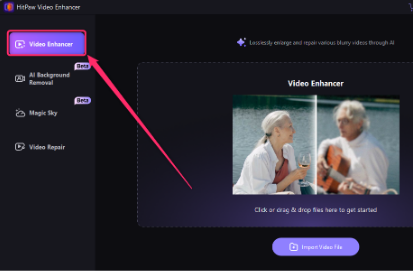
3. Import Your Video. Click on the Import Video File button within the software to import the video you wish to upscale to 4K.
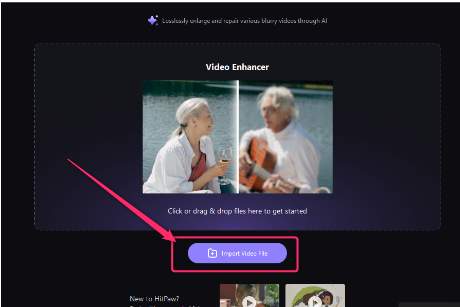
4. Select Output Resolution (4K). In the Export setting pane, locate the Resolution menu and choose 4K as the target resolution for upscaling.
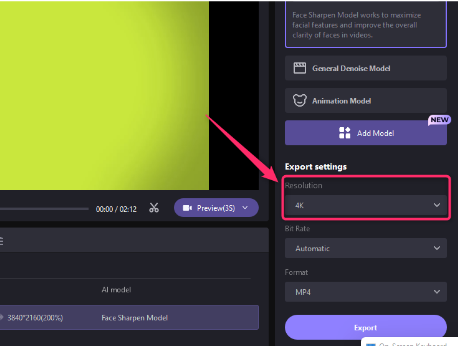
5. Preview the Upscaled Video. Before finalizing the process, use the preview function to see how the video looks after upscaling.
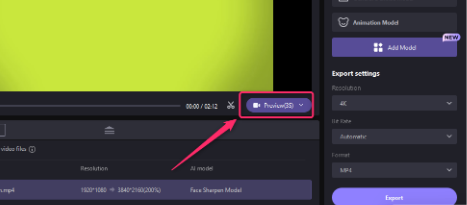
Then, hit the Export Button.Wait for Completion and save the video on your device.
Why is HitPaw Video Enhancer our first choice?
Here are some of the features that make HitPaw Enhancer one of the Best AI upscale tools for PCs:
- It upscales video to 4k resolution using advanced AI technology.
- It provides 9 enhancement modes tailored for various video types.
- It supports batch processing for efficient enhancement of multiple videos at once.
Part 2: How to Colorize Black & White Videos Online
Colorizing black and white videos online has become popular as digital technology advances. Users may turn the grayscale videos into bright, colorized video to 4k using various internet tools and platforms, with no program installs required. These internet solutions automatically colourize black and white videos with complex algorithms and machine learning techniques. Users upload their videos to the portal, and the program generates a colorized version. This procedure is frequently rapid and effective, making it accessible to a wide spectrum of users, from beginner video makers to experts looking to breathe new life into historical or old material.
1.Snapshot of the Best AI Video Upscaler for Online:
| Tool | Output Quality | Processing Speed | User-Friendliness | AI-Based | Price
|
| HitPaw Online Video Enhancer | ★★★★★ | ★★★★☆ | ★★★★★ | Yes | 8.99/week 23.99/month |
| CutOut.pro | ★★★★☆ | ★★★★★ | ★★★★★ | Yes | Pay as you go |
| Vmake | ★★★★☆ | ★★★☆☆ | ★★★★☆ | Yes | Pay as you go |
2.How to Enhance Video Quality with HitPaw Online Video Enhancer
- Access HitPaw Online Video Enhancer: Visit the website using your preferred web browser. Then, log in with your Email details.
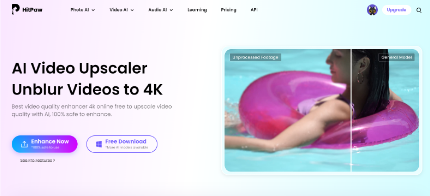
2. Upload Your Video: Look for the Video Enhance option to upload your black and white video file.
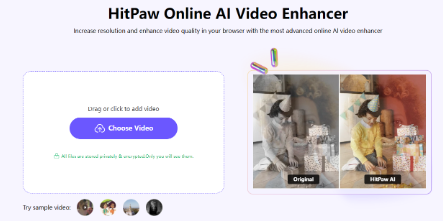
3. Choose Colorization Settings: Toggle on the AI Denoise option once your video is uploaded.
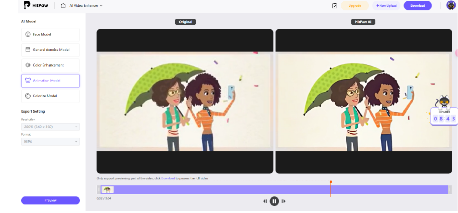
- Download Colorized Video: Once the colorization process is finished, download the file to your computer or device.
Features of HitPaw Online video to 4k Enhancer
Here are some of the features that make HitPaw Online video to 4k Enhancer one of the best online tools for colorizing black and white videos:
- It offers a free trial to preview
- It can upscale the original video to 8k
- It has a fast-speed processing capabilities.
- It provides an animation model and a colorized model.
Conclusion
There you have it! You’ve learned how to upscale video to 4k quality and how to colorize black and white videos. Above all, HitPaw Video Enhancer is a top choice for upscaling any video to 4K resolution utilizing AI algorithms since it is dependable and effective. Users may get spectacular results in upscaling their videos to 4K quality by leveraging HitPaw Video Enhancer’s capabilities, with a high percentage of success. Go ahead and upscale or colorize your videos today!


